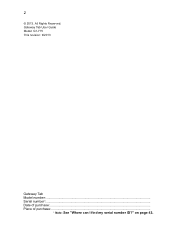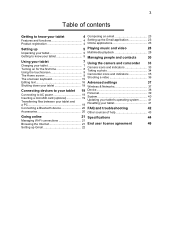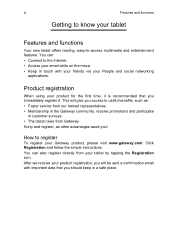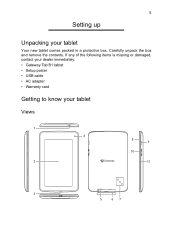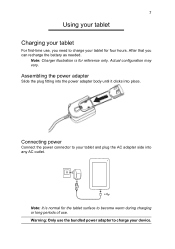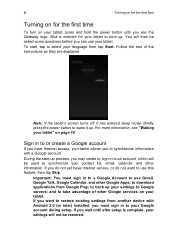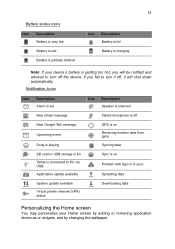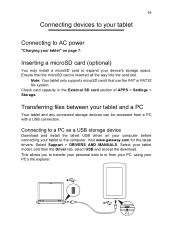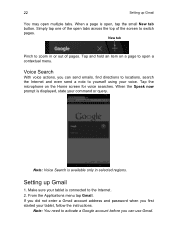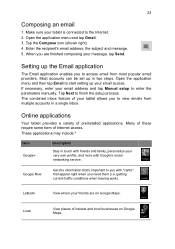Gateway G1-715 Support Question
Find answers below for this question about Gateway G1-715.Need a Gateway G1-715 manual? We have 1 online manual for this item!
Question posted by hunt1525 on July 7th, 2015
Why Does The Battery Overheat?
Current Answers
Answer #1: Posted by BusterDoogen on July 7th, 2015 2:08 PM
I hope this is helpful to you!
Please respond to my effort to provide you with the best possible solution by using the "Acceptable Solution" and/or the "Helpful" buttons when the answer has proven to be helpful. Please feel free to submit further info for your question, if a solution was not provided. I appreciate the opportunity to serve you!
Answer #2: Posted by BusterDoogen on July 7th, 2015 6:31 AM
I hope this is helpful to you!
Please respond to my effort to provide you with the best possible solution by using the "Acceptable Solution" and/or the "Helpful" buttons when the answer has proven to be helpful. Please feel free to submit further info for your question, if a solution was not provided. I appreciate the opportunity to serve you!
Related Gateway G1-715 Manual Pages
Similar Questions
I just got a gateway mx6025 laptop and it wont even turn on with the ac adapter cord, is there a int...
what is the replacement system battery for the GT5422E - Is it a lithium?
can not complete boot up. cpu fan powers down and stops,the xp page hangs up.
There is a batrry problem with my laptop and showing an error that THERE IS A PROBLEM WITH YOUR BATT...