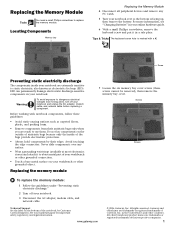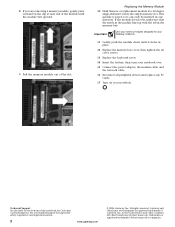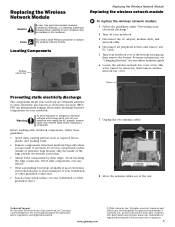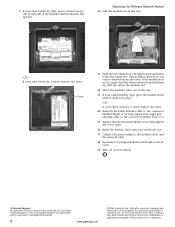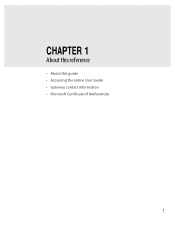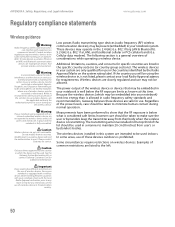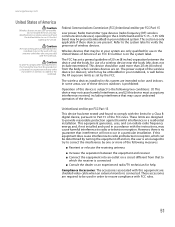Gateway MX6436 Support Question
Find answers below for this question about Gateway MX6436 - Sempron 2 GHz.Need a Gateway MX6436 manual? We have 4 online manuals for this item!
Question posted by ron57 on January 16th, 2013
Gateway Mx6436 Laptop
Current Answers
Answer #1: Posted by tintinb on January 16th, 2013 1:55 PM
1. Power Cord/Supply - Carefully check the power cables if these are properly connected and plugged in to the power outlet.
2. Battery - If you are using a battery, make sure that it has a charge or fully charged if possible.
If you have more questions, please don't hesitate to ask here at HelpOwl. Experts here are always willing to answer your questions to the best of our knowledge and expertise.
Regards,
Tintin
Related Gateway MX6436 Manual Pages
Similar Questions
How do you replace a power adapter in a Gateway MX6433 laptop?
what will be the best wireless router compatibility for my gateway nv53a laptop model
I just purchased a Gateway NV58 laptop, and it is fantastic. The only down side is that the manual d...