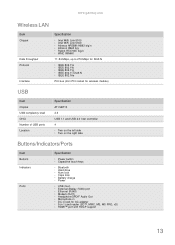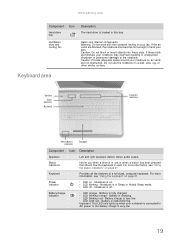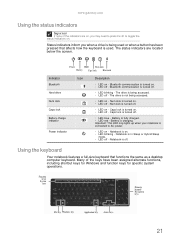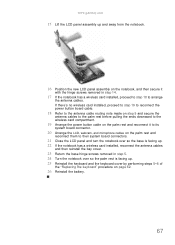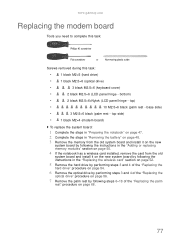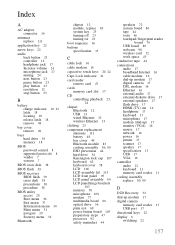Gateway NV-53A Support Question
Find answers below for this question about Gateway NV-53A.Need a Gateway NV-53A manual? We have 9 online manuals for this item!
Question posted by aleciabenett on August 3rd, 2011
Battery
Current Answers
Answer #1: Posted by kcmjr on August 3rd, 2011 12:10 PM
More info here: http://www.palmtoppaper.com/ptphtml/13/pt130023.htm
I recommend a new battery as your cheapest option. Expect around $50 give or take.
http://www.battdepot.com/model/gateway/NV53A+Series.aspx?gclid=CP-b2Lrps6oCFeUaQgodpkJ18g
Licenses & Certifications: Microsoft, Cisco, VMware, Novell, FCC RF & Amateur Radio licensed.
Related Gateway NV-53A Manual Pages
Similar Questions
How do I make the Print Screen (PrtSc) work?