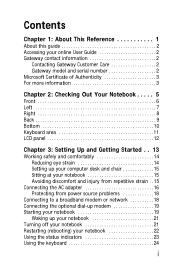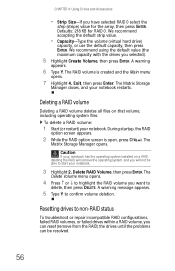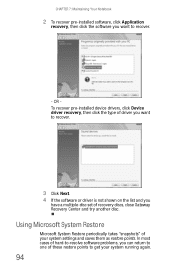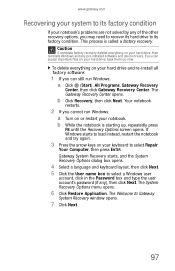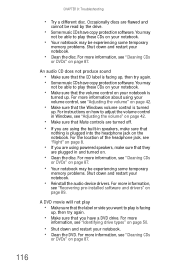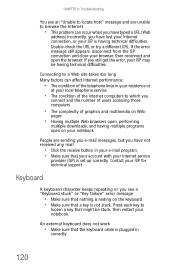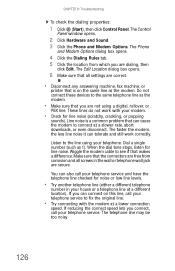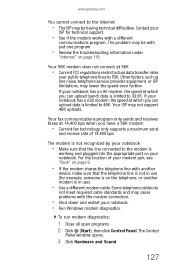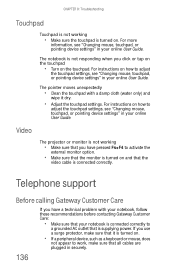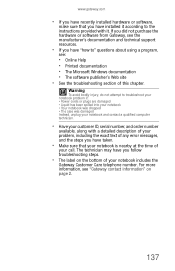Gateway P-6317 Support Question
Find answers below for this question about Gateway P-6317.Need a Gateway P-6317 manual? We have 5 online manuals for this item!
Question posted by Asim03226973744 on June 30th, 2011
Batrry Problem
Current Answers
Answer #1: Posted by kcmjr on June 30th, 2011 2:21 PM
Replacement battery, around $45: http://www.buy.com/prod/new-laptop-battery-for-gateway-p-6317-p-6318u-p-6801-fx-p-6801fx/q/sellerid/25505856/loc/101/218070631.html
$36 here: http://www.richbattery.com/P-6317_c_44865.html?gclid=CMfRzdTH3qkCFQIFbAod3BzIYg
Licenses & Certifications: Microsoft, Cisco, VMware, Novell, FCC RF & Amateur Radio licensed.
Related Gateway P-6317 Manual Pages
Similar Questions
i have looked evrywhere for a p 6317 cord for my gateway but always the wrong end.
where to down load a wireless driver for my p6317 for free