Gateway P-6317 Support Question
Find answers below for this question about Gateway P-6317.Need a Gateway P-6317 manual? We have 5 online manuals for this item!
Question posted by meezee on May 6th, 2013
What Is The Maximum Amount Of Ram For A Gateway P 6317 Mg 1 ?
The person who posted this question about this Gateway product did not include a detailed explanation. Please use the "Request More Information" button to the right if more details would help you to answer this question.
Current Answers
There are currently no answers that have been posted for this question.
Be the first to post an answer! Remember that you can earn up to 1,100 points for every answer you submit. The better the quality of your answer, the better chance it has to be accepted.
Be the first to post an answer! Remember that you can earn up to 1,100 points for every answer you submit. The better the quality of your answer, the better chance it has to be accepted.
Related Gateway P-6317 Manual Pages
8512680 - Component Replacement Manual - Page 1
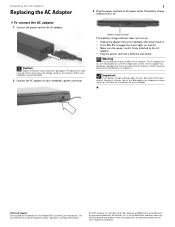
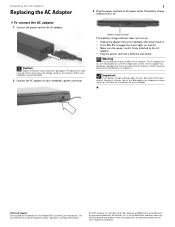
... your notebook's power connector.
1
3 Plug the power cord into a different wall outlet. Contact Gateway about returning defective AC adapters.
in . • Press FN+F1 to the AC adapter. All...the bottom of the notebook for important safety, regulatory, and legal information.
© 2007 Gateway, Inc. Technical Support See the label on . The AC adapter has dangerous voltages that can...
8512680 - Component Replacement Manual - Page 2
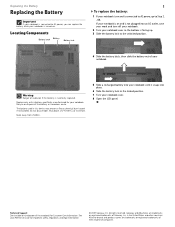
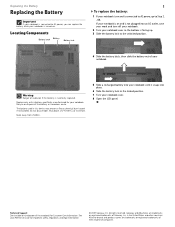
... above 212°F (100°C), or incinerate. All rights reserved.
Replace only with a battery specifically manufactured for important safety, regulatory, and legal information.
© 2007 Gateway, Inc. in this device may present a fire or chemical burn hazard if mishandled. The battery used in the United States and other brands and product...
8512680 - Component Replacement Manual - Page 3
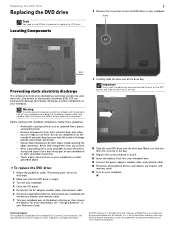
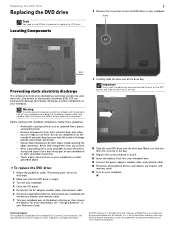
... and packing foam.
• Remove components from their antistatic bags only when you are trademarks or registered trademarks of Gateway, Inc. Gateway and eMachines are ready to your notebook and
remove any Express and memory cards. 7 Turn your notebook over any Express... the drive out of the notebook for important safety, regulatory, and legal information.
© 2007 Gateway, Inc.
8512680 - Component Replacement Manual - Page 4
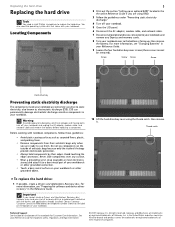
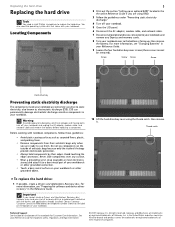
... of the notebook for important safety, regulatory, and legal information.
© 2007 Gateway, Inc. Before working with notebook components, follow these screws cannot be removed).
in ...device driver recovery" in the the online Reference Guide if you a set of Gateway, Inc. Gateway and eMachines are trademarks or registered trademarks of their antistatic bags only when you ...
8512680 - Component Replacement Manual - Page 5
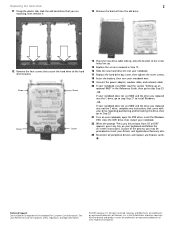
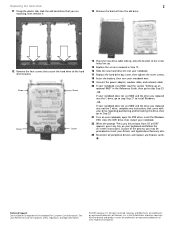
... Windows.
-OR- in the Reference Guide, then go to step Step 23.
-OR-
Gateway and eMachines are trademarks or registered trademarks of their respective companies.
Technical Support See the label on... in the United States and other brands and product names are trademarks or registered trademarks of Gateway, Inc. Replacing the hard drive
2
11 Using the plastic tab, slide the old hard...
8512680 - Component Replacement Manual - Page 6
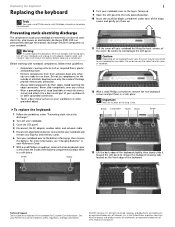
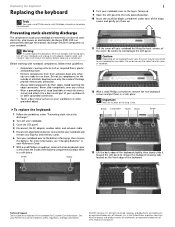
... touching the edge connectors. To replace the keyboard:
1 Follow the guidelines under each of Gateway, Inc. For more information, see "Changing Batteries" in your workbench or other grounded connection...modem cable, and network cable and remove the battery before replacing a component. Gateway and eMachines are trademarks or registered trademarks of your workbench or other grounded object....
8513072 - Gateway Notebook Reference Guide R1 - Page 58


Identifying drive types
Your Gateway notebook may contain one or more of multimedia features.
DVD drive
Installing programs, playing audio CDs, playing DVDs, and ...CDs. Using other types of the following logos:
If your drive has this This is your drive Use your notebook to CDs, DVD-RAM, DVD-R, DVD-RW, and HD-DVD discs.
50 Look on the front of the drive for ... You cannot use the double...
8513072 - Gateway Notebook Reference Guide R1 - Page 76
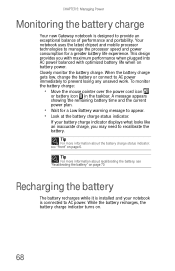
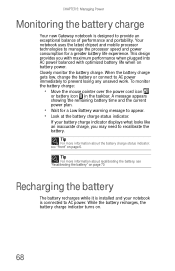
... and your battery charge indicator displays what looks like an inaccurate charge, you with maximum performance when plugged into AC power balanced with optimized battery life when on page 6. CHAPTER 5:... Managing Power
Monitoring the battery charge
Your new Gateway notebook is designed to prevent losing any unsaved work. This design provides you may need...
8513072 - Gateway Notebook Reference Guide R1 - Page 79
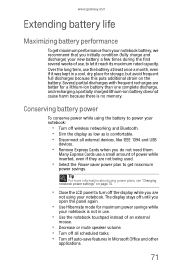
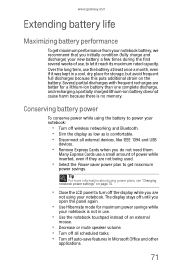
....
• Remove Express Cards when you open the panel again.
• Use Hibernate mode for maximum power savings while
your notebook is not in use the battery at least once a month, even if it reach its...puts additional strain on page 74.
• Close the LCD panel to power your notebook. www.gateway.com
Extending battery life
Maximizing battery performance
To get maximum
power savings.
8513072 - Gateway Notebook Reference Guide R1 - Page 81
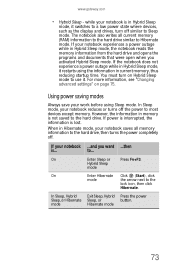
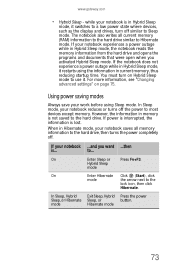
...memory, thus reducing startup time. In Sleep mode, your notebook saves all current memory (RAM) information to the hard drive similar to ...
In Sleep, Hybrid
Exit Sleep, Hybrid Press...
The notebook also writes all memory information to the hard drive. You must turn off . www.gateway.com
• Hybrid Sleep - while your notebook ...and you activated Hybrid Sleep mode. For more...
8513072 - Gateway Notebook Reference Guide R1 - Page 135
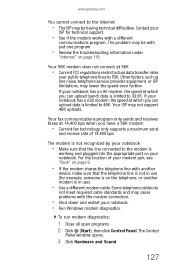
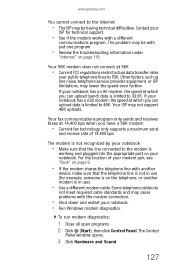
...modem, the speed at which you have a 56K modem
• Current fax technology only supports a maximum send
and receive rate of your modem jack, see "Back" on the telephone, or another modem is...(for technical support.
• See if the modem works with a different
communications program. www.gateway.com
You cannot connect to the Internet
• The ISP may cause problems with the modem ...
8513072 - Gateway Notebook Reference Guide R1 - Page 153


...is installed outdoors is only applicable if these devices are on the system label. www.gateway.com
Canada
Industry Canada (IC) Intentional emitter per Industry Canada CS-03 (for products...use , and may be used with any way. Modification to a wireless device will operate to provide maximum shielding.
As a general guideline, a separation of 8 inches (20 cm) between the wireless device...
8513072 - Gateway Notebook Reference Guide R1 - Page 163
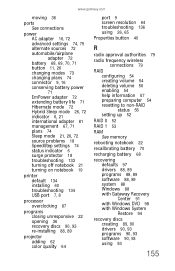
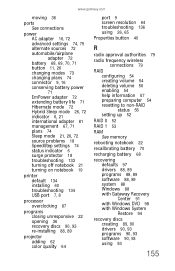
... computer 54 resetting to non-RAID status 56 setting up 52
RAID 0 52
RAID 1 53
RAM See memory
rebooting notebook 22
recalibrating battery 70
recharging battery 68
recovering defaults 97 drivers 88, 89... programs 88, 89 software 88, 89 system 88 Windows 88 with Gateway Recovery Center 91 with Windows DVD 98 with Windows System Restore 94
recovery discs creating 89, 90...
8513212 - Gateway Notebook Reference Guide with eRecovery R0 - Page 58


Identifying drive types
Your Gateway notebook may contain one or more of the following drive types. type...
CHAPTER 4: Using Drives and Accessories
Using the DVD drive
You can use your drive for...
You cannot use this drive to CDs, DVD-RAM, DVD-R, DVD-RW, and HD-DVD discs.
50 Combination DVD/CD-RW...
8513212 - Gateway Notebook Reference Guide with eRecovery R0 - Page 76
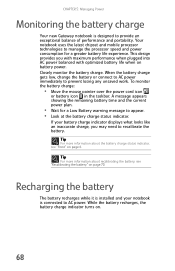
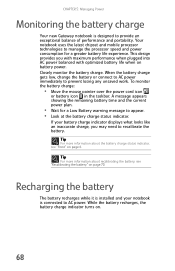
... status indicator, see "Recalibrating the battery" on page 70. CHAPTER 5: Managing Power
Monitoring the battery charge
Your new Gateway notebook is installed and your battery charge indicator displays what looks like an inaccurate charge, you with maximum performance when plugged into AC power balanced with optimized battery life when on battery power.
8513212 - Gateway Notebook Reference Guide with eRecovery R0 - Page 79
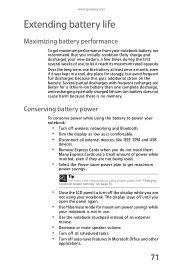
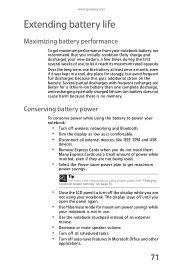
... • Dim the display as low as is no memory. www.gateway.com
Extending battery life
Maximizing battery performance
To get maximum
power savings. Many Express Cards use .
• Use the notebook... because this puts additional strain on page 74.
• Close the LCD panel to get maximum performance from your notebook battery, we recommend that you are
not using power plans, see "...
8513212 - Gateway Notebook Reference Guide with eRecovery R0 - Page 81
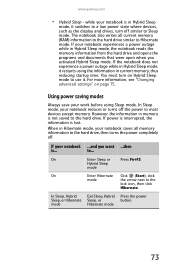
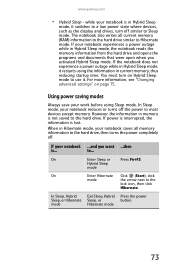
...all memory information to Sleep mode. In Sleep mode, your notebook saves all current memory (RAM) information to the hard drive similar to use it restarts using Sleep mode.
For more ...a low power state where devices, such as the display and drives, turn on page 75. www.gateway.com
• Hybrid Sleep - If your notebook is ... while your notebook experiences a power outage...
8513212 - Gateway Notebook Reference Guide with eRecovery R0 - Page 131
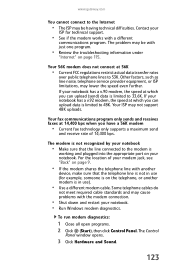
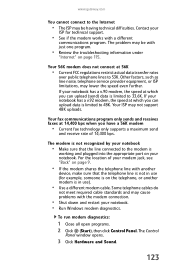
... at 14,400 bps when you have a 56K modem
• Current fax technology only supports a maximum send
and receive rate of your modem jack, see "Back" on your notebook. Other factors, such... in use ).
• Use a different modem cable. The problem may be having technical difficulties. www.gateway.com
You cannot connect to the Internet
• The ISP may be with the modem connection.
•...
8513212 - Gateway Notebook Reference Guide with eRecovery R0 - Page 149
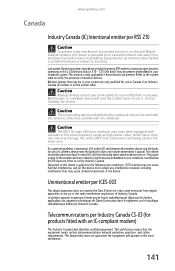
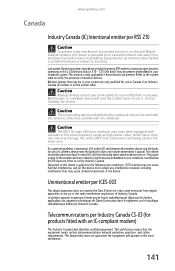
...Canada CS-03 (for use in the same area. Refer to the system label to provide maximum shielding. Do not modify them in the same frequency range as set out in your notebook ... satisfaction.
141 Caution
The 802.11A radio LAN your system are only qualified for service. www.gateway.com
Canada
Industry Canada (IC) Intentional emitter per RSS 210
Caution
To prevent radio interference to ...
8513212 - Gateway Notebook Reference Guide with eRecovery R0 - Page 159
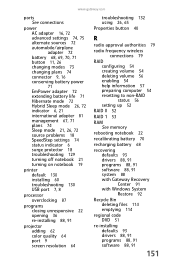
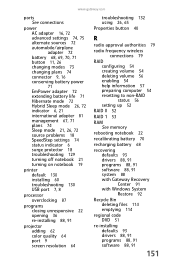
... computer 54 resetting to non-RAID status 56 setting up 52
RAID 0 52
RAID 1 53
RAM See memory
rebooting notebook 22
recalibrating battery 70
recharging battery 68
recovering defaults 93 drivers 88, 91... programs 88, 91 software 88, 91 system 88 with Gateway Recovery Center 91 with Windows System Restore 92
Recycle Bin deleting files 114 emptying 114
regional code...
Similar Questions
Dog Chewed Charger Cord
i have looked evrywhere for a p 6317 cord for my gateway but always the wrong end.
i have looked evrywhere for a p 6317 cord for my gateway but always the wrong end.
(Posted by higelec 10 years ago)
Where Can I Down Load A Wireless Driver For My P-6317
where to down load a wireless driver for my p6317 for free
where to down load a wireless driver for my p6317 for free
(Posted by maelo45 11 years ago)
Maximum Ram
What is the maximum RAm Memory that I can upgrade to on my Gateway Laptop model # ML6731
What is the maximum RAm Memory that I can upgrade to on my Gateway Laptop model # ML6731
(Posted by LFDarchitect 11 years ago)
Batrry Problem
There is a batrry problem with my laptop and showing an error that THERE IS A PROBLEM WITH YOUR BATT...
There is a batrry problem with my laptop and showing an error that THERE IS A PROBLEM WITH YOUR BATT...
(Posted by Asim03226973744 12 years ago)

