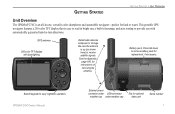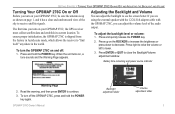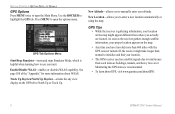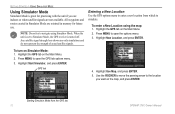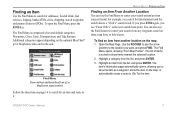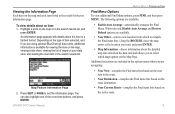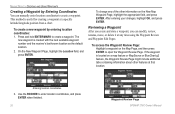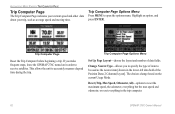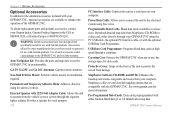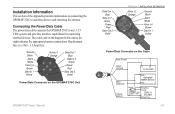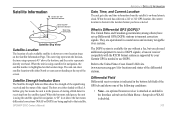Garmin GPSMAP 276C Support Question
Find answers below for this question about Garmin GPSMAP 276C - GPS Receiver.Need a Garmin GPSMAP 276C manual? We have 3 online manuals for this item!
Question posted by mauromir on May 15th, 2012
Bluechart G2 2012 Does Not Run On My 276c
the unit has an old sw version 2.70, do Ihave ti update to run the new bluechart g2? Can I pass from 2.70 to the newest version?
Current Answers
Related Garmin GPSMAP 276C Manual Pages
Similar Questions
How To Install The G2 Bluechart On Garmin 650t Montana Gps
(Posted by Xtraaramb 10 years ago)
Garmin Drive Volume Documents Folder
Hello, I'm a beginner in GPS-navigation and I don't succeed in downloading the map date for New Zeal...
Hello, I'm a beginner in GPS-navigation and I don't succeed in downloading the map date for New Zeal...
(Posted by marias16 10 years ago)
Replacement Lcd Screen Garmin 276c
Dear sir I need an replacement LCD screen panel for garmin GPS map 276C with contact wire shipment...
Dear sir I need an replacement LCD screen panel for garmin GPS map 276C with contact wire shipment...
(Posted by emadahm 11 years ago)
Garmin Fish-finder Gsd 21 Failure When Wiring Gsd 21 To Gpsmap 276c
Garmin GSD 21 LED spots slowly red, means "check wiring" when wired to GPSMAP 276C and outside trans...
Garmin GSD 21 LED spots slowly red, means "check wiring" when wired to GPSMAP 276C and outside trans...
(Posted by drrsiegmund 12 years ago)
276c
I have a GPSmap 276c that is not working. Where can I get it repaired?
I have a GPSmap 276c that is not working. Where can I get it repaired?
(Posted by billread47 12 years ago)