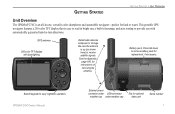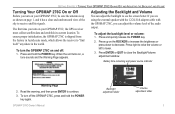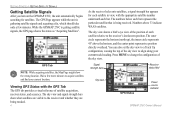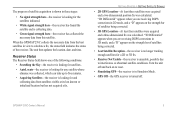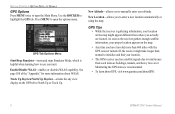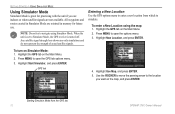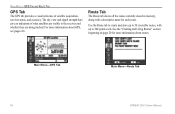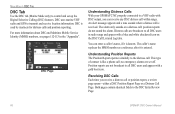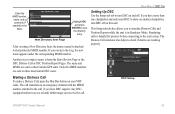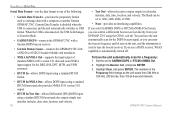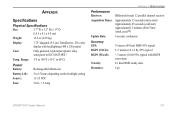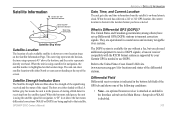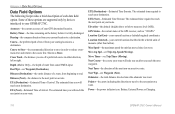Garmin GPSMAP 276C Support Question
Find answers below for this question about Garmin GPSMAP 276C - GPS Receiver.Need a Garmin GPSMAP 276C manual? We have 3 online manuals for this item!
Question posted by billread47 on August 10th, 2011
276c
I have a GPSmap 276c that is not working. Where can I get it repaired?
Current Answers
Related Garmin GPSMAP 276C Manual Pages
Similar Questions
My Forerunner 405cx Won't Stop The 'go To Compass' The Gps Menue Won't Show.
For some reason my forerunner 405cx started giving me direction back to start. Now I can't stop the ...
For some reason my forerunner 405cx started giving me direction back to start. Now I can't stop the ...
(Posted by leadershipcamp 11 years ago)
Replacement Lcd Screen Garmin 276c
Dear sir I need an replacement LCD screen panel for garmin GPS map 276C with contact wire shipment...
Dear sir I need an replacement LCD screen panel for garmin GPS map 276C with contact wire shipment...
(Posted by emadahm 11 years ago)
How To Get The Gpsmap 276c Arabic Software Update?
(Posted by halfares 11 years ago)
Gpsmap 276c With Fishfinder Gsd 21 Does Not Show Watertemperature?!
GPSMAP 276C with Fishfinder GSD 21 working now great, but does not show watertemperature! THX for He...
GPSMAP 276C with Fishfinder GSD 21 working now great, but does not show watertemperature! THX for He...
(Posted by bossino 12 years ago)
Garmin Fish-finder Gsd 21 Failure When Wiring Gsd 21 To Gpsmap 276c
Garmin GSD 21 LED spots slowly red, means "check wiring" when wired to GPSMAP 276C and outside trans...
Garmin GSD 21 LED spots slowly red, means "check wiring" when wired to GPSMAP 276C and outside trans...
(Posted by drrsiegmund 12 years ago)