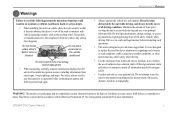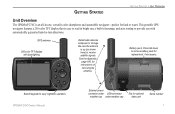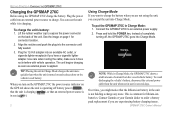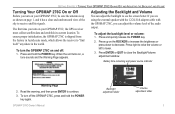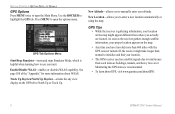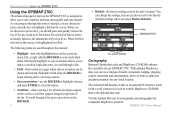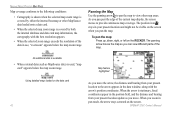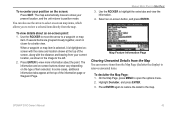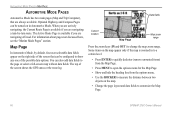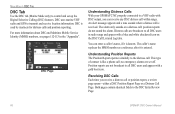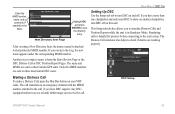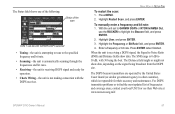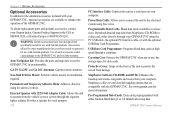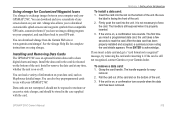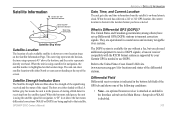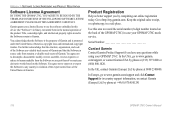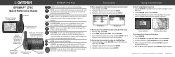Garmin GPSMAP 276C Support Question
Find answers below for this question about Garmin GPSMAP 276C - GPS Receiver.Need a Garmin GPSMAP 276C manual? We have 3 online manuals for this item!
Question posted by emadahm on December 17th, 2012
Replacement Lcd Screen Garmin 276c
Dear sir
I need an replacement LCD screen panel for garmin GPS map 276C with contact wire
shipment by DHL to SAUDI ARABIA .I will make payment by paypal
please send some photo for item to my e-mail
b/rgs
Current Answers
Related Garmin GPSMAP 276C Manual Pages
Similar Questions
Garmin 276c 'software Missing'
I have a Garmin 276c and when I try to switch it on there is a "software missing"message displayed.I...
I have a Garmin 276c and when I try to switch it on there is a "software missing"message displayed.I...
(Posted by coulomb 9 years ago)
Availability Of Gps Map 296
Hi: I need GPS MAP 296. Would you plz let me know the availability of the item with quantity. Please...
Hi: I need GPS MAP 296. Would you plz let me know the availability of the item with quantity. Please...
(Posted by shahidanwer76 12 years ago)
Garmin Fish-finder Gsd 21 Failure When Wiring Gsd 21 To Gpsmap 276c
Garmin GSD 21 LED spots slowly red, means "check wiring" when wired to GPSMAP 276C and outside trans...
Garmin GSD 21 LED spots slowly red, means "check wiring" when wired to GPSMAP 276C and outside trans...
(Posted by drrsiegmund 12 years ago)
276c
I have a GPSmap 276c that is not working. Where can I get it repaired?
I have a GPSmap 276c that is not working. Where can I get it repaired?
(Posted by billread47 12 years ago)
Gps Map 296 Not Locking. In Spite Of It Being Kept On In Clear Sky For 20 Minute
(Posted by nautanurag 12 years ago)