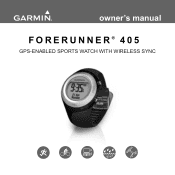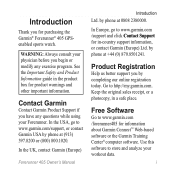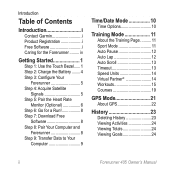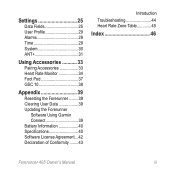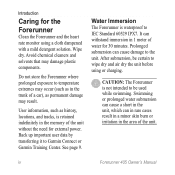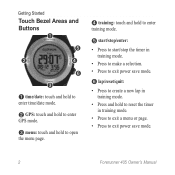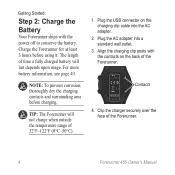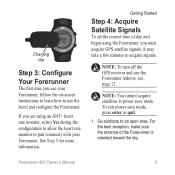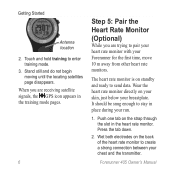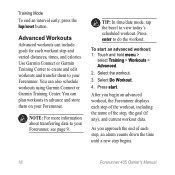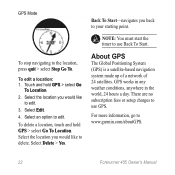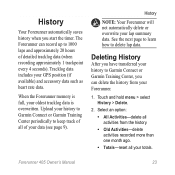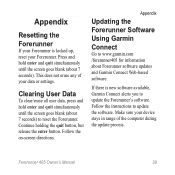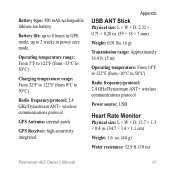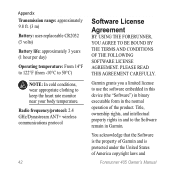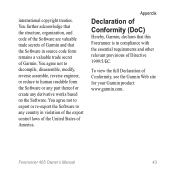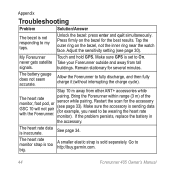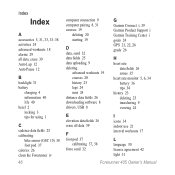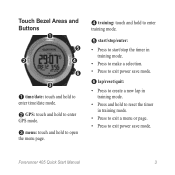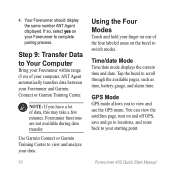Garmin Forerunner 405 Support Question
Find answers below for this question about Garmin Forerunner 405.Need a Garmin Forerunner 405 manual? We have 7 online manuals for this item!
Question posted by rsrcher on November 25th, 2011
Assembling My New Garmin 50 Lm
The person who posted this question about this Garmin product did not include a detailed explanation. Please use the "Request More Information" button to the right if more details would help you to answer this question.
Current Answers
Related Garmin Forerunner 405 Manual Pages
Similar Questions
Can't Reset My Run On Forerunner 405
(Posted by m3hoodn 10 years ago)
I Have A Garmin Nuvi 50 Lm. It Will No Longer Talk To Me
It is not on mute and I have the volume turned up. It will not talk to me (i.e. turn in .5 mile etc....
It is not on mute and I have the volume turned up. It will not talk to me (i.e. turn in .5 mile etc....
(Posted by Jamivan19 10 years ago)