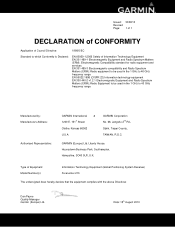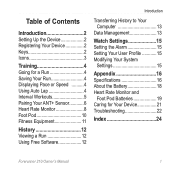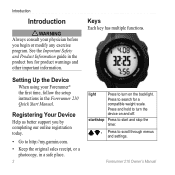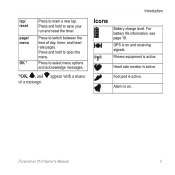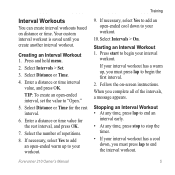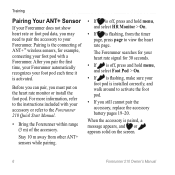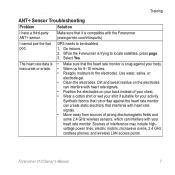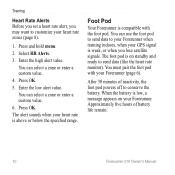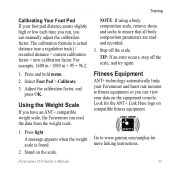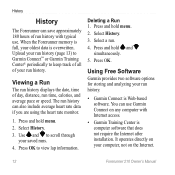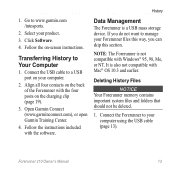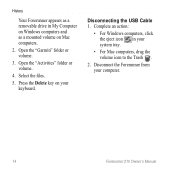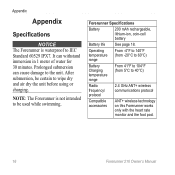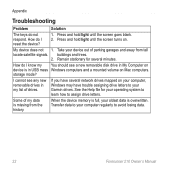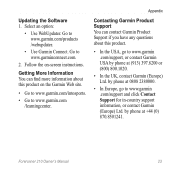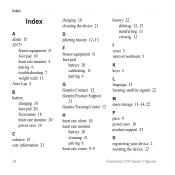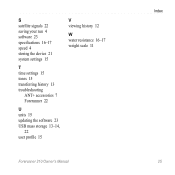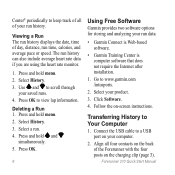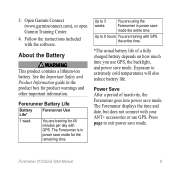Garmin Forerunner 210 Support Question
Find answers below for this question about Garmin Forerunner 210.Need a Garmin Forerunner 210 manual? We have 5 online manuals for this item!
Question posted by sandorsorin on July 28th, 2014
My Garmin Forerunner 210 Shows A 'missing Software' Message And Nothing Works!
I descovered the Garmin new website, wanted to upload new activities, I downloaded Garmin expres to do that, and suddenly my wach show Missing software and nothing works. What I should do next, please help me!
Current Answers
Answer #1: Posted by TheWiz on July 28th, 2014 1:23 PM
The information in this thread may help you. It's a different model but the troubleshooting steps should be similar.
Related Garmin Forerunner 210 Manual Pages
Similar Questions
Why Won't Garmin Forerunner 210 Show Date On Runs
(Posted by atbil 10 years ago)
Garmin Forerunner 610 Activity Download What Format
(Posted by aldwnir 10 years ago)
How Do I Configure My Forerunner 210 In English?
i just bought a new forerunner 210 but it is all in another language how do i convert it to englis...
i just bought a new forerunner 210 but it is all in another language how do i convert it to englis...
(Posted by maryharper2 11 years ago)
Forerunner 210 Frozen On Screen, Won't Reset
My garmin forerunner 210 us frozen in the time and will not reset by holding the light button to res...
My garmin forerunner 210 us frozen in the time and will not reset by holding the light button to res...
(Posted by Snowy72 11 years ago)
Forerunner 210 In Jibberish?
my new forerunner 210 is in a language i don't understand. how do i change it to english?
my new forerunner 210 is in a language i don't understand. how do i change it to english?
(Posted by dmtreiger 12 years ago)