Garmin FR60 Support Question
Find answers below for this question about Garmin FR60 - Women's Lilac Fitness Watch.Need a Garmin FR60 manual? We have 6 online manuals for this item!
Question posted by cla6guli on September 3rd, 2014
How To Change The Time On Garmin Fr60
The person who posted this question about this Garmin product did not include a detailed explanation. Please use the "Request More Information" button to the right if more details would help you to answer this question.
Current Answers
There are currently no answers that have been posted for this question.
Be the first to post an answer! Remember that you can earn up to 1,100 points for every answer you submit. The better the quality of your answer, the better chance it has to be accepted.
Be the first to post an answer! Remember that you can earn up to 1,100 points for every answer you submit. The better the quality of your answer, the better chance it has to be accepted.
Related Garmin FR60 Manual Pages
Important Safety and Product Information (Multilingual) - Page 2
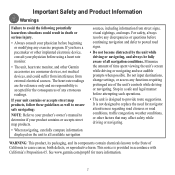
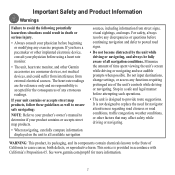
... any functions requiring prolonged use audible prompts when possible. See www.garmin.com/prop65 for the consequences of time spent viewing the unit's screen while driving or navigating and use of... sightings, and maps. It is accepted for more information.
Do not input destinations, change settings, or access any erroneous readings. If your unit contains or accepts street map products,...
Owner's Manual - Page 3


... any exercise program.
Use this software to www.garmin.com/FR60 /owners for purchasing the Garmin® FR60 sports monitoring watch. Warning: Always consult your physician before you by phone at 0808 2380000.
In the UK, contact Garmin (Europe) Ltd.
Free Garmin Software
Go to store and analyze your FR60. Product Registration
Help us better support you begin...
Owner's Manual - Page 4
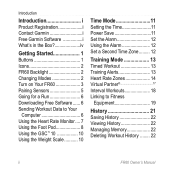
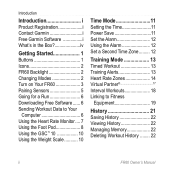
... Garmin i Free Garmin Software i What's in the Box iv
Getting Started 1 Buttons 1 Icons 2 FR60 Backlight 2 Changing Modes 2 Turn on Your FR60 3 Pairing Sensors 5 Going for a Run 6 Downloading Free Software....... 6 Sending Workout Data to Your
Computer 6 Using the Heart Rate Monitor.... 7 Using the Foot Pod 8 Using the GSC™ 10 10 Using the Weight Scale 10
Time...
Owner's Manual - Page 6
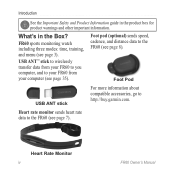
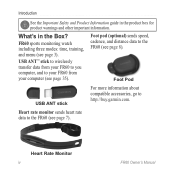
... pod (optional) sends speed, cadence, and distance data to http://buy.garmin.com.
Introduction
See the Important Safety and Product Information guide in the Box? FR60 sports monitoring watch including three modes: time, training, and menu (see page 8).
Heart Rate Monitor iv
FR60 Owner's Manual
Foot Pod
USB ANT stick
For more information about compatible...
Owner's Manual - Page 8
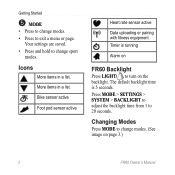
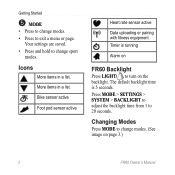
... in a list. Bike sensor active
Foot pod sensor active
Heart rate sensor active
Data uploading or pairing with fitness equipment Timer is 5 seconds. The default backlight time is running
Alarm on
FR60 Backlight
Press LIGHT/ to change modes. (See image on the backlight. Icons
More items in a list. Press MODE > SETTINGS > SYSTEM > BACKLIGHT to...
Owner's Manual - Page 11


... SETTINGS > SPORT.
3.
After you turn on the FR60 screen when the sensors are already paired. When paired, your watch are paired. The icons are not displayed before
You...time, your FR60 automatically recognizes your FR60. If you purchased a sensor (with ANT+ wireless technology) separately, you can go near other
sensors while the FR60 is trying to conserve battery life. FR60...
Owner's Manual - Page 13


... (Front) Electrodes
Heart Rate Monitor (Back) 1. Note: The Garmin logo should be snug enough to create a strong connection between your computer.
2. Follow the on the strap through
the slot in regular time mode to transfer data to send data. Press the tab down. 2. FR60 Owner's Manual
Using the Heart Rate Monitor
The heart...
Owner's Manual - Page 16
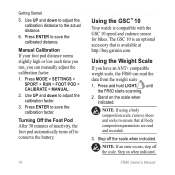
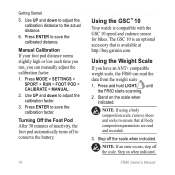
...is available at http://buy.garmin.com. Step on the scale when
indicated. Manual Calibration If your foot pod distance seems slightly high or low each time you run, you have an ANT+ compatible weight scale, the FR60 can manually adjust the ... Use UP and down to conserve the battery.
10
Using the GSC™ 10
Your watch is compatible with the GSC 10 speed and cadence sensor for bikes.
Owner's Manual - Page 20


... is above or below the specified value range, or when you have returned your target range. Many athletes are using heart rate zones to change. Select RUN, BIKE or GENERAL > HEART RATE > HR ZONES.
3. Press ENTER to edit the zone limits.
4.
Press MODE > ...your cadence is your target range. CADENCE (foot pod or GSC 10 required)-set range of fitness.
FR60 Owner's Manual
Owner's Manual - Page 23
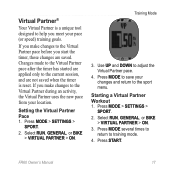
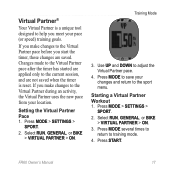
.... Use UP and DOWN to training mode. 4. Starting a Virtual Partner Workout 1. FR60 Owner's Manual 17
If you make changes to the Virtual Partner pace before you meet your pace (or speed) training goals.... Press MODE several times to
return to adjust the Virtual Partner pace.
4. Virtual Partner®
Your Virtual Partner is reset. Training Mode
3. If you make changes to the Virtual ...
Owner's Manual - Page 25


... end your first interval. Look for the ANT+ "Link Here" logo to www.garmin.com/antplus.
Select WARM UP YES and COOL DOWN YES (optional).
10. When ...fitness equipment. Training Mode
Linking to Fitness Equipment
ANT+ technology links your cool down the time until a new interval begins. Press STOP to end your FR60 to fitness equipment so you are doing a warm up lap to the fitness...
Owner's Manual - Page 29


... Internet connection is in regular time mode. Periodically upload data to store and analyze your workout data. The FR60 automatically transmits data to the ...FR60 within range (5 m) of exercise files.
Connect the USB ANT Stick to enable computer pairing. Download software (see page 6) so that it is required for software download and Garmin Connect.)
2. Note: If you can use Garmin...
Owner's Manual - Page 33


Note: Use UP and DOWN to time mode.
Biking Settings
Press MODE ...PACE-SPEED-select SPEED or PACE. RACE MODE-will not default back to toggle or change numeric settings.
Race mode turns off . you can also set up the training pages... the auto scroll feature to display during your pace falls below a preset pace. FR60 Owner's Manual 27 AUTO LAP®-turn on or off when you want to ...
Owner's Manual - Page 34
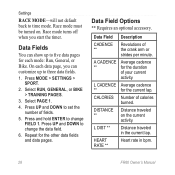
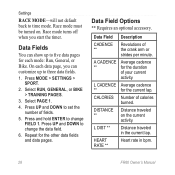
...Options
** Requires an optional accessory.
Race mode turns off when you can show up to change FIELD 1.
DISTANCE **
Distance traveled on . Settings
RACE MODE-will not default back to...> SETTINGS > SPORT.
2.
Press UP and DOWN to time mode. L DIST **
Distance traveled in bpm.
28
FR60 Owner's Manual Select PAGE 1. 4. A CADENCE **
Average cadence for the current lap.
Owner's Manual - Page 36
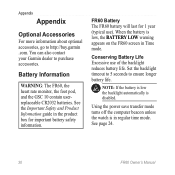
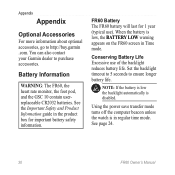
...the FR60 screen in Time mode. Using the power save transfer mode turns off the computer beacon unless the watch ...FR60 Owner's Manual Battery Information
Warning: The FR60, the heart rate monitor, the foot pod, and the GSC 10 contain userreplaceable CR2032 batteries. When the battery is disabled. Set the backlight timeout to 5 seconds to purchase accessories. You can also contact your Garmin...
Owner's Manual - Page 43
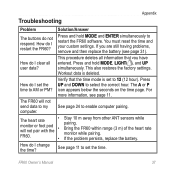
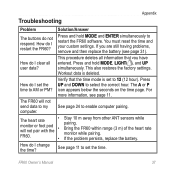
... and ENTER simultaneously to set the time. This also restores the factory settings. The FR60 will not pair with the
•
FR60.
•
Stay 10 m away from other ANT sensors while pairing. FR60 Owner's Manual 37 The A or P icon appears below the seconds on the time page. How do I change the time? If you have
entered. See...
Quick Start Manual - Page 3
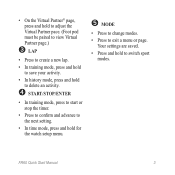
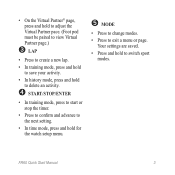
FR60 Quick Start Manual
• On the Virtual Partner® page, press and hold to adjust the Virtual Partner pace....; Press to confirm and advance to the next setting.
• In time mode, press and hold to exit a menu or page. Your settings are saved. • Press and hold for the watch setup menu.
➎ MODE
• Press to change modes. • Press to switch sport
modes.
Quick Start Manual - Page 4
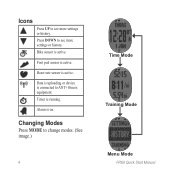
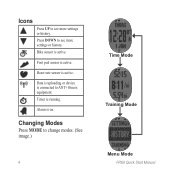
... or device is active. Timer is active. Press DOWN to ANT+ fitness equipment. Changing Modes
Press MODE to see more settings or history.
Heart rate sensor is running. Icons
Press UP to change modes. (See image.)
Time Mode
Training Mode
Menu Mode FR60 Quick Start Manual
Bike sensor is connected to see more settings or...
Quick Start Manual - Page 10
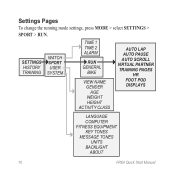
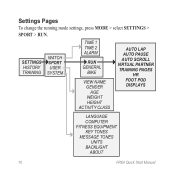
SETTINGS HISTORY
TRAINING
WATCH
SPORT USER
SYSTEM
TIME 1 TIME 2 ALARM
RUN GENERAL
BIKE
VIEW NAME GENDER AGE WEIGHT HEIGHT
ACTIVITY CLASS
AUTO LAP AUTO PAUSE AUTO SCROLL VIRTUAL PARTNER TRAINING PAGES
HR FOOT POD DISPLAYS
LANGUAGE COMPUTER FITNESS EQUIPMENT KEY TONES MESSAGE TONES
UNITS BACKLIGHT
ABOUT
10
FR60 Quick Start Manual Settings Pages
To change the running...
Similar Questions
After Changing Battery Fr60 Garmin Will Not Pair
(Posted by APOtiger1 9 years ago)
How Do I Change The Battery On My Fr60 Foot Sensor
(Posted by daHazzir 10 years ago)
How To Change Time Zones On Garmin Forerunner 210
(Posted by BobKigaa 10 years ago)
Fr60 Shows Error After Battery Changed
(Posted by chris37128 11 years ago)


