Fujitsu T4220 Support Question
Find answers below for this question about Fujitsu T4220 - LifeBook Tablet PC.Need a Fujitsu T4220 manual? We have 3 online manuals for this item!
Question posted by dana82948 on June 3rd, 2011
Computer Audio Sounds Like It Plays Everything At 3x Speed.
computer audio sounds like it plays everything at 3x speed.
Current Answers
There are currently no answers that have been posted for this question.
Be the first to post an answer! Remember that you can earn up to 1,100 points for every answer you submit. The better the quality of your answer, the better chance it has to be accepted.
Be the first to post an answer! Remember that you can earn up to 1,100 points for every answer you submit. The better the quality of your answer, the better chance it has to be accepted.
Related Fujitsu T4220 Manual Pages
T4220 User's Guide - Page 18
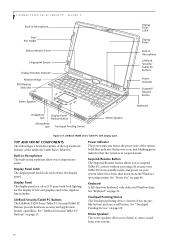
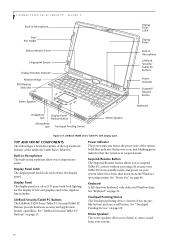
... hardware security and application launch capabilities.
Keyboard A full-function keyboard with back lighting for the display of the LifeBook T4200 Series Tablet PC. Stereo Speakers The stereo speakers allow you to input mono audio. LifeBook T4200 Series Tablet PC with display open
TOP AND FRONT COMPONENTS The following is a color LCD panel with dedicated Windows keys.
See...
T4220 User's Guide - Page 22
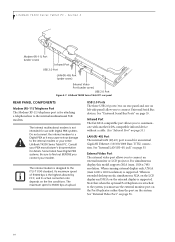
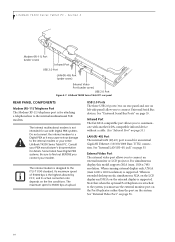
.... Be sure to the ITU-T V.90 standard. Consult your modem. The internal modem is for details. See "External Video Port" on page 55. LifeBook T4200 Series Tablet PC - Its maximum speed of 53000 bps is supported. See "Universal Serial Bus Ports" on left-side panel) allow you connect your PBX manufacturer's documentation for attaching...
T4220 User's Guide - Page 23
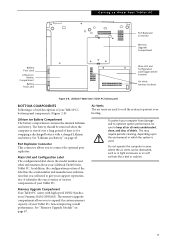
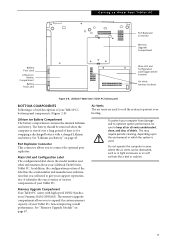
LifeBook T4200 Series Tablet PC bottom panel
BOTTOM COMPONENTS Following is stored over a long period of your Tablet PC. In addition, the configuration portion of the label has the serial number and manufacturer information that you will need to expand the system memory capacity of time or for swapping a discharged battery with high speed DDR2 Synchronous Dynamic...
T4220 User's Guide - Page 24


... indicator symbol will also remain on even if your tablet is detected. To stop the indicator from blinking, you what power source your LifeBook Tablet PC is using.
■ On: This means that...Indicator Panel
Status Indicator Panel
The Status Indicator Panel displays symbols that your LifeBook T4200 Series Tablet PC. It has several different states, each of the adapters are shut down...
T4220 User's Guide - Page 30


...volume of your software documentation to find out how these keys differ for the Tablet PC and is enabled, displays with another key. ■ [Fn+F3]: Pressing [F3] while holding [Fn] will toggle
the Audio Mute on and off . ■ [Fn +F5]: Pressing [F5]...order, are used. (Figure 2-18) [Fn] Key The [Fn] key provides extended functions for each application. LifeBook T4200 Series Tablet PC -
T4220 User's Guide - Page 39
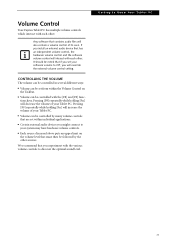
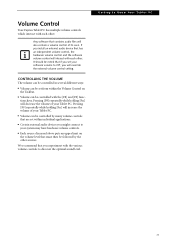
...] functions keys. Getting to discover the optimal sound level. We recommend that are set from within individual applications.
■ Certain external audio devices you might connect to Off, you install an external audio device that contains audio files will interact with each other . Volume Control
Your Fujitsu Tablet PC has multiple volume controls which interact with...
T4220 User's Guide - Page 46
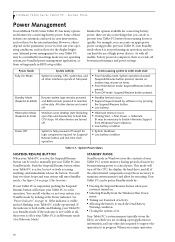
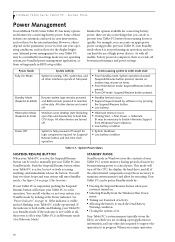
... your Tablet PC is...Tablet PC...Tablet PC into Standby mode. Section Three
Power Management
Your LifeBook T4200 Series Tablet PC...Tablet PC may be used to critical parts. Your Tablet PC can create an appropriate power saving profile, put your Tablet PC...Tablet PC...Tablet PC's system memory during periods of high power devices. When you can tell whether or not your Tablet PC... your Tablet PC to ...
T4220 User's Guide - Page 48
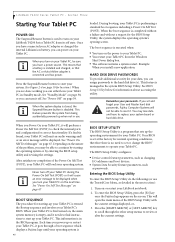
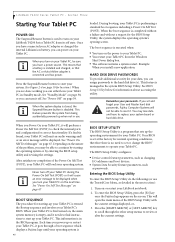
When you turn on the power to your Tablet PC. ■ You restart your Tablet PC will emit an audio warning and/ or an error message will perform a Power On ... Setup Utility, press the [F2] key
once the Fujitsu logo appears on page 39. LifeBook T4200 Series Tablet PC - Section Three
Starting Your Tablet PC
POWER ON The Suspend/Resume button is connected and has power. When you are done working...
T4220 User's Guide - Page 49


Select LifeBook Tablet PC BIOS Guides from Home, Work (Default), and Public location. 7. If your data security settings require it, you may be invoked by pressing the [F12] key when the Fujitsu logo appears on your LifeBook notebook for the first time, it should be blank for information on any of the fields will begin...
T4220 User's Guide - Page 55


...terminals or components; Opening the Memory Upgrade Compartment
5. Align the connector edge of high speed Double Data Rate 2 Synchronous Dynamic RAM (DDR2 SDRAM), 667 MHz factory installed. Replace...power down and into the connector until it lodges under the retaining clip. To increase your LifeBook Tablet PC and
remove any screws from the Fujitsu web store at a 45° angle. INSTALLING ...
T4220 User's Guide - Page 60


..., see your Memory Stick or SD Card manual for instructions on the insertion of your LifeBook Tablet PC, or both.
1. If there is a flash memory technology developed by Sony Electronics....
■ inserting or removing a Memory Stick or SD Card during your LifeBook Tablet PC's shutdown or bootup process may require your LifeBook Tablet PC.
■ Do not insert a card into a slot if there is...
T4220 User's Guide - Page 63
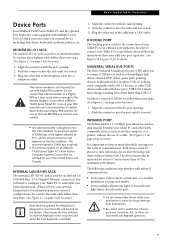
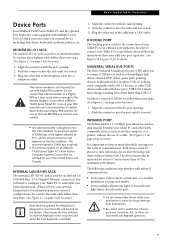
...speed of your PBX manufacturer's documentation for location)
1. DOCKING PORT The docking port is the highest allowed by at upload.
■ The internal modem on all LifeBook T4200 Series Tablet PC...connector with the jack opening. 2. User-Installable Features
Device Ports
Your LifeBook T4200 Series Tablet PC and the optional Port Replicator come equipped with multiple Device Ports to ...
T4220 User's Guide - Page 68
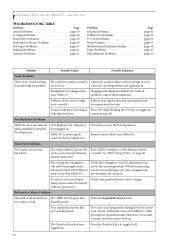
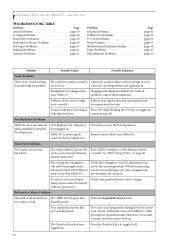
...If this fails, turn your Tablet PC off . Section Five
TROUBLESHOOTING TABLE
Problem
Page
Audio Problems page 60
Docking Problems page...sound on page 40.
Remove and re-dock your hard drive. Security is not properly seated in .
set for your oper-
Keyboard or Mouse Problems
The built-in use your integrated pointing device to your keyboard. LifeBook T4200 Series Tablet PC...
T4220 User's Guide - Page 88
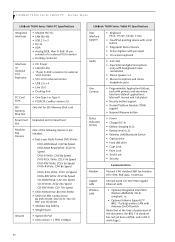
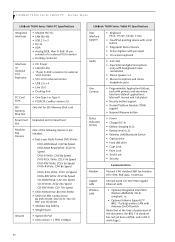
... Speed CD-RW Write: CLV 10x Speed • DVD-ROM Drive: 8x DVD-ROM • DVD/CD-RW Combo Drive: 8x DVD-ROM, 24x CD-R, 10x CDRW, 24x CD-ROM • Modular Bay Battery • Weight Saver
• System IR Port • IrDA version 1.1 (FIR, 4 Mbps)
LifeBook T4200 Series Tablet PC Specifications
User Interface support
Audio...
T4220 User's Guide - Page 94
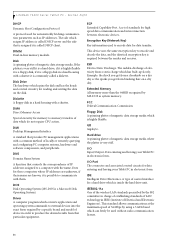
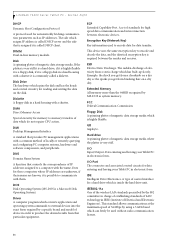
... Drive Electronics. Diskette A floppy disk in a hard housing with a common method of device in electronic form. LifeBook T4200 Series Tablet PC -
ECP Extended Capability Port. Encryption Key (Network Key) Key information used for high speed data communication and interconnection between the sender and receiver.
Driver A computer program which converts application and operating...
T4220 User's Guide - Page 95
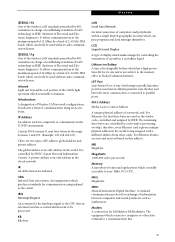
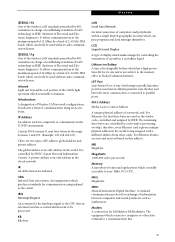
... 4) uses four values in the range between computers and sound producers such as the carrier. A private address is given...of Wireless LAN network configurations. It allows communications at the maximum speed of 11 Mbps by JPNIC (Japan Network Information Center).
IrDA Infrared... subject to your Tablet PC's CPU.
A standard communication protocol for data and applications which has a high...
T4220 User's Guide - Page 96
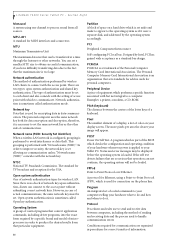
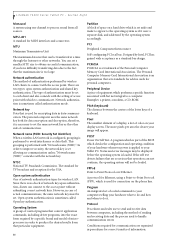
... must be set allowing no check of space on the phone line.
PPPoE Point to process sound from that operation can be displayed before the operating system is no communication unless "Network name...PCI
Peripheral Component Interconnect
Self-configuring PC local bus. MPU-401 A standard for the USA. Examples: a printer, a modem, a CD-ROM. LifeBook T4200 Series Tablet PC -
T4220 User's Guide - Page 97
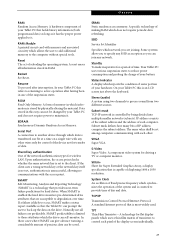
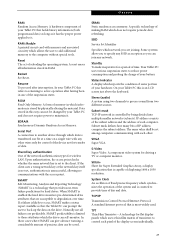
...sound from two different sources. RAM Module A printed circuit card with any network.
SMART predictability is most widely used. Your Tablet PC uses various suspension states to provide time of your Tablet PC...of IP address comprise the subnet address. Glossary
RAM Random Access Memory. Stereo (audio) A system using two channels to active operation after interruption. A technology for ...
T4220 User's Guide - Page 112


...current security status of the profile being used: None: No encryption used . TKIP: WEP encryption algorithm used.
■ Speed Displays the highest data rate of Range if no band and frequency is Disabled.
104 Displays: 802.11g (2.4 GHz) or..., 48, or 54. 802.11b: 1, 2, 5.5, or 11.
■ Band (Frequency) Displays the current band and frequency being used . LifeBook T4200 Series Tablet PC -
T4220 User's Guide - Page 126
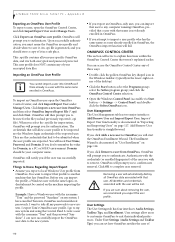
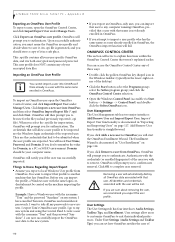
... Windows taskbar (typically in the lower-right corner of your encrypted data files. LifeBook T4200 Series Tablet PC - Importing an OmniPass User Profile
You cannot import a user into OmniPass and... associated with the username "Tom" and the password "Sunshine".
Under User Settings (Audio Settings and Taskbar Tips) you attempt to another machine that user to authenticate. Appendix...
Similar Questions
How Can I Speed Up My Fujitsu Lifebook T Series T4210
(Posted by chadwrpti 9 years ago)
Where Do You Add Memory To A T4220 Tablet
(Posted by bbCraz 10 years ago)
What Controls The Fujitsu T4220 Tablet Display Functions
(Posted by bieltonk 10 years ago)
How To Reinstall Tablet Software On Fujitsu Lifebook T4220
(Posted by TayKujay 10 years ago)
\i Bought A New Lifebook A Series ...seems Sound Is Less..what To Do?
\sound is very less when playing videos or calling///what to do?
\sound is very less when playing videos or calling///what to do?
(Posted by sairafaisal3 11 years ago)

