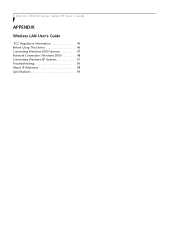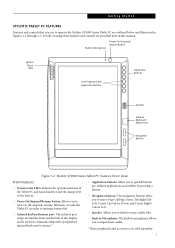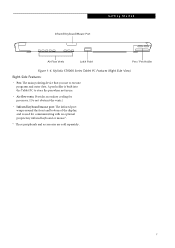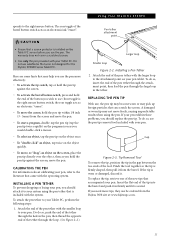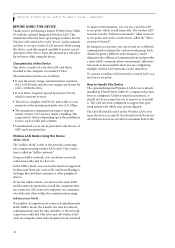Fujitsu ST4121 Support Question
Find answers below for this question about Fujitsu ST4121 - Stylistic Tablet PC.Need a Fujitsu ST4121 manual? We have 1 online manual for this item!
Question posted by goshpitchala2 on April 25th, 2016
Fujitsu St4121 Pen Malfunction
Current Answers
Answer #1: Posted by hzplj9 on April 25th, 2016 1:51 PM
There is mention of a barrel switch on page 33 which may be your problem. The other possibility is that it needs re-configuring to operate correctly.
Hope that helps.
Related Fujitsu ST4121 Manual Pages
Similar Questions
i Rotated my screen for tablet mode(on-screen) and i can't seem to get it back to laptop mode. what ...
my pen didn't work properly after I format my tablet pc. do I have to install some drivers or what c...
how do you do a like a mouse right click with the pen?