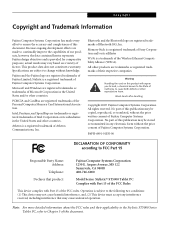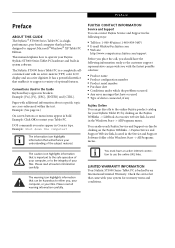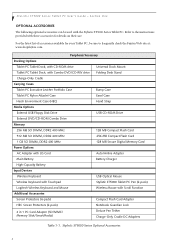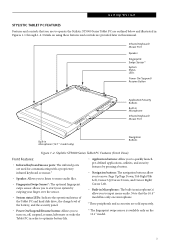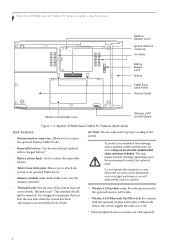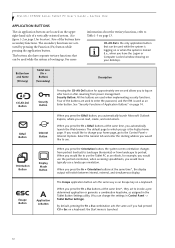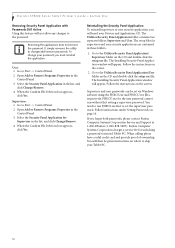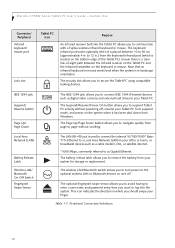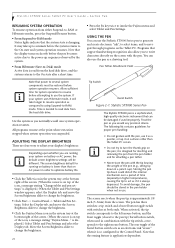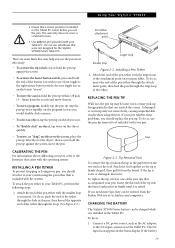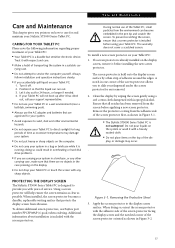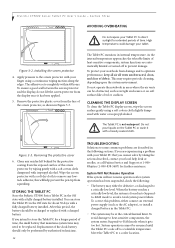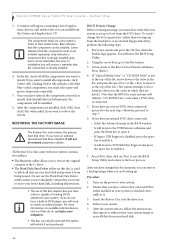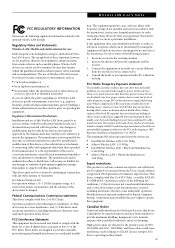Fujitsu ST5030 Support Question
Find answers below for this question about Fujitsu ST5030 - Stylistic Tablet PC.Need a Fujitsu ST5030 manual? We have 1 online manual for this item!
Question posted by mcqmail on July 7th, 2011
Fujitsu St5030d
Current Answers
Answer #1: Posted by kcmjr on July 8th, 2011 10:04 AM
The user manual can be downloaded from here: http://solutions.us.fujitsu.com/www/content/pdf/SupportGuides/S T503x_05SUM_USERSGUIDE.PDF
Licenses & Certifications: Microsoft, Cisco, VMware, Novell, FCC RF & Amateur Radio licensed.
Related Fujitsu ST5030 Manual Pages
Similar Questions
i Rotated my screen for tablet mode(on-screen) and i can't seem to get it back to laptop mode. what ...
How can I open my tablet because the pass code was forgotten