Fujitsu ST5030 Support Question
Find answers below for this question about Fujitsu ST5030 - Stylistic Tablet PC.Need a Fujitsu ST5030 manual? We have 1 online manual for this item!
Question posted by highsteelx666 on April 27th, 2014
Gs Forgot Pass Code
How can I open my tablet because the pass code was forgotten
Current Answers
There are currently no answers that have been posted for this question.
Be the first to post an answer! Remember that you can earn up to 1,100 points for every answer you submit. The better the quality of your answer, the better chance it has to be accepted.
Be the first to post an answer! Remember that you can earn up to 1,100 points for every answer you submit. The better the quality of your answer, the better chance it has to be accepted.
Related Fujitsu ST5030 Manual Pages
User's Guide - Page 1
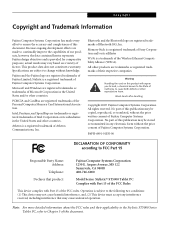
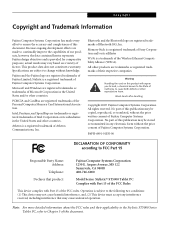
...transmitted in any interference received, including interference that product:
Model Series: Stylistic® ST5000 Tablet PC Complies with Part 15 of the FCC Rules
This device complies with... the Fujitsu logo are trademarks or registered trademarks of their applicability to the Stylistic ST5000 Series Tablet PC, refer to FCC Part 15
Responsible Party Name: Address:
Telephone:
Fujitsu ...
User's Guide - Page 2
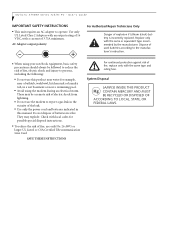
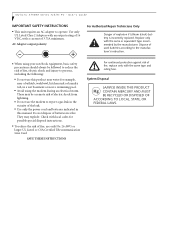
...the modem during an electrical storm. Do not dispose of 3.75A minimum. Replace only with local codes for possible special disposal instructions.
■ To reduce the risk of fire, use this product ... AND MUST
BE RECYCLED OR DISPOSED OF ACCORDING TO LOCAL, STATE, OR FEDERAL LAWS.
Stylistic ST5000 Series Tablet PC - Use only UL Listed Class 2 Adapters with an output rating of 16 VDC, ...
User's Guide - Page 3


...
Table of Contents
PREFACE
About This Guide v Fujitsu Contact Information v Limited Warranty Information v
1
GETTING STARTED
Getting Started with Your Tablet PC
In-box Items for the Stylistic ST5000 Series Tablet PC 1 Optional Accessories 2 Stylistic Tablet PC Features 3 Status Display 8 Application Buttons 10 Navigation Buttons 12 Tertiary Functions of Buttons 13 Security Functions of...
User's Guide - Page 4


Stylistic ST5000 Series Tablet PC User's Guide
APPENDIX A: WIRELESS LAN/ BLUETOOTH USER'S GUIDE
Before Using the Wireless LAN
For better communications 49 Stopping transmission 50 Starting Transmission 50
Connecting the ...
User's Guide - Page 7
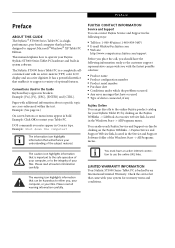
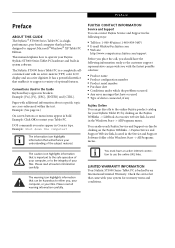
... the problem occurred ■ Any error messages that can go directly to support Microsoft®Windows® XP Tablet PC Edition.
You must have an active internet connection to either you, your computer, or your Stylistic Tablet PC by clicking on the Fujitsu Weblinks -> LifeBook Accessories web site link, located in brackets. Conventions Used in...
User's Guide - Page 11


... Stylistic Tablet PC
The Stylistic ST5000 Series Tablet PC is a highperformance, pen-based computer that the following items are included in the box with either a 10.4" reflective display or a 12.1" transmissive display. Please refer to support Microsoft® Windows® XP Tablet PC Edition 2005.
Figure 1-1. Stylistic ST5000 Series Tablet PC
The Stylistic® ST5000 Series Tablet...
User's Guide - Page 12
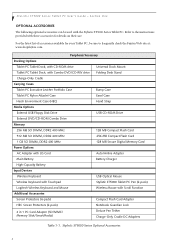
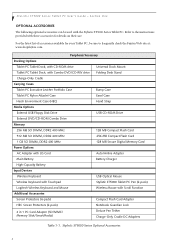
...Main Battery
Battery Charger
High-Capacity Battery
Input Devices
Wireless Keyboard
USB Optical Mouse
Wireless Keyboard with Touchpad
Stylistic ST5000 Tablet PC Pen (2-pack)
Logitech Wireless Keyboard and Mouse
Wireless Mouse with the Stylistic ST5000 Series Tablet PC.
For the latest list of accessories available for details on their use.
Section One
OPTIONAL ACCESSORIES
The...
User's Guide - Page 13
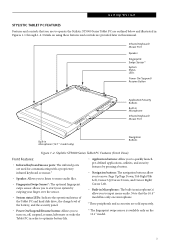
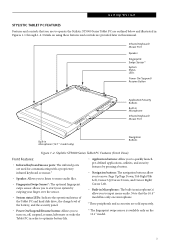
...-in microphone(s) allow you use to input mono audio.
Getting Started
STYLISTIC TABLET PC FEATURES Features and controls that the 10.4" model has only one microphone.
†... These peripherals and accessories are provided later in this manual. Stylistic ST5000 Series Tablet PC Features (Front View)
Front Features:
1
• Infrared keyboard/mouse ports: The...
User's Guide - Page 14
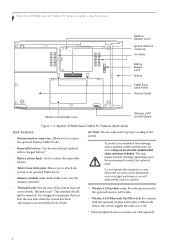
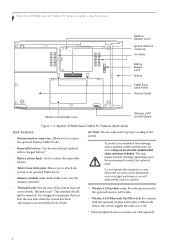
... notebook from damage and to optimize system performance, be obstructed, such as in proper cooling of debris. Stylistic ST5000 Series Tablet PC Features (Back View)
Back Features:
1
• System interface connector: Allows you to an optional Tablet Dock.†
• Memory module cover: Removable cover over the memory modules. Air Vents: The air vents...
User's Guide - Page 15
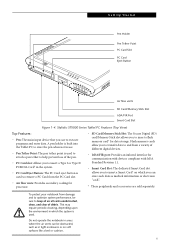
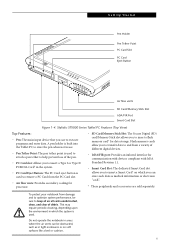
... information or electronic "cash".
† These peripherals and accessories are sold separately.
To protect your notebook from the PC Card slot.
• Air flow vents: Provides secondary cooling for data storage. Stylistic ST5000 Series Tablet PC Features (Top View)
Top Features:
1
• Pen: The main input device that you to execute programs and enter...
User's Guide - Page 16
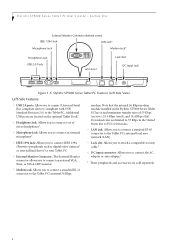
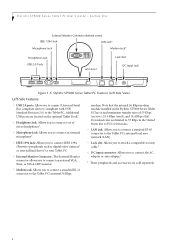
... actual maximum transfer rates of stereo headphones†.
• Microphone Jack: Allows you to connect a standard RJ-11 connector to the Tablet PC. Stylistic ST5000 Series Tablet PC Features (Left Side View)
Left-Side Features:
1
• USB 2.0 ports: Allow you to connect a set of 53 Kbps (receive), 33.6 Kbps (send), and 14.4 Kbps (...
User's Guide - Page 17
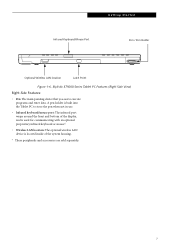
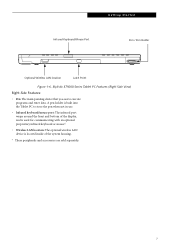
... keyboard or mouse†.
• Wireless LAN location: The optional wireless LAN device is built into the Tablet PC to store the pen when not in use to execute programs and enter data. Stylistic ST5000 Series Tablet PC Features (Right Side View)
Right-Side Features:
1
• Pen: The main pointing device that you use .
•...
User's Guide - Page 18
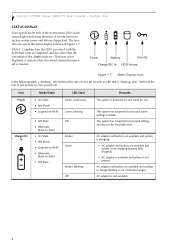
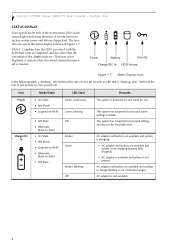
... system status LEDs in the status display indicating the status of icons in Figure 1-7. The system has suspended and saved settings and data to RAM. Stylistic ST5000 Series Tablet PC User's Guide - Table 1-2.
User's Guide - Page 20
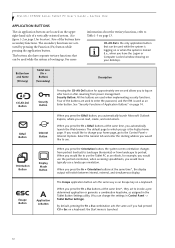
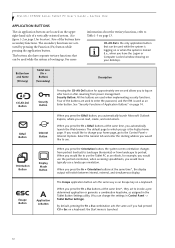
... and the fifth is used when implementing security functions. When you would use the Tablet PC as an Escape key on page 13. Escape Button
Application A Button
The Escape ...application or generate a combination keystroke, as an Enter button. When you have secondary functions. Stylistic ST5000 Series Tablet PC User's Guide - By default, pressing the Fn + Esc combination acts the same as ...
User's Guide - Page 22


... Down portion of this button allows you to the right. When pressed with the Function (Fn) button*, the Up portion of the button.
Table 1-4. Stylistic ST5000 Series Tablet PC User's Guide - Section One
NAVIGATION BUTTONS
The two navigation buttons are activated by pressing either end of this button will move down one page...
User's Guide - Page 25


...to the system.
The Tablet PC should resume normal operation. Incorrect Password Entry If an invalid supervisor or user password is entered three times in SETTING PASSWORD CODES except this case, ...flashes, enter the pass- Press your system. 2.
Then you enter your Tablet PC has a low battery, pushing the suspend/ resume button does not unlock the Tablet PC. The supervisor password...
User's Guide - Page 46
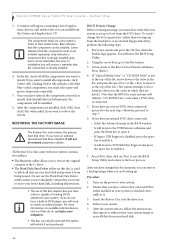
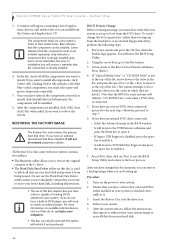
...go to the next step; After you can be installed separately. Stylistic ST5000 Series Tablet PC User's Guide - Grey indicates a component that you to restore...from the devices in the order in terms of the blue-coded components; Procedure
1. Reboot your system and press the [F2...the USB Features submenu and press the Enter key to open it .
3. grey items can restore a backup image ...
User's Guide - Page 62


...Network Authentication scheme is an ASCII character code or a hexadecimal code will return to enter the key in ... are not used to the SSID of your network administrator. Stylistic ST5000 Series Tablet PC User's Guide -
a. Z, _ (underscore), or,
■... operations, click the [OK] button. The characters that you are Open, Shared, WPA, or WPAPSK.
For home use at an organization ...
User's Guide - Page 66
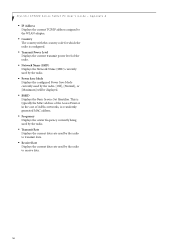
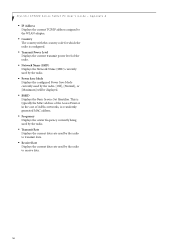
... IP Address Displays the current TCP/IP address assigned to the WLAN adapter.
■ Country The country with the country code for which the radio is a randomly generated MAC address.
■ Frequency Displays the center frequency currently being used by ...9632; Receive Rate Displays the current data rate used by the radio to receive data.
56 Stylistic ST5000 Series Tablet PC User's Guide -
User's Guide - Page 70


... network card. Ad hoc
A designation for automatically fetching communication parameters such as a vendor code. For Ethernet, the top three bytes are known, it is no security to each ...called DHCP client. SSID's are two types: open system authentication and shared key authentication. Stylistic ST5000 Series Tablet PC User's Guide - It allows communications at the maximum speed ...
Similar Questions
Fujitsu T5010 Lifebook Manual Tablet Screen
i Rotated my screen for tablet mode(on-screen) and i can't seem to get it back to laptop mode. what ...
i Rotated my screen for tablet mode(on-screen) and i can't seem to get it back to laptop mode. what ...
(Posted by wd8006711 7 years ago)
Error Code = 1
Scanning error, failed to read image provided by scanner: error code = 1
Scanning error, failed to read image provided by scanner: error code = 1
(Posted by psuttle 10 years ago)
What Controls The Fujitsu T4220 Tablet Display Functions
(Posted by bieltonk 10 years ago)
How To Reinstall Tablet Software On Fujitsu Lifebook T4220
(Posted by TayKujay 10 years ago)
How Can I Turn Off The Fn Function On A Fujistu T2010 Tablet Prior To Log-on?
(Posted by archibjw 12 years ago)

