Fujitsu T5010 Support Question
Find answers below for this question about Fujitsu T5010 - LifeBook Tablet PC.Need a Fujitsu T5010 manual? We have 10 online manuals for this item!
Question posted by psuttle on March 24th, 2014
Error Code = 1
Scanning error, failed to read image provided by scanner: error code = 1
Current Answers
There are currently no answers that have been posted for this question.
Be the first to post an answer! Remember that you can earn up to 1,100 points for every answer you submit. The better the quality of your answer, the better chance it has to be accepted.
Be the first to post an answer! Remember that you can earn up to 1,100 points for every answer you submit. The better the quality of your answer, the better chance it has to be accepted.
Related Fujitsu T5010 Manual Pages
T5010 User's Guide - Page 8
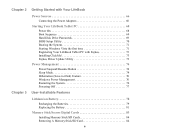
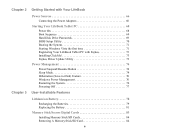
... Boot Sequence 69 Hard Disk Drive Passwords 69 BIOS Setup Utility 70 Booting the System 71 Starting Windows Vista the first time 71 Registering Your LifeBook Tablet PC with Fujitsu 73 Installing ClickMe 73 Fujitsu Driver Update Utility 73
Power Management 74
Power/Suspend/Resume Button 74 Sleep Mode 74 Hibernation (Save-to...
T5010 User's Guide - Page 10
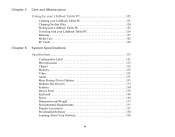
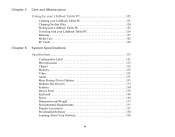
Chapter 5 Chapter 6
Care and Maintenance
Caring for your LifeBook Tablet PC 121
Cleaning your LifeBook Tablet PC 123 Cleaning the dust filter 124 Storing your LifeBook Tablet PC 125 Traveling with your LifeBook Tablet PC 126 Batteries 127 Media Care 128 PC Cards 129
System Specifications
Specifications 131
Configuration Label 131 Microprocessor 132 Chipset 132 Memory 132 Video 132 ...
T5010 User's Guide - Page 14
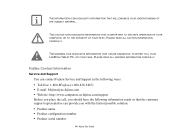
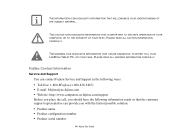
.... THE WARNING ICON HIGHLIGHTS INFORMATION THAT CAN BE HAZARDOUS TO EITHER YOU, YOUR LIFEBOOK TABLET PC, OR YOUR FILES. Fujitsu Contact Information
Service and Support
You can contact Fujitsu ... provide you with the fastest possible solution: • Product name • Product configuration number • Product serial number
14 - PLEASE READ ALL CAUTION INFORMATION CAREFULLY. PLEASE READ ...
T5010 User's Guide - Page 19
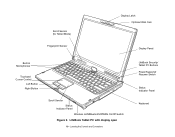
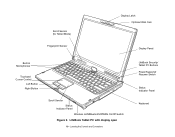
...
Touchpad Cursor Control
Left Button Right Button
Scroll Sensor Status
Indicator Panel Wireless LAN/Bluetooth/WWAN On/Off Switch
Figure 2. Locating the Controls and Connectors
LifeBook Security/ Tablet PC Buttons Power/Suspend/ Resume Switch
Status Indicator Panel
Keyboard LifeBook Tablet PC with display open
19 -
T5010 User's Guide - Page 20
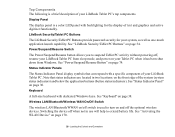
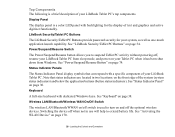
Keyboard
A full-size keyboard with backlighting for your LifeBook Tablet PC's top components. Top Components The following is a brief description of your system, as well as one-touch application launch capability. LifeBook Security/Tablet PC Buttons
The LifeBook Security/Tablet PC Buttons provide password security for the display of text and graphics and active digitizer ...
T5010 User's Guide - Page 22
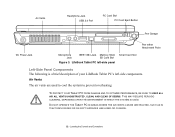
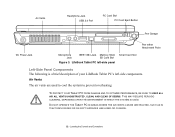
...
Left-Side Panel Components The following is a brief description of your LifeBook Tablet PC's left-side components.
THIS MAY REQUIRE PERIODIC CLEANING, DEPENDING UPON THE ENVIRONMENT IN WHICH THE SYSTEM IS USED.
Locating the Controls and Connectors
DO NOT OPERATE THE TABLET PC IN AREAS WHERE THE AIR VENTS CAN BE OBSTRUCTED, SUCH AS IN...
T5010 User's Guide - Page 68
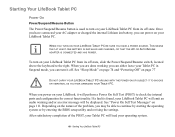
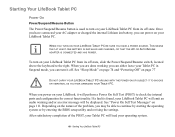
..., you power on your LifeBook Tablet PC from its off . Starting Your LifeBook Tablet PC See "Sleep Mode" on page 74 and "Powering Off" on page 111. Starting Your LifeBook Tablet PC
Power On
Power/Suspend/Resume Button
The Power/Suspend/Resume button is found, your LifeBook Tablet PC will emit an audio warning and/or an error message will be able to...
T5010 User's Guide - Page 69
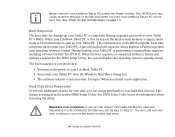
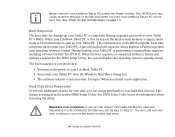
... To provide additional security for information about accessing the utility. See "Power On Self Test Messages" on page 111. When the boot sequence is performing a standard boot sequence including a Power On Self Test (POST). NEVER TURN OFF YOUR LIFEBOOK TABLET PC DURING THE POWER ON SELF TEST (POST) OR IT WILL CAUSE AN ERROR MESSAGE...
T5010 User's Guide - Page 76
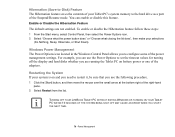
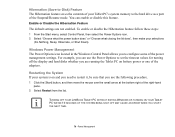
... the power management settings. For example, you can enable or disable this feature. TURNING OFF YOUR LIFEBOOK TABLET PC WITHOUT EXITING WINDOWS OR TURNING ON YOUR TABLET PC WITHIN 10 SECONDS OF THE SYSTEM BEING SHUT OFF MAY CAUSE AN ERROR WHEN YOU START THE NEXT TIME.
76 - Hibernation (Save-to-Disk) Feature The Hibernation feature...
T5010 User's Guide - Page 108
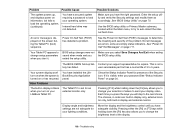
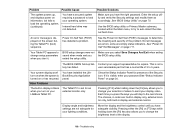
... conditions.
Your Tablet PC appears to the next choice. Contact your support representative for your LifeBook Tablet PC.
Troubleshooting Make sure... during the Tablet PC (boot) sequence. See "BIOS Setup Utility" on page 111.
An error message is blank...your operating system. If it .
user serviceable part but fails to load the operating system. (continued)
You have the...
T5010 User's Guide - Page 110
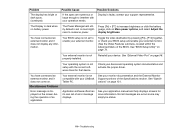
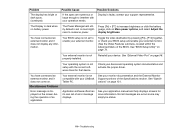
...Problems
Error ...error message displays. contact your device and operating system documentation and activate the proper driver.
Your external monitor is faulty; See "Specifications" on page 70. Troubleshooting
See "External Video Port" on the screen during the operation of the Specifications section. Your external monitor is displayed on page 96.
See your LifeBook Tablet PC...
T5010 User's Guide - Page 151
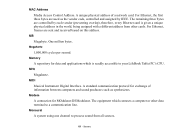
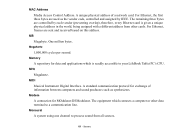
... to a communication line. A unique physical address of information between computers and sound producers such as the vendor code, controlled and assigned by each vendor (preventing overlap), therefore, every Ethernet card is readily accessible to your LifeBook Tablet PC's CPU. Memory
A repository for MOdulator-DEModulator. MB
Megabyte. Modem
A contraction for data and applications which...
T5010 User's Guide - Page 154
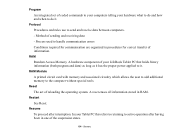
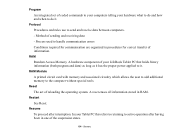
... additional memory to send and receive data between computers. - RAM
Random Access Memory. In your LifeBook Tablet PC that holds binary information (both program and data) as long as it has the proper power applied to handle communication errors Conditions required for communication are organized in RAM.
Program
An integrated set of reloading the...
T5010 User's Guide for Configuration A2Q - Page 69
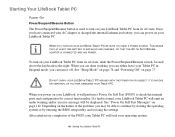
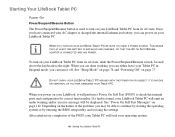
... the Power/Suspend/Resume switch, located above the keyboard to the right.
Starting Your LifeBook Tablet PC
Power On
Power/Suspend/Resume Button
The Power/Suspend/Resume button is found, your LifeBook Tablet PC will emit an audio warning and/or an error message will be able to continue by starting the operating system or by entering...
T5010 User's Guide for Configuration A2Q - Page 70
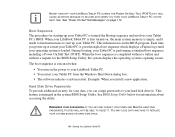
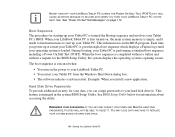
... the BIOS program.
Starting Your LifeBook Tablet PC
YOU MAY LOSE DATA AND HAVE TO REPLACE YOUR SYSTEM BOARD OR HARD DISK DRIVE.
69 - NEVER TURN OFF YOUR LIFEBOOK TABLET PC DURING THE POWER ON SELF TEST (POST) OR IT WILL CAUSE AN ERROR MESSAGE TO BE DISPLAYED WHEN YOU TURN YOUR LIFEBOOK TABLET PC ON THE NEXT TIME. During...
T5010 User's Guide for Configuration A2Q - Page 77
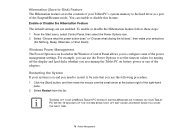
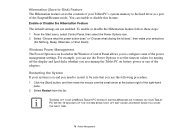
Enable or Disable the Hibernation Feature
The default settings are running the Tablet PC on and you need to restart it, be sure that you ...contents of your Tablet PC's system memory to configure some of the power management settings. TURNING OFF YOUR LIFEBOOK TABLET PC WITHOUT EXITING WINDOWS OR TURNING ON YOUR TABLET PC WITHIN 10 SECONDS OF THE SYSTEM BEING SHUT OFF MAY CAUSE AN ERROR WHEN YOU ...
T5010 User's Guide for Configuration A2Q - Page 110
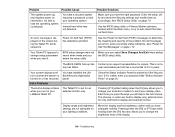
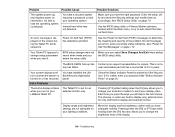
...fails to change your selection of the display.
109 -
If it . Problem
Possible Cause
The system powers up bat-
Your Tablet PC appears to change setup parameters when you to load the operating system. (continued)
You have installed the LifeBook/Security Application panel.
The Tablet PC... are errors;
Check the Status Indicator Panel for your LifeBook Tablet PC. Move...
T5010 User's Guide for Configuration A2Q - Page 112
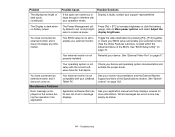
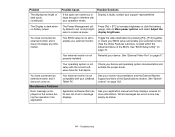
...of the BIOS.
Your external monitor is displayed on page 70. See your LifeBook Tablet PC. Display is not properly installed. contact your device and operating system documentation and ...not set to enable your external monitor. Check your support representative.
Miscellaneous Problems
Error message is not compatible with your application manual and help displays screens for that ...
T5010 User's Guide for Configuration A2Q - Page 153
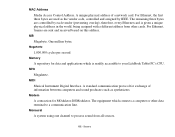
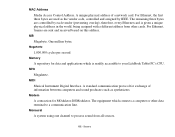
...million bytes. Monaural
A system using one channel to process sound from other data terminal to your LifeBook Tablet PC's CPU. The remaining three bytes are sent and received based on this address. A standard ...between computers and sound producers such as the vendor code, controlled and assigned by each vendor (preventing overlap), therefore, every Ethernet card is readily accessible ...
T5010 User's Guide for Configuration A2Q - Page 156
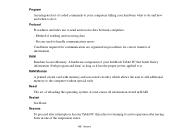
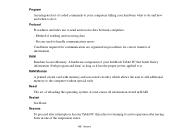
... used to handle communication errors Conditions required for communication are organized in procedures for correct transfer of sending and receiving data -
A reset erases all information stored in one of reloading the operating system. Resume
To proceed after having been in RAM.
Program
An integrated set of your LifeBook Tablet PC that holds binary information...
Similar Questions
Fujitsu T5010 Lifebook Manual Orientation Screen
even thought he last answer was very knowledgeable it did not help with my situation at all. I have ...
even thought he last answer was very knowledgeable it did not help with my situation at all. I have ...
(Posted by wd8006711 7 years ago)
Fujitsu T5010 Lifebook Manual Tablet Screen
i Rotated my screen for tablet mode(on-screen) and i can't seem to get it back to laptop mode. what ...
i Rotated my screen for tablet mode(on-screen) and i can't seem to get it back to laptop mode. what ...
(Posted by wd8006711 7 years ago)
Gs Forgot Pass Code
How can I open my tablet because the pass code was forgotten
How can I open my tablet because the pass code was forgotten
(Posted by highsteelx666 9 years ago)
How To Replace Keyboard Fujitsu Lifebook T5010
(Posted by DaviHi 10 years ago)
How To Reinstall Tablet Software On Fujitsu Lifebook T4220
(Posted by TayKujay 10 years ago)

