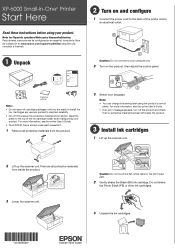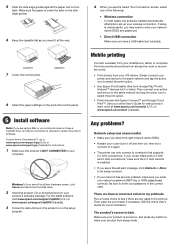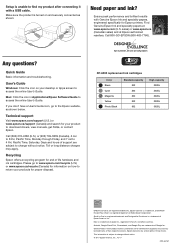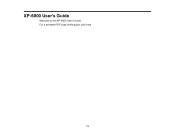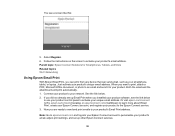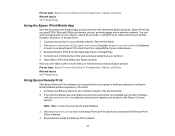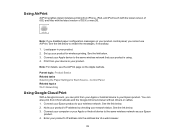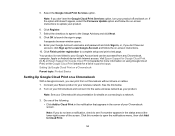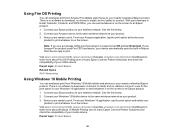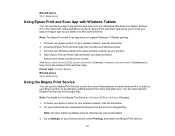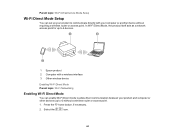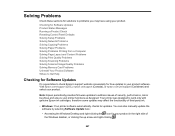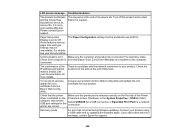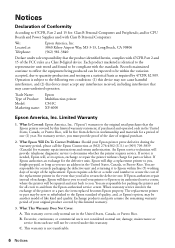Epson XP-6000 Support Question
Find answers below for this question about Epson XP-6000.Need a Epson XP-6000 manual? We have 3 online manuals for this item!
Question posted by arianevalerio82 on March 24th, 2022
Epson Xp-6000 Firmware Downgrade
Current Answers
Answer #1: Posted by SonuKumar on March 24th, 2022 7:28 AM
Connect a USB Printer cable from the back of your printer to a computer or laptop. ...
Remove all of the ink cartridges from the printer. ...
Power off the printer. ...
Download the older firmware onto the connected laptop or computer
https://www.comboink.com/epson-firmware-downgrade
https://www.compandsave.com/epson-printer-firmware-reset-downgrade
Please respond to my effort to provide you with the best possible solution by using the "Acceptable Solution" and/or the "Helpful" buttons when the answer has proven to be helpful.
Regards,
Sonu
Your search handyman for all e-support needs!!
Related Epson XP-6000 Manual Pages
Similar Questions
how can i solve espon 3620 printer recovery mode
Brand new printer just taken out of the box tonight. In the initial set up as soon as its turned on ...
The printer is Epson Expression xp-205. Can I go back to the factory settings?
Suggestions?
Firmware upgrade was loading but stopped half way through. How do I restart the process?