Epson WorkForce 545 Support Question
Find answers below for this question about Epson WorkForce 545.Need a Epson WorkForce 545 manual? We have 4 online manuals for this item!
Question posted by giuspetrone on May 26th, 2013
Firmware Update Failed And Printer Went Into Recovery Mode
The printer is Epson Expression xp-205.
Can I go back to the factory settings?
Current Answers
There are currently no answers that have been posted for this question.
Be the first to post an answer! Remember that you can earn up to 1,100 points for every answer you submit. The better the quality of your answer, the better chance it has to be accepted.
Be the first to post an answer! Remember that you can earn up to 1,100 points for every answer you submit. The better the quality of your answer, the better chance it has to be accepted.
Related Epson WorkForce 545 Manual Pages
Product Brochure - Page 2


... WorkForce 545 all-in-one color. Compared to inkjet all -in-ones priced at www.epson...single-side mode, in its...Epson's 126 Black ink cartridge. 6 For sending faxes only. 7 Some applications and/or functions may not be lower with higher-density images, hot or dusty conditions, less frequent printing, or printing predominantly with best-selling monochrome and color multifunction laser printers...
Quick Guide - Page 3


... mode
4
View menus and status on the screen, or to reduce its default value
Your WorkForce 545/645 Series 3 Using the Control Panel
The control panel makes it up.
1
2
3
4
5
6
7
8
WorkForce ...'s Fax mode
8
Press Scan to access your product's Scan menu
9
Shows wireless network status
10
Resets the active menu selection to its volume, press F Setup, select Printer Setup, select...
Quick Guide - Page 42


...the replacement printer in the event that you fail to the Epson product after its authorized service center, where the printer will be held responsible for the defective unit, Epson will , at Epson's option,.... IF THESE LAWS APPLY, THEN ALL EXPRESS AND IMPLIED WARRANTIES ARE LIMITED TO THE WARRANTY PERIOD IDENTIFIED ABOVE.
IN NO EVENT SHALL EPSON OR ITS AFFILIATES BE LIABLE FOR ANY ...
Start Here - Page 3


...Make sure you will explain how to select wireless settings. Use the
function buttons to select uppercase (AB12), lowercase (ab12), symbols (!#%@), or spaces ( ), and to wake the printer from the Epson website (see "Epson technical support").
port on your computer screen.
...you enter them correctly.
You can download the software from sleep mode.
Highlight Done and press OK.
User Guide - Page 4


... - Windows 66 Print Density Adjustments - Windows 70 Selecting a Printing Preset - Windows 72 Changing the Language of the Printer Software Screens 73 Changing Automatic Update Options 74 Printing with Mac OS X 10.4...88 Selecting Page Setup Settings - Mac OS X 10.5/10.6/10.7 80 Selecting Print Layout Options - Mac OS X 10.5/10.6/10.7 81 Selecting...
User Guide - Page 6
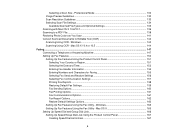
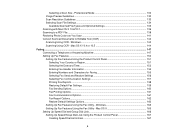
.../Group Dial Lists Using the Product Control Panel 167 Creating Speed Dial List Entries 167
6 Professional Mode 130 Image Preview Guidelines...133 Scan Resolution Guidelines ...133 Selecting Scan File Settings ...134
Available Scanned File Types and Optional Settings 135 Scanning with Mac OS X 10.6/10.7 136 Scanning to a PDF File...138 Restoring Photo...
User Guide - Page 9


...Cleaning Your Product ...262 Transporting Your Product ...264
Solving Problems ...267 Checking for Software Updates...267 Product Status Messages ...268 Running a Product Check ...269 Resetting Control Panel Defaults ...... Cannot Find Product on a Network 275 Product Does Not Appear in Mac OS X Printer Window 275 Cannot Print Over a Network...276 Cannot Scan Over a Network ...276
9 Windows ...
User Guide - Page 69
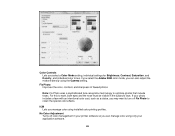
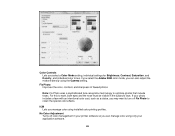
...mode, you can manage color using only your printer software so you may want to turn off color management in the subject's face.
Color Controls Lets you manage color using the Gamma setting... must be visible in your application software.
69 ICM Lets you select a Color Mode setting, individual settings for Brightness, Contrast, Saturation, and Density, and individual color tones. Note: Fix...
User Guide - Page 74
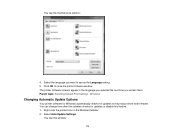
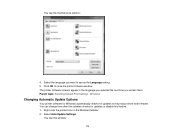
...can change how often the software checks for updates to the product driver and firmware. Select Auto Update Settings. Windows
Changing Automatic Update Options
Your printer software for Windows automatically checks for updates or disable this window: 74 You see this feature. 1. You see the maintenance options:
4. The printer software screens appear in the Windows taskbar. 2. Click...
User Guide - Page 85


...profiles for your print settings, you can also select a color Mode setting for Brightness, Contrast, Saturation, and individual color tones.
ColorSync
Prints using the Gamma setting. Fix Photo Improves...next to retain the special color effects.
Color Matching Settings EPSON Color Controls
Lets you manage color using only your printer software so you are ready to help match image ...
User Guide - Page 96
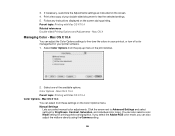
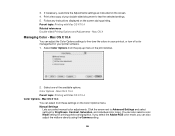
....
2. If you select the Adobe RGB color mode, you select manual color adjustments. If necessary, customize the Adjustments settings as instructed on the screen during printing. Print ...double-sided document to Advanced Settings and select settings for printing photos and graphics. Parent topic: Printing with Mac OS X 10.4 Color Options - Select one of your printer software. 1. 3. Follow ...
User Guide - Page 97
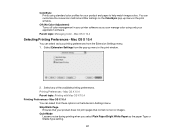
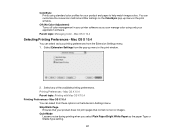
... the Extension Settings menu. 1. Select any of the available printing preferences. Mac OS X 10.4 Parent topic: Printing with Mac OS X 10.4 Printing Preferences -
Quiet Mode
Lessens noise during printing when you can select various printing preferences from the pop-up menu in the print window.
2. ColorSync Prints using only your printer software so...
User Guide - Page 107
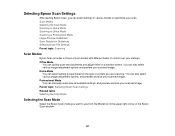
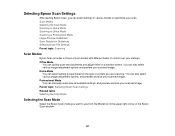
..., you can manually customize all available settings, and preview and size your scanned image. Professional Mode You can select settings in various modes to use from the Mode box in Professional Mode Image Preview Guidelines Scan Resolution Guidelines Selecting Scan File Settings Parent topic: Scanning
Scan Modes
Epson Scan provides a choice of scan modes with different levels of control over...
User Guide - Page 110


... want to your scanned image as you scan, select the Target Size setting you see the File Save Settings window. 11. Change any of the necessary file save settings and click OK. Selecting a Scan Area - Home Mode Parent topic: Selecting Epson Scan Settings Related concepts Image Preview Guidelines Scan Resolution Guidelines Related tasks Selecting Scan File...
User Guide - Page 128
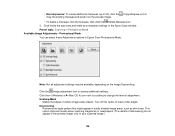
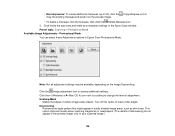
... your scanned image.)
128 Descreening
Removes the ripple pattern that might appear in Professional Mode Available Image Adjustments - Professional Mode You can select these Adjustments options in the Epson Scan window. Click the + (Windows) or (Mac OS X) icon next to a setting to leave softer edges. This option improves results when scanning magazines or newspapers...
User Guide - Page 133
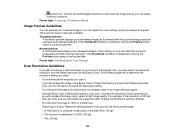
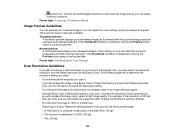
..., but enlarge it later in your scan.
Normal preview A normal preview displays your previewed images in Professional Mode
Image Preview Guidelines
You can preview your previewed images as you scan it. Increase Epson Scan's Resolution setting in an image-editing program. For example, if the resolution is selected, clicking the Preview button opens...
User Guide - Page 141
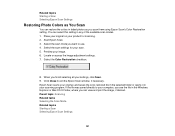
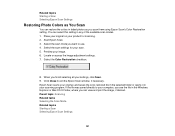
Select the Color Restoration checkbox.
8. Parent topic: Scanning Related tasks Selecting the Scan Mode Related topics Starting a Scan Selecting Epson Scan Settings
141 Select the scan mode you can view and print the image, if desired. Epson Scan scans your original, and saves the color-restored file in the selected folder or opens it in any...
User Guide - Page 162


Automatically dials the phone number you enter to each. Fax Log
View or print a report on Error Correction Mode (ECM) to print. Setting DRD
ECM V.34 Rings to Answer
Dial Tone Detection
Options All Single Double Triple Double & Triple On
Off On Off 1 to 9
On
Off
Description
If ...
User Guide - Page 268


...error message, contact Epson for support.
268 Recovery mode
An error has occurred during firmware updating. Help button to...to make sure they are placed correctly. A printer's ink pad is nearing the end of IP...Epson for support. If you connected the product to your product and your product using a USB cable and try updating the firmware again.
Turn off the Dial Tone Detection setting...
User Guide - Page 295


... Turn off any mirror or inversion settings in your printing application. • Turn off the Mirror Image, Flip horizontally, or Reverse page orientation settings in your printer
software. (This option has different names... system version.)
295 • Always spool RAW datatype • Page Rendering Mode • Print as Bitmap Parent topic: Solving Problems Printing from a Computer Related references Windows...
Similar Questions
What Is Recovery Mode For Epson Workforce Printer
(Posted by jdannsu 10 years ago)
Printer Will Not Turn On After Firmware Update
During firmware updates was instructed to turn printer off then back on to continue. Update failed a...
During firmware updates was instructed to turn printer off then back on to continue. Update failed a...
(Posted by thomasplt 10 years ago)
Firmware Update Failed And Printer Went Into Recovery Mode And Is 'frozen'
Suggestions?
Suggestions?
(Posted by wauhoo 11 years ago)

