Epson WorkForce 545 Support Question
Find answers below for this question about Epson WorkForce 545.Need a Epson WorkForce 545 manual? We have 4 online manuals for this item!
Question posted by wauhoo on November 18th, 2012
Firmware Update Failed And Printer Went Into Recovery Mode And Is 'frozen'
Suggestions?
Current Answers
There are currently no answers that have been posted for this question.
Be the first to post an answer! Remember that you can earn up to 1,100 points for every answer you submit. The better the quality of your answer, the better chance it has to be accepted.
Be the first to post an answer! Remember that you can earn up to 1,100 points for every answer you submit. The better the quality of your answer, the better chance it has to be accepted.
Related Epson WorkForce 545 Manual Pages
Product Brochure - Page 1


...
• Print twice as much - smudge, fade and water resistant prints; World's fastest All-in-ONE1
WorkForce® 545
Print | Copy | Scan | Fax | Wi-Fi®
en g i nee r ed fo r... B U S I N E S S
• World's Fastest all -in-one with others; documents rival those from a laser printer...devices; easily share your computer 6
Product Brochure - Page 2


...4 See www.epson.com/connect regarding compatible devices and apps. 5 Get about two times ...WorkForce® 545
Print I Copy I Scan I Fax I Wi-Fi®
Specifications
PRINT Printing Technology Printer... with best-selling monochrome and color multifunction laser printers available for convenient and reasonable recycling ... black text in default, single-side mode, in accordance with ISO/IEC 24734....
Quick Guide - Page 3


... access the Print Photos menu
3
Press Copy to access your product's Copy mode
4
View menus and status on the screen, or to reduce its default value
Your WorkForce 545/645 Series 3 Using the Control Panel
The control panel makes it up.
1
2
3
4
5
6
7
8
WorkForce 645
9
only
10
Tip: To turn off the sound, the dialing sound...
Quick Guide - Page 10


...turned on copying memory card files between your product and a computer, and printing photos directly from your printer while the memory card access light is connected to remove the card:
1. Now you 're ready... to print. Caution: Do not remove the card or turn off the printer:
■ Windows: Right-click the name of the following before removing the memory card or ...
Quick Guide - Page 12


... see the online User's Guide. For detailed instructions on the next screen.)
12 Printing From Your Computer
You see a Setup, Printer, or Options button, click it. Select your Epson product Click here to open your application. Make sure your product is selected,...
This section describes the basic steps for printing from a Windows or Mac computer. Printing in your printer software
2.
Quick Guide - Page 42


... back to you fail to the Epson product after its option, exchange or repair the printer without charge for ...continuous production or similar high duty purposes is not transferable. damage, maintenance or service from the Epson authorized service center. This warranty does not cover ribbons, ink cartridges or third party parts, components, or peripheral devices...
Start Here - Page 3


... included). If it . Note: Passwords must install the software on every computer from sleep mode. Use the
function buttons to select uppercase (AB12), lowercase (ab12), symbols (!#%@), or spaces...savers and virus protection software, before beginning this software installation.
1 Make sure the printer is dark. Connection options
Wireless connection You must be entered in the correct case. ...
User Guide - Page 4


... Setup Settings - Mac OS X 10.5/10.6/10.7 86 Selecting Printing Preferences - Windows 66 Print Density Adjustments - Windows 72 Changing the Language of the Printer Software Screens 73 Changing Automatic Update Options 74 Printing with Mac OS X 10.5, 10.6, or 10.7 75 Selecting Basic Print Settings - Mac OS X 83 Managing Color - Mac OS...
User Guide - Page 9


...Cleaning Your Product ...262 Transporting Your Product ...264
Solving Problems ...267 Checking for Software Updates...267 Product Status Messages ...268 Running a Product Check ...269 Resetting Control Panel Defaults ...... Cannot Find Product on a Network 275 Product Does Not Appear in Mac OS X Printer Window 275 Cannot Print Over a Network...276 Cannot Scan Over a Network ...276
9 Printing ...
User Guide - Page 69
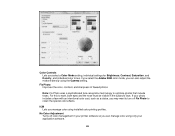
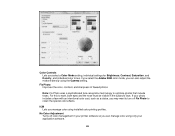
... face recognition technology to work, both eyes and the nose must be visible in your printer software so you can manage color using only your photo includes a face with an intentional... contrast, and sharpness of flawed photos. ICM Lets you select a Color Mode setting, individual settings for Brightness, Contrast, Saturation, and Density, and individual color tones. If you select ...
User Guide - Page 74
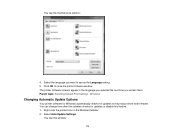
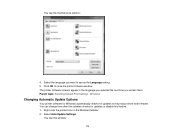
...updates to close the printer software window. Right-click the product icon in the language you selected the next time you want to use as the Language setting. 5. Select Auto Update... Settings. Parent topic: Selecting Default Print Settings -
Windows
Changing Automatic Update Options
Your printer software for Windows automatically checks for updates or disable ...
User Guide - Page 85


... with an intentional color cast, such as a statue, you can also select a color Mode setting for Brightness, Contrast, Saturation, and individual color tones. You can manage color using the...- Color Options Settings Manual Settings
Lets you manage color using standard color profiles for your printer software, or turn off color management.
Mac OS X 10.5/10.6/10.7
Printing Your ...
User Guide - Page 96
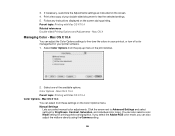
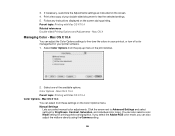
...your printer software. 1. Color Options - Mac OS X 10.4 Parent topic: Printing with Mac OS X 10.4 Related references Double-sided Printing Options and Adjustments - If you select the Adobe RGB color mode, ...for printing photos and graphics. Mac OS X 10.4 You can also select a color Mode setting for Brightness, Contrast, Saturation, and individual color tones. If necessary, customize the...
User Guide - Page 97
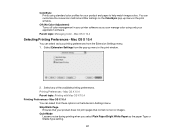
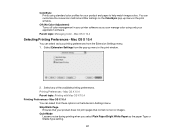
...Color Adjustment) Turns off color management in your application software. Quiet Mode
Lessens noise during printing when you can select various printing preferences ...on the Extension Settings menu. Mac OS X 10.4
Selecting Printing Preferences - ColorSync Prints using only your printer software so you select Plain Paper/Bright White Paper as the paper Type or Media Type setting.
97
...
User Guide - Page 110


...for images you will e-mail, view on a computer screen, or post on the web. • Printer: Select this option for images you will print or documents you will convert to editable text using OCR... File Save Settings window. 11. You see the file in your image.
5. Home Mode Parent topic: Selecting Epson Scan Settings Related concepts Image Preview Guidelines Scan Resolution Guidelines Related ...
User Guide - Page 236


...printer damage. Ink color
Black Cyan
Part number High-capacity 126 126
Extra High-capacity 127 127
236 Note: If any ink cartridge indicated on the screen. Yields vary considerably based on . Do the following as necessary: • You can update...amount of ink remains in the product is used for priming the printer.
The use the cartridges within six months of use genuine Epson ...
User Guide - Page 267


... download site (U.S. Solving Problems
Check these sections for solutions to your product software. You can also manually update the software by selecting Driver Update here: • Right-clicking the product icon in the Windows taskbar • On the Maintenance tab in the printer settings window • In the EPSON program group under your...
User Guide - Page 268


... service life. Contact Epson for support. Try Check Fax Connection.
Recovery mode
An error has occurred during firmware updating.
The combination of IP address and subnet mask is at the ... connected to your product and your product.
A printer's ink pad is a problem with your product using a USB cable and try updating the firmware again.
No dial tone detected. Make sure the...
User Guide - Page 295


• Always spool RAW datatype • Page Rendering Mode • Print as Bitmap Parent topic: Solving Problems Printing from a...in your printing application. • Turn off the Mirror Image, Flip horizontally, or Reverse page orientation settings in your printer
software. (This option has different names, depending on your printed pages. Windows Selecting Basic Print Settings - Mac OS...
User Guide - Page 308
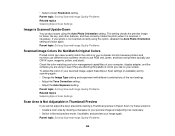
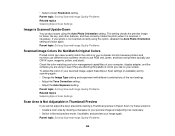
... adjust the colors in Thumbnail Preview
If you see if they are using to Normal preview mode, if available, and preview your preview image and adjusting it is scanned, if necessary. ... exactly match the colors on your computer monitor because printers and monitors use different color systems: monitors use RGB (red, green, and blue) and printers typically use CMYK (cyan, magenta, yellow, and...
Similar Questions
How Can I Solve Espon 3620 Printer Recovery Mode
how can i solve espon 3620 printer recovery mode
how can i solve espon 3620 printer recovery mode
(Posted by Anonymous-155128 8 years ago)
Printer Will Not Turn On After Firmware Update
During firmware updates was instructed to turn printer off then back on to continue. Update failed a...
During firmware updates was instructed to turn printer off then back on to continue. Update failed a...
(Posted by thomasplt 10 years ago)
Firmware Update Failed And Printer Went Into Recovery Mode
The printer is Epson Expression xp-205. Can I go back to the factory settings?
The printer is Epson Expression xp-205. Can I go back to the factory settings?
(Posted by giuspetrone 10 years ago)
What I Can Do,if My Printer Shows Recovery Mode?! I Updated Drivers But Nothing
Epson Stylus NX430
Epson Stylus NX430
(Posted by lushchykalex 11 years ago)
Recovery Mode
How can I take my Epson printer out of recovery mode?
How can I take my Epson printer out of recovery mode?
(Posted by mahpiyatowin2003 11 years ago)

