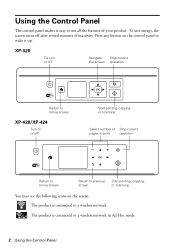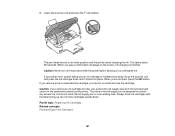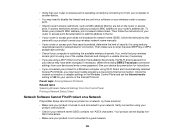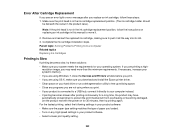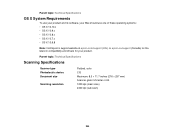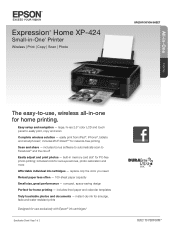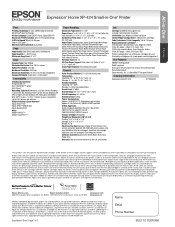Epson XP-424 Support Question
Find answers below for this question about Epson XP-424.Need a Epson XP-424 manual? We have 4 online manuals for this item!
Question posted by hayslip5 on August 20th, 2015
Scanner Error 0x10 Epson Xp-424
Brand new printer just taken out of the box tonight. In the initial set up as soon as its turned on and the language is chosen. It says it's preparing it and then goes to error and to turn it off and back on again. It hasn't changed in the past half hour does it need to be returned or is there a way around it?
Current Answers
Answer #1: Posted by Odin on August 20th, 2015 8:23 PM
Return it; probably an internal hardware issue. For a detailed explanation, see http://www.justanswer.com/printers/93o95-epson-xp-610-comes-error-code-0x10.html [two answers from "Nathan."]
Hope this is useful. Please don't forget to click the Accept This Answer button if you do accept it. My aim is to provide reliable helpful answers, not just a lot of them. See https://www.helpowl.com/profile/Odin.
Related Epson XP-424 Manual Pages
Similar Questions
Won't Print In Black Ink
printer says I have plenty of color ink and just replaced black ink cartridge and everything comes o...
printer says I have plenty of color ink and just replaced black ink cartridge and everything comes o...
(Posted by libiknight 7 years ago)
What Is Error Code 0x10 Mean
I just bought a new computer epsonXP420/XP-424 and I plugged it in and it has a error code 0x10 and ...
I just bought a new computer epsonXP420/XP-424 and I plugged it in and it has a error code 0x10 and ...
(Posted by gscavella 8 years ago)
I Don't Seem To Be Able To Buy This Epson Expression Home Xp424 In The Uk, Joyce
Please can you let me know where I can buy the Epson Expression Home Small-in-one XP424 printer,It w...
Please can you let me know where I can buy the Epson Expression Home Small-in-one XP424 printer,It w...
(Posted by jamcottage 8 years ago)
Scanner Error.
I just installed my Epson XP-300. The display screen says "scanner error" after tuning it on each ti...
I just installed my Epson XP-300. The display screen says "scanner error" after tuning it on each ti...
(Posted by mercedestalbert 10 years ago)
Epson Xp 305 E-02 Scanner Error
I have an E02 scanner error messagewhat can I do
I have an E02 scanner error messagewhat can I do
(Posted by sylviafont 10 years ago)