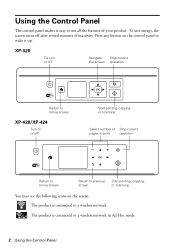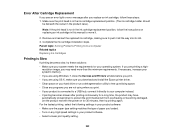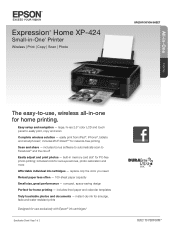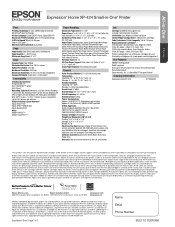Epson XP-424 Support Question
Find answers below for this question about Epson XP-424.Need a Epson XP-424 manual? We have 4 online manuals for this item!
Question posted by gscavella on June 19th, 2015
What Is Error Code 0x10 Mean
I just bought a new computer epsonXP420/XP-424 and I plugged it in and it has a error code 0x10 and to shut it off I do and it repeats and won't let me set it up
Current Answers
Answer #1: Posted by techyagent on June 20th, 2015 6:04 AM
Follow these methods.
Method 1: Please remove files from the Temp folder and then try to install the printer driver again and check the issue.
You can run Disk Cleanup on the Operating System drive to delete contents of the Temp folder.
Now, try installing the driver from the website.
http://www.epson.co.uk/gb/en/viewcon/corporatesite/products/mainunits/support/12648
Method 2:
You may try installing the printer drivers in a Clean boot state from manufacturer's website.
You can start Windows by using a minimal set of drivers and startup programs.This kind of startup is known as a "clean boot." A clean boot helps eliminate software conflicts.
How to troubleshoot a problem by performing a clean boot in Windows 8
http://support.microsoft.com/kb/929135
Please note:After troubleshooting, make sure to place the computer back to normal Startup Mode by following the same KB article.
Method 1: Please remove files from the Temp folder and then try to install the printer driver again and check the issue.
You can run Disk Cleanup on the Operating System drive to delete contents of the Temp folder.
Now, try installing the driver from the website.
http://www.epson.co.uk/gb/en/viewcon/corporatesite/products/mainunits/support/12648
Method 2:
You may try installing the printer drivers in a Clean boot state from manufacturer's website.
You can start Windows by using a minimal set of drivers and startup programs.This kind of startup is known as a "clean boot." A clean boot helps eliminate software conflicts.
How to troubleshoot a problem by performing a clean boot in Windows 8
http://support.microsoft.com/kb/929135
Please note:After troubleshooting, make sure to place the computer back to normal Startup Mode by following the same KB article.
Thanks
Techygirl
Related Epson XP-424 Manual Pages
Similar Questions
My Epson Printer Has Printer Error Code 0x97. What Does That Mean And How Do You
My Epson printer has error code 0x97. What does it mean and how do you fix it?
My Epson printer has error code 0x97. What does it mean and how do you fix it?
(Posted by greater42 6 years ago)
Won't Print In Black Ink
printer says I have plenty of color ink and just replaced black ink cartridge and everything comes o...
printer says I have plenty of color ink and just replaced black ink cartridge and everything comes o...
(Posted by libiknight 7 years ago)
Scanner Error 0x10 Epson Xp-424
Brand new printer just taken out of the box tonight. In the initial set up as soon as its turned on ...
Brand new printer just taken out of the box tonight. In the initial set up as soon as its turned on ...
(Posted by hayslip5 8 years ago)
What Is Error Code 0x10 On An Epson Xp-610 Printer?
Printer is not acknowledging computer but computer says it is connected. Screen says to restart prin...
Printer is not acknowledging computer but computer says it is connected. Screen says to restart prin...
(Posted by davidgpro 9 years ago)