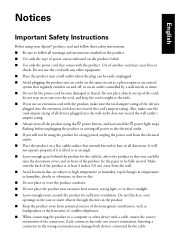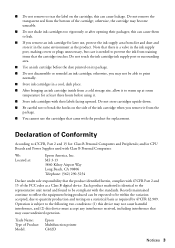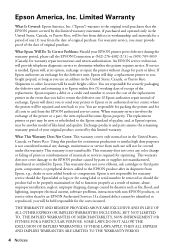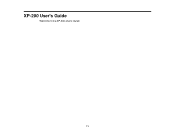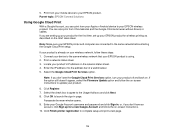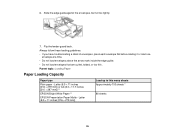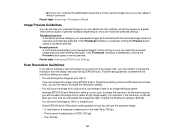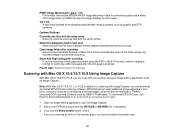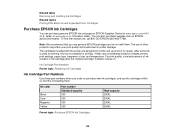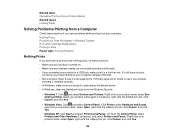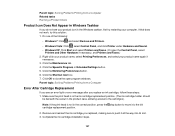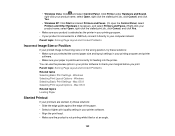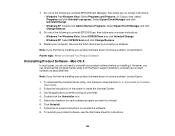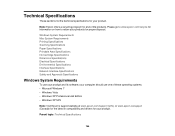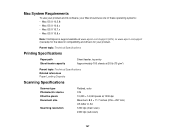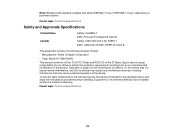Epson XP-200 Support Question
Find answers below for this question about Epson XP-200.Need a Epson XP-200 manual? We have 3 online manuals for this item!
Question posted by glensnow on November 5th, 2012
Epson Xp-200 Firmware
Firmware upgrade was loading but stopped half way through. How do I restart the process?
Current Answers
Answer #1: Posted by kcmjr on November 5th, 2012 6:33 PM
Does it power up? If not you may have turned it into a brick. Try holding down the power button while plugging in the power. It that doesnt helkp you'll need to get an Epson tech on the phone with you.
http://www.epson.com/cgi-bin/Store/support/SupportContactsEmail.jsp
Licenses & Certifications: Microsoft, Cisco, VMware, Novell, FCC RF & Amateur Radio licensed.
Related Epson XP-200 Manual Pages
Similar Questions
Epson Xp-410 Printer. Paper Loading Passing Through No Print.
Worked perfectly for months, then began to see paper passing straight through, error message "Out of...
Worked perfectly for months, then began to see paper passing straight through, error message "Out of...
(Posted by jimmcintosh 2 years ago)
Epson Xp 200 Printer I Downloaded To My Desktop Computer But Won't Print Why
(Posted by Anonymous-102883 11 years ago)
How Do I Change The Default Print Settings On My Epson Xp 200 Printer Using A Ma
Printer always prints 3 copies. I want to change the default setting to 1 copy so I dont forget to...
Printer always prints 3 copies. I want to change the default setting to 1 copy so I dont forget to...
(Posted by summerisland1 11 years ago)
How Scan From Epson Xp-200 To My Laptop
How scan from epson xp-200 to my laptop
How scan from epson xp-200 to my laptop
(Posted by chdelila 11 years ago)