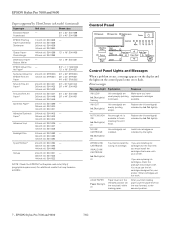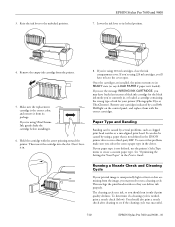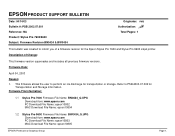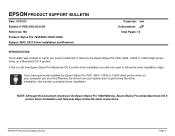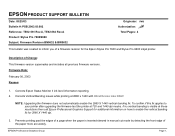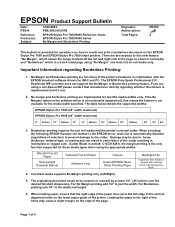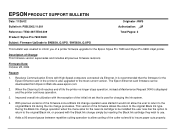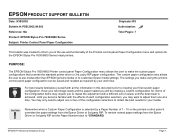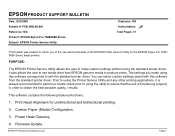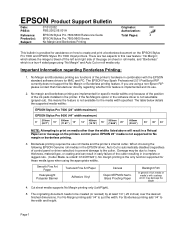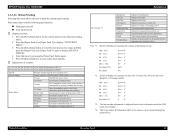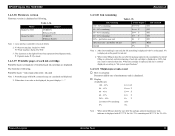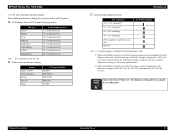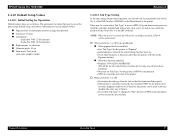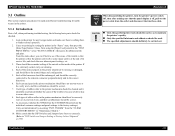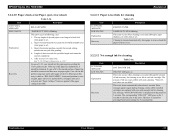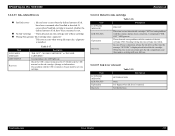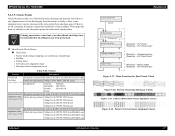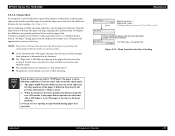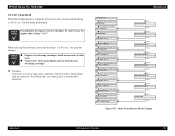Epson Stylus Pro 7600 - UltraChrome Ink Support Question
Find answers below for this question about Epson Stylus Pro 7600 - UltraChrome Ink - Stylus Pro 7600 Print Engine.Need a Epson Stylus Pro 7600 - UltraChrome Ink manual? We have 8 online manuals for this item!
Question posted by reedandjay on May 22nd, 2012
Command Error
after printing the display shows command error
Current Answers
Related Epson Stylus Pro 7600 - UltraChrome Ink Manual Pages
Similar Questions
Hi Sir How Are You ? Sir I Have A Prablum Epson Stylus 9800 Pro Call Error 0001
(Posted by javedqureshi124 7 months ago)
Epson Artisan 1430 Inkjet Printer How Much Ink Coverage
(Posted by jayiMo 9 years ago)
How Do You Reset An Epson Pro 7880 Inkjet Printer When It Does Not Communicate
with the computer
with the computer
(Posted by prapdbm 9 years ago)
What Rip Comes With Epson Stylus Pro 3880 Inkjet Printer Designer Edition
(Posted by mojsm 10 years ago)
Driver Epson Stylus 1520 For Windows 7
i have old printer epson stylus color 1520 - now i use os window 7 - i was search a driver for that ...
i have old printer epson stylus color 1520 - now i use os window 7 - i was search a driver for that ...
(Posted by yogatriyoga043 12 years ago)