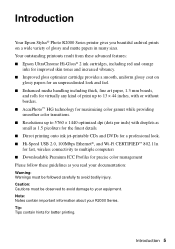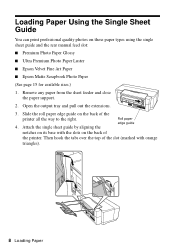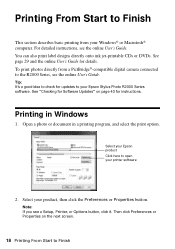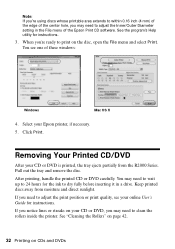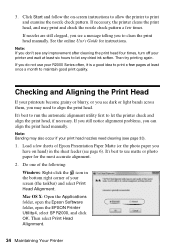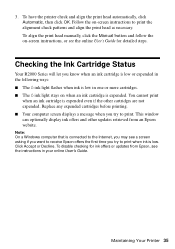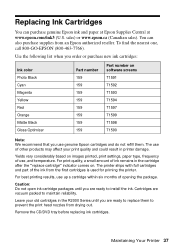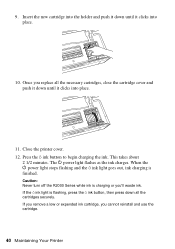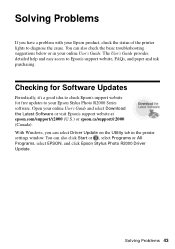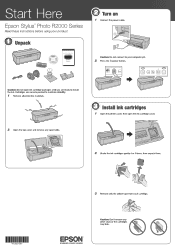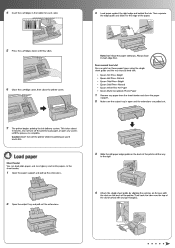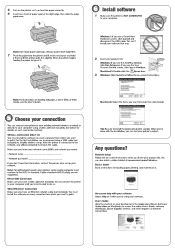Epson Stylus Photo R2000 Support Question
Find answers below for this question about Epson Stylus Photo R2000.Need a Epson Stylus Photo R2000 manual? We have 2 online manuals for this item!
Question posted by JRGiafw on September 14th, 2014
How To Remove The Back Panel On An Epson R2000 Printer
The person who posted this question about this Epson product did not include a detailed explanation. Please use the "Request More Information" button to the right if more details would help you to answer this question.
Current Answers
Related Epson Stylus Photo R2000 Manual Pages
Similar Questions
How To Change A Ribbon In An Epson Printer Stylus N11
(Posted by Monriz 9 years ago)
Changing Printer Driver Setting And Match Them With Paper In Printer?
Printing has been canceled because the paper source selected in the printer driver does not match th...
Printing has been canceled because the paper source selected in the printer driver does not match th...
(Posted by sacristy 10 years ago)
Paper Eject Error Remove Paper From Printer
Keep getting error on Epson Stylus 9900, Paper eject erro remove paper from printer? Reloaded paper ...
Keep getting error on Epson Stylus 9900, Paper eject erro remove paper from printer? Reloaded paper ...
(Posted by designcenter2230 10 years ago)
Where Is The Epson R2000 Printer Serial Number
(Posted by mxcoptr 10 years ago)
Stylus R2000 Problems With Rolled Canvas
I just got a new epson stylus and when printing out with rolled canvas, once photo is printed the pr...
I just got a new epson stylus and when printing out with rolled canvas, once photo is printed the pr...
(Posted by laflex 11 years ago)