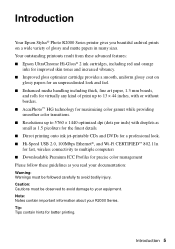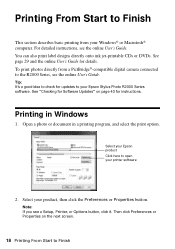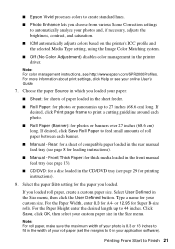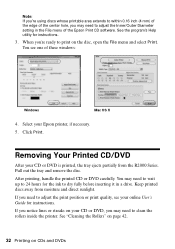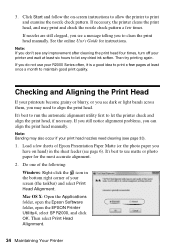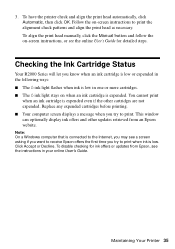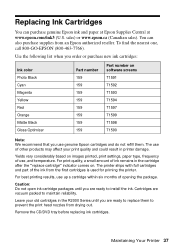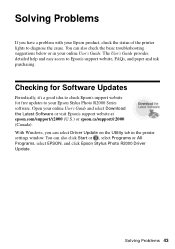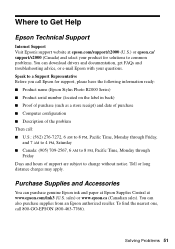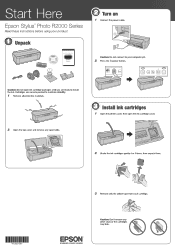Epson Stylus Photo R2000 Support Question
Find answers below for this question about Epson Stylus Photo R2000.Need a Epson Stylus Photo R2000 manual? We have 2 online manuals for this item!
Question posted by dunaxSmit on March 21st, 2014
Epson R2000 How To Fix Ink Smears
The person who posted this question about this Epson product did not include a detailed explanation. Please use the "Request More Information" button to the right if more details would help you to answer this question.
Current Answers
Related Epson Stylus Photo R2000 Manual Pages
Similar Questions
How To Remove The Back Panel On An Epson R2000 Printer
(Posted by JRGiafw 9 years ago)
Epson Artisan 1430 Inkjet Printer How Much Ink Coverage
(Posted by jayiMo 9 years ago)
Where Is The Epson R2000 Printer Serial Number
(Posted by mxcoptr 10 years ago)
Stylus R2000 Problems With Rolled Canvas
I just got a new epson stylus and when printing out with rolled canvas, once photo is printed the pr...
I just got a new epson stylus and when printing out with rolled canvas, once photo is printed the pr...
(Posted by laflex 11 years ago)
Ink Smear?
I',ve had the Epson 7880 for almost 2 years and no problems until now. The prints come out with an i...
I',ve had the Epson 7880 for almost 2 years and no problems until now. The prints come out with an i...
(Posted by jim5133 13 years ago)