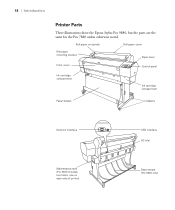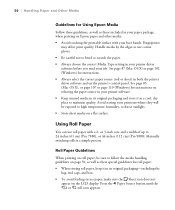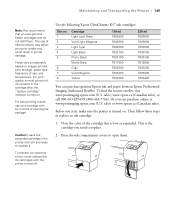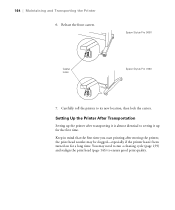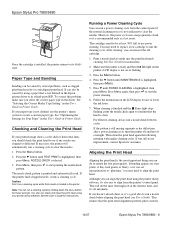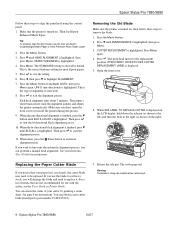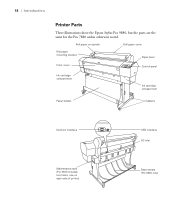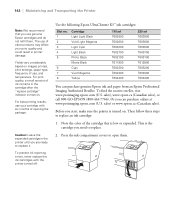Epson 7880 Support Question
Find answers below for this question about Epson 7880 - Stylus Pro Color Inkjet Printer.Need a Epson 7880 manual? We have 6 online manuals for this item!
Question posted by jim5133 on June 21st, 2010
Ink Smear?
I',ve had the Epson 7880 for almost 2 years and no problems until now. The prints come out with an ink spot or smear in the same place on all the prints. The spot actually has straight lines running through it , it's about an inch in diameter. I did a cleaning and it went away for one print then come back..Any ideas?
Current Answers
Related Epson 7880 Manual Pages
Similar Questions
How Do You Reset An Epson Pro 7880 Inkjet Printer When It Does Not Communicate
with the computer
with the computer
(Posted by prapdbm 9 years ago)
How Can I Reset Epson Stylus Pro 7880 Printer
(Posted by Paul1datyl 10 years ago)
Epson Stylus Pro 9880 Help New Head Does Not Print
(Posted by wdBoceph 10 years ago)
Deep Cleaning Ink Nozzles
How do I clean ink nozzles on a printer that has not been used for three years ?
How do I clean ink nozzles on a printer that has not been used for three years ?
(Posted by hectorsnest 11 years ago)
What Color Is Printer Cord To Computer
(Posted by larginwilly 12 years ago)