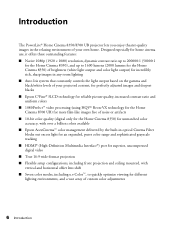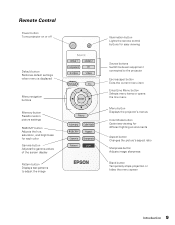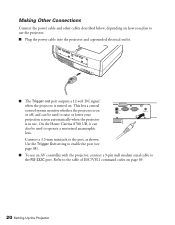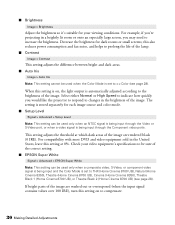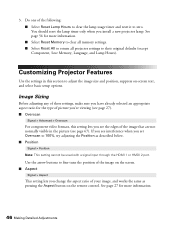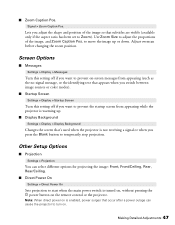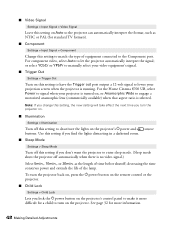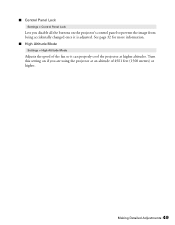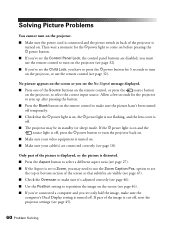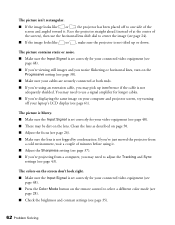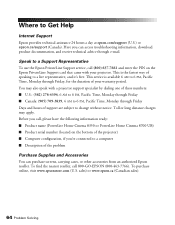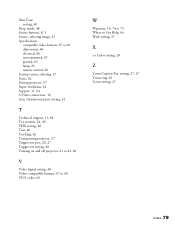Epson PowerLite Home Cinema 8700 UB Support Question
Find answers below for this question about Epson PowerLite Home Cinema 8700 UB - PowerLite Home Cinema 8700UB Projector.Need a Epson PowerLite Home Cinema 8700 UB manual? We have 1 online manual for this item!
Question posted by stevetackett on August 25th, 2013
My Picture Will Turn To A White Fuzz Screen Then Return. What Is This?
The person who posted this question about this Epson product did not include a detailed explanation. Please use the "Request More Information" button to the right if more details would help you to answer this question.
Current Answers
Related Epson PowerLite Home Cinema 8700 UB Manual Pages
Similar Questions
Picture On The Screen
how can we adjust the picture on the screen. its upside down?
how can we adjust the picture on the screen. its upside down?
(Posted by joj2010 10 years ago)
Does Epson Powerlite Home Cinema 3010 Projector Work With 220v?
(Posted by cessna1907 12 years ago)
Does Epson Powerlite Home Cinema Support 220v?
i have bought Epson PowerLite Home Cinema 8700UB in USA. I am travelling with it to india where volt...
i have bought Epson PowerLite Home Cinema 8700UB in USA. I am travelling with it to india where volt...
(Posted by cbachu 12 years ago)
My 9300i Projector, When I Turn It On There Is A Big Red Spot In On The Screen
The spot is the size of a football and these look like tiny bubbles, if you look closely they change...
The spot is the size of a football and these look like tiny bubbles, if you look closely they change...
(Posted by ricaja2 13 years ago)