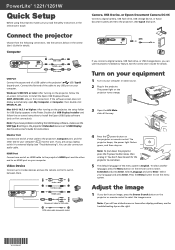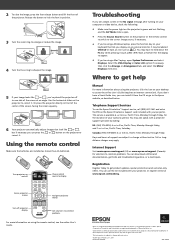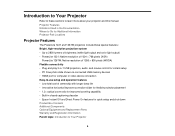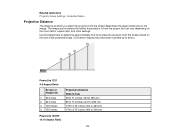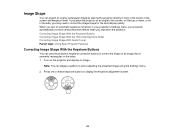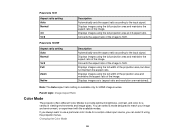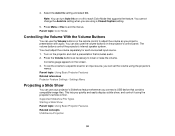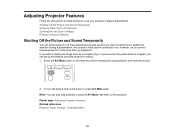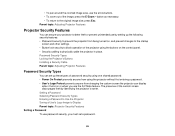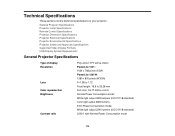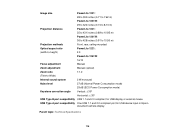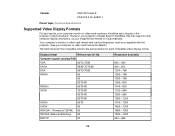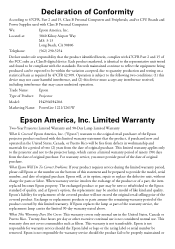Epson PowerLite 1261W Support Question
Find answers below for this question about Epson PowerLite 1261W.Need a Epson PowerLite 1261W manual? We have 4 online manuals for this item!
Question posted by joj2010 on January 16th, 2014
Picture On The Screen
how can we adjust the picture on the screen. its upside down?
Current Answers
Related Epson PowerLite 1261W Manual Pages
Similar Questions
Epson Powerlite 6100 Picture Issue
I have a powerlite 6100 that was displaying a dark band across the bottom of the screen, and the bul...
I have a powerlite 6100 that was displaying a dark band across the bottom of the screen, and the bul...
(Posted by Jfroshour72 2 years ago)
Epson Projector Emp-s5 Driver
I have the old Epson EMP-S5 projector without driver. It is absolutely useless now. So I would be gr...
I have the old Epson EMP-S5 projector without driver. It is absolutely useless now. So I would be gr...
(Posted by tandarajure 6 years ago)
How To Remove Lines On Epson Projector Powerlite 1750?
how to remove lines on epson projector powerlite 1750?
how to remove lines on epson projector powerlite 1750?
(Posted by Anonymous-120484 10 years ago)
Where Can I Find A Manual For A Epson Lcd Projectot H429a
(Posted by VDOLBY 11 years ago)
How To Fix Epson 8350 Powerlite Projector Lamp & Temp Light Are Both On Issue
how can I fix epson 8350 powerlite projector lamp & temp light are both on issue on the screen i...
how can I fix epson 8350 powerlite projector lamp & temp light are both on issue on the screen i...
(Posted by waqask71 12 years ago)