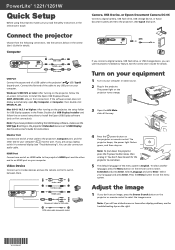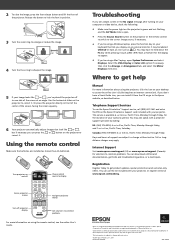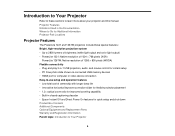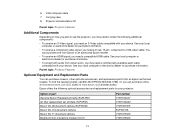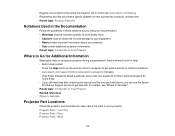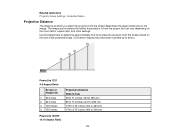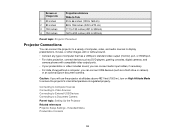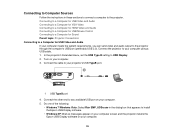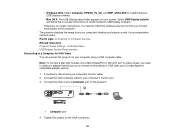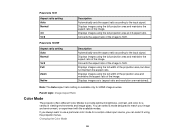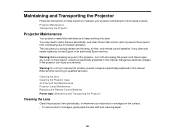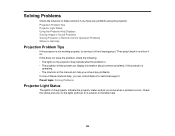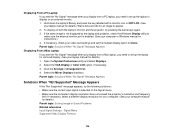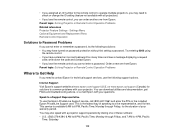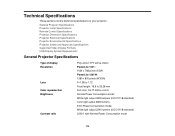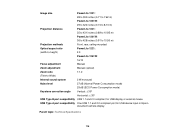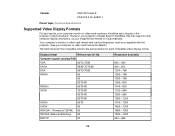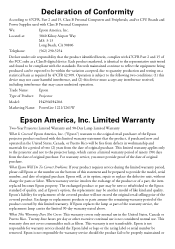Epson PowerLite 1261W Support Question
Find answers below for this question about Epson PowerLite 1261W.Need a Epson PowerLite 1261W manual? We have 4 online manuals for this item!
Question posted by VDOLBY on September 23rd, 2012
Where Can I Find A Manual For A Epson Lcd Projectot H429a
The person who posted this question about this Epson product did not include a detailed explanation. Please use the "Request More Information" button to the right if more details would help you to answer this question.
Current Answers
Answer #1: Posted by Odin on September 23rd, 2012 7:40 AM
Hope this is useful. Please don't forget to click the Accept This Answer button if you do accept it. My aim is to provide reliable helpful answers, not just a lot of them. See https://www.helpowl.com/profile/Odin.
Related Epson PowerLite 1261W Manual Pages
Similar Questions
Epson Projector Emp-s5 Driver
I have the old Epson EMP-S5 projector without driver. It is absolutely useless now. So I would be gr...
I have the old Epson EMP-S5 projector without driver. It is absolutely useless now. So I would be gr...
(Posted by tandarajure 6 years ago)
How To Remove Lines On Epson Projector Powerlite 1750?
how to remove lines on epson projector powerlite 1750?
how to remove lines on epson projector powerlite 1750?
(Posted by Anonymous-120484 10 years ago)
Can A Epson Model H429a Projection Be Mounted On The Ceiling Upside Down
(Posted by rfrancis62057 11 years ago)
Difference Between 1705c And 1715c
What is the Difference between 1705c and 1715c
What is the Difference between 1705c and 1715c
(Posted by rondibenedetto 12 years ago)