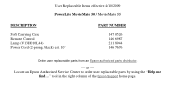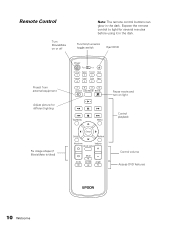Epson MovieMate 50 Support Question
Find answers below for this question about Epson MovieMate 50.Need a Epson MovieMate 50 manual? We have 4 online manuals for this item!
Question posted by jparsells on July 24th, 2011
Dvd
Current Answers
Answer #1: Posted by mcnalbri11936 on November 23rd, 2012 3:06 PM
I contacted the National Parts Depot to get a price and it was ridiculous not even counting the shipping and handling. The DVD player alone was $240.29 You can buy many name brand DVD players from $25 up to a very good Motorola for $50 with a smaller foot-bed that you can plug into the back of the Epson MovieMate 50 and they work just find. You can use composite, component but no SVideo. You cannot use a computer player/burner etc. even if it has a external box with USB because there is no way to make it play without a computer. If you are going to use a computer you can just plug the PC directly into the MovieMate. To access the Philips DVD player you simply unscrew the bottom screws and carefully lift the bottom up when the player is upside down. You need to be carefully as some of the wires may be hot-wired on and you don't want to tear them off until you know exactly what you are doing via photographs etc. You can lift it about 6-8 inches high to look inside.
The actual DVD player inside the MovieMate is a Philips Model #EDVM51MD/00
THERE IS SOMETHING CALLED A COMPLETE DEVICE REFER TO AS EPSON EMP-DMT. I have no idea exactly what this is.
i TRIED SEARCHING FOR THAT PARTICULAR PHILIPS MODEL BUT GOT NOWHERE.
GOOD LUCK AND LET ME KNOW IF YOU FIND OUT MORE?
Brian
Contact an authorized Epson parts distributor to purchase replacement parts or contact Epson for replacement product CDs.
U.S. Parts Distributors
Company Name Contact Info Compass Micro, Inc. (503) 408-8725 or (800) 388-8595 Micrologic Systems, Inc. (903) 561-0007 National Parts Depot (845) 469-4800 or (800) 524-8338 TSAworld, Inc. (770) 417-2323 or (800) 633-6626 Encompass (954) 723-9191 or (800) 432-8542
Canadian Parts Distributors
Company Name Contact Info PCPARTS NOW (888) 309-4570 or (905) 752-0222 M.S.P.S. (905) 936-6006
Related Epson MovieMate 50 Manual Pages
Similar Questions
Epson PowerLite Presenter Widescreen Projector/DVD Player Combo (WXGA Resolution 1280x800) (V11H3351...
I have an Epson ex5210 projector and want to install an Epson wireless LAN adapter to use with my co...
can you use a dvd player instead of a pc or mac
What is the best way for me to connect a dvd player to my 5210 projector?
I just bought Epson EX50 projector. I hooked it up to my laptop with the included USB cable. I do g...