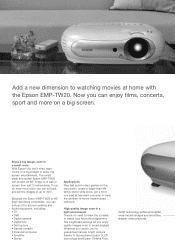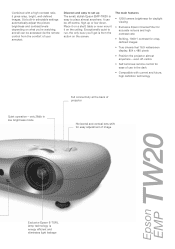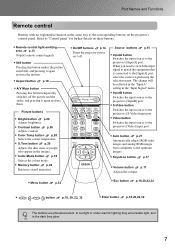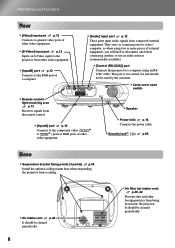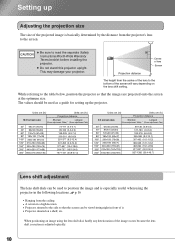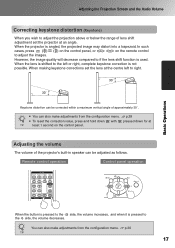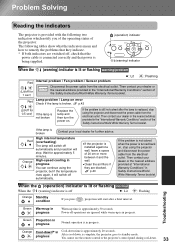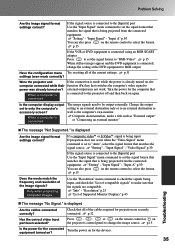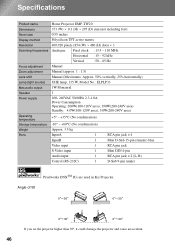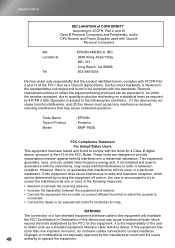Epson EMP-TW20 Support Question
Find answers below for this question about Epson EMP-TW20.Need a Epson EMP-TW20 manual? We have 2 online manuals for this item!
Question posted by hugh121 on October 8th, 2013
Switches Off After 30 Minutes. Bulb Is New. Could It Be The Fan?
The person who posted this question about this Epson product did not include a detailed explanation. Please use the "Request More Information" button to the right if more details would help you to answer this question.
Current Answers
Related Epson EMP-TW20 Manual Pages
Similar Questions
Epson Projector Emp-s5 Driver
I have the old Epson EMP-S5 projector without driver. It is absolutely useless now. So I would be gr...
I have the old Epson EMP-S5 projector without driver. It is absolutely useless now. So I would be gr...
(Posted by tandarajure 6 years ago)
Price On Emp5100 Projector Epson
the price the projector emp 5100 epson
the price the projector emp 5100 epson
(Posted by leithiciamombele 7 years ago)
Bulb Replacement
What is the procedure to replace the bulb in h433a projector? Thank you
What is the procedure to replace the bulb in h433a projector? Thank you
(Posted by jdichter 8 years ago)
3 Red Flashing Lights.
I have cleaned and changed the bulb. Turning the projector on still gives me the 3 red flashing ligh...
I have cleaned and changed the bulb. Turning the projector on still gives me the 3 red flashing ligh...
(Posted by myounger2 8 years ago)
Projector Not Lighting And Red Light Coming On
projector not working as above i think the bulb might be blown and need to know how to replace same
projector not working as above i think the bulb might be blown and need to know how to replace same
(Posted by Anonymous-56467 11 years ago)