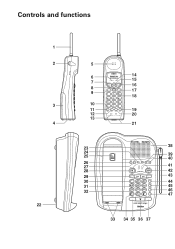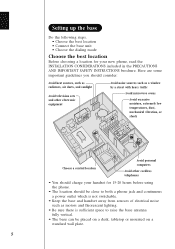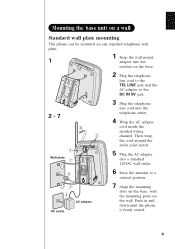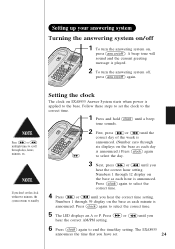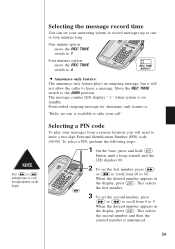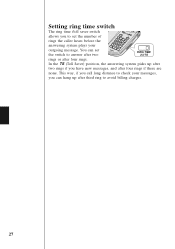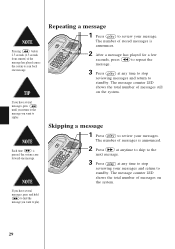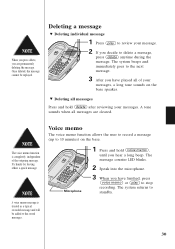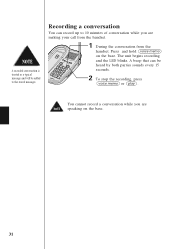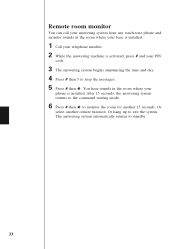Uniden EXA8955 Support Question
Find answers below for this question about Uniden EXA8955.Need a Uniden EXA8955 manual? We have 1 online manual for this item!
Question posted by Jdboger2 on February 27th, 2024
Why Can I Not Retrieve My Messages?
Current Answers
Answer #1: Posted by Sgsudbdhxjd on March 2nd, 2024 6:24 PM
Michael
Answer #2: Posted by waleq on March 5th, 2024 9:38 PM
1. Check Power Connection: - Ensure that the phone base is properly connected to the power source. If the base loses power, it may not function properly, including message retrieval.
2. Reset the Base Unit: - Try resetting the base unit by unplugging it from the power source for a few minutes, then plugging it back in. This can sometimes resolve temporary issues.
3. Check Message Indicator: - Make sure the message indicator on the base unit is blinking because of an actual new message. If the indicator is blinking but there are no new messages, it could be a false indication.
4. Check the Answering System Settings: - Review the user manual for the Uniden EXA8955 to ensure that the answering system is properly set up. Make sure the message playback settings are configured correctly.
5. Test with a New Message: - Leave a new test message on the answering system and then try to retrieve it. This can help determine if the issue is with the specific messages or the overall functionality.
6. Replace or Recharge Batteries: - If the Uniden EXA8955 has cordless handsets, ensure that the handsets are properly charged or that the batteries are in good condition. If the batteries are old, they may not have enough power to play back messages.
If you have tried these steps and are still unable to retrieve messages, consider contacting Uniden customer support for further assistance. They can provide specific guidance and troubleshooting tailored to your Uniden EXA8955 model.
Please respond to my effort for providing you with possible solution to your question by "accepting the answer" and clicking the "helpful"
Yours regard,
Waleq.
Related Uniden EXA8955 Manual Pages
Similar Questions
I want to reset / register a handset for the Uniden TRU9485-2 cordless phone. The manual instruction...
I cannot remember how to retrieve messages on my phone.
I have a uniden dect 6.0 table phone...not cordless. the security code is there, but it will not all...
I do not have a password to retrieve message when calling from a different number.
Can you retrieve messages from the uniden dect 6.0 from an outside line??