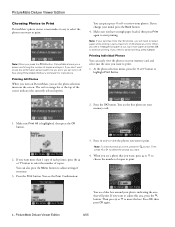Epson C11C618001 Support Question
Find answers below for this question about Epson C11C618001 - PictureMate Deluxe Viewer Edition Color Inkjet Printer.Need a Epson C11C618001 manual? We have 1 online manual for this item!
Question posted by hmetcalf on June 29th, 2013
Pictures Are Blue
My pictures come out blue, how can I fix this? I used the generic brand of the same ink, so should I use the name brand? DESPERATE FOR HELP
Current Answers
Related Epson C11C618001 Manual Pages
Similar Questions
Can I Scan A Picture Onto My Computer Using A Epson Nx105
(Posted by windlwnd 9 years ago)
Epson R3000 Printer Refurbished
(Posted by jgc1009 11 years ago)
Pink Photos? When I Print My Color Photos The Whole Picture Comes Out Pink. O115
(Posted by o1151 11 years ago)
What Color Is Printer Cord To Computer
(Posted by larginwilly 12 years ago)
Driver Epson Stylus 1520 For Windows 7
i have old printer epson stylus color 1520 - now i use os window 7 - i was search a driver for that ...
i have old printer epson stylus color 1520 - now i use os window 7 - i was search a driver for that ...
(Posted by yogatriyoga043 12 years ago)