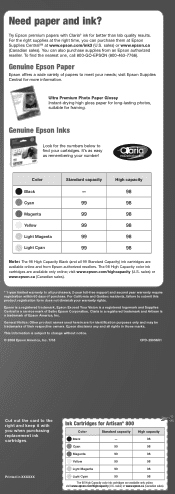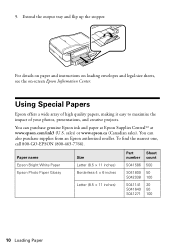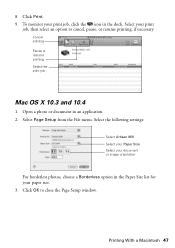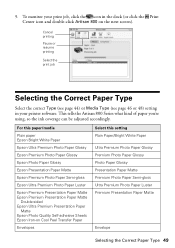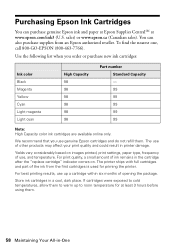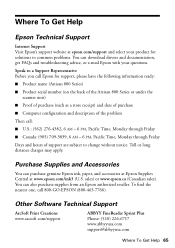Epson Artisan 800 Support Question
Find answers below for this question about Epson Artisan 800 - All-in-One Printer.Need a Epson Artisan 800 manual? We have 7 online manuals for this item!
Question posted by almarlibetario on August 25th, 2011
General Error!
I got an epson T13 printer and it displays a general error says "Delete all print jobs and turn the printer off. Remove any foreign objects from inside the printer. After a few minutes, turn the printer back on." All the lights are blinking together repeatedly..can anyone help me about this please..
Current Answers
Related Epson Artisan 800 Manual Pages
Similar Questions
Where To Buy Replacement Print Heads/epson Artisan 800epson Printer 800
artisan/replacement of print heads?
artisan/replacement of print heads?
(Posted by NoteLd 9 years ago)
How Do I Cancel A Print Job On My Artisan 810 Series Printer
(Posted by JBPalanda 9 years ago)
How To Reset Epson Artisan Printer An Error Has Occurred
(Posted by kussc 10 years ago)
Remove Any Foreign Objects From Inside The Printer
remove any foreign objects from inside the printer
remove any foreign objects from inside the printer
(Posted by bhup1978 12 years ago)
What Driver Do I Download For An Ipad To Use Artisan 800 Printer
(Posted by lladnarrn 12 years ago)