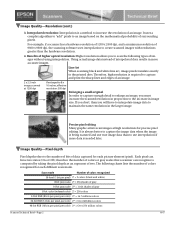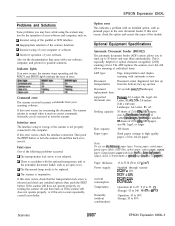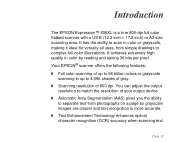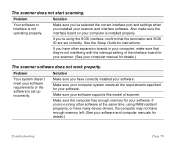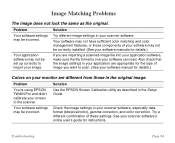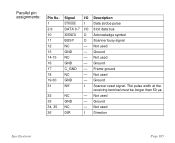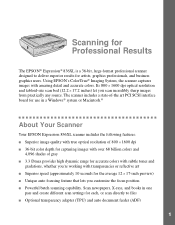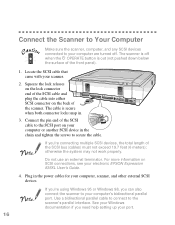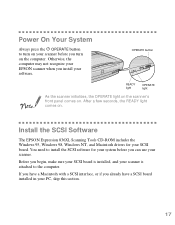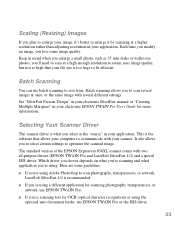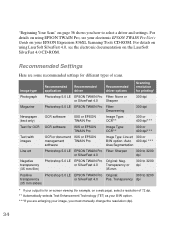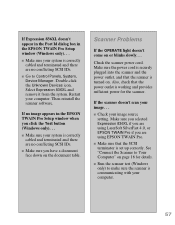Epson 836XL Support Question
Find answers below for this question about Epson 836XL - Expression - Flatbed Scanner.Need a Epson 836XL manual? We have 8 online manuals for this item!
Question posted by ufapstudio on May 7th, 2021
Usb To Ieee Parallel Printer Cable Is Not Recognized Using An Epson 836xl
I downloaded the VueScan software because it supports the Epson 836XL scanner. The scanner is connected to an iMac OS 10.11 using a USB (computer) to IEEE Parallel (scanner) Printer Cable. Unfortunately, when I tried to scan, a message pops up: "Can't find scanner". I might be using the wrong cable ?
Current Answers
Answer #1: Posted by hzplj9 on May 9th, 2021 12:37 PM
It could be an issue with the Mac O/S. I have had the same issue with an HP scanner/printer which is no longer recognised to scan. It prints fine but will not scan. Check the version of Mac O/S for compatibility with devices. Did it work Ok before your last update?
Hope that helps you get to a solution.
Related Epson 836XL Manual Pages
Similar Questions
Scanner Will Turn On But Only If The Scsi Cable Is Not Attached
Trying to install EPSON EXPRESSION 836XL on WINDOWS !) (I know, it's a dinosaur) I have a Multi-I/O ...
Trying to install EPSON EXPRESSION 836XL on WINDOWS !) (I know, it's a dinosaur) I have a Multi-I/O ...
(Posted by scottdiggs62 8 years ago)
Epson 2450 On Lion?
Hi. I just bought an unused Epson2450 Photo scanner. It was still in original, unopened box. I have ...
Hi. I just bought an unused Epson2450 Photo scanner. It was still in original, unopened box. I have ...
(Posted by atlatlphoto 11 years ago)
Epson Gt-1500 'unable To Write To File'
I AM USING EPSON GT-1500 FLATBED SCANNER IN WINDOWS 2003 SERVER EDITION. AT THE TIME OF CLICKING EPS...
I AM USING EPSON GT-1500 FLATBED SCANNER IN WINDOWS 2003 SERVER EDITION. AT THE TIME OF CLICKING EPS...
(Posted by ssr32117 11 years ago)
I Can Build Driver For Epson Stylus 1000 For W7?
I can build driver for Epson Stylus 1000 for W7?
I can build driver for Epson Stylus 1000 for W7?
(Posted by luiscortes954 12 years ago)
Ss 2500
Is there a driver/an upgrade to use it with OS 10.6 -- Snow Leopard? Love that machine. Still works ...
Is there a driver/an upgrade to use it with OS 10.6 -- Snow Leopard? Love that machine. Still works ...
(Posted by beajay33 12 years ago)