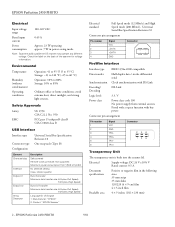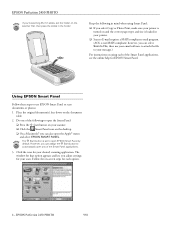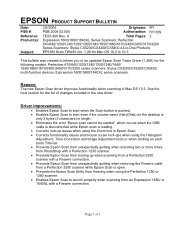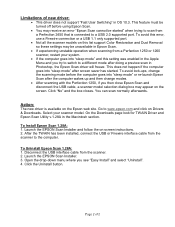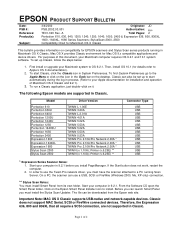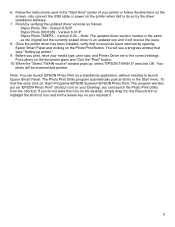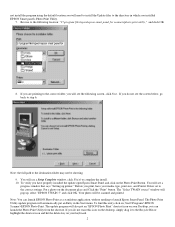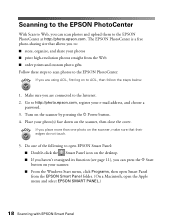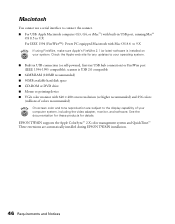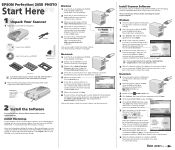Epson 2450 Support Question
Find answers below for this question about Epson 2450 - Perfection Photo Scanner.Need a Epson 2450 manual? We have 7 online manuals for this item!
Question posted by atlatlphoto on July 1st, 2012
Epson 2450 On Lion?
Hi. I just bought an unused Epson2450 Photo scanner. It was still in original, unopened box. I have a Apple MacBook Pro, OS 10.7.4 LION and Photoshop CS3. The 2450 CD does not open on my labtop, but I did download a new driver for LION. But, how can I run the scanner without the scanner softwear that is on the CD? I thought I could us Photoshop to scan, but the 2450 is not recognized.
Current Answers
Related Epson 2450 Manual Pages
Similar Questions
Can I Download A Driver To Make My Epson 1640xl Compatable With Windows 8.1
Have the epson but will jot connect with the computer on windows 8
Have the epson but will jot connect with the computer on windows 8
(Posted by petermcaulay 8 years ago)
Epson 2450 Medium Format Holder
How to correctly place 645 negs in the holder. I get cut off thumbnails.
How to correctly place 645 negs in the holder. I get cut off thumbnails.
(Posted by andrewlinden3 10 years ago)
Driver For Epson 3200 On Mac Os 10.7.5
Which driver is doing his work for a epson 3200 on Mac OS 10.7.5
Which driver is doing his work for a epson 3200 on Mac OS 10.7.5
(Posted by kkkhaarhaus 11 years ago)
Film Holder For Epson Perfection 2450 Photo. Help!!
Is there anybody able to give me the dimensions of the film holder (120 and 4"x5") for this scanner ...
Is there anybody able to give me the dimensions of the film holder (120 and 4"x5") for this scanner ...
(Posted by photopaname 11 years ago)
Need Driver For Epson 2450 Smart Panel For 64 Bit Computer
(Posted by shutterbug42 12 years ago)