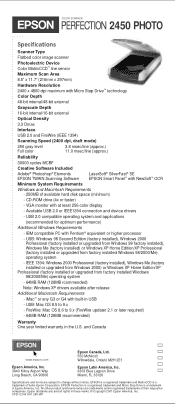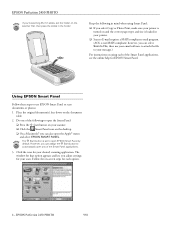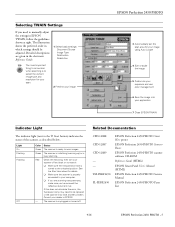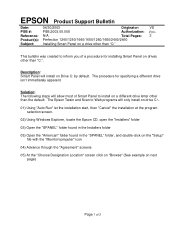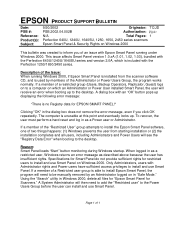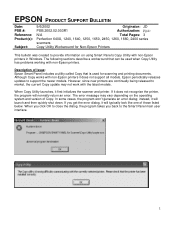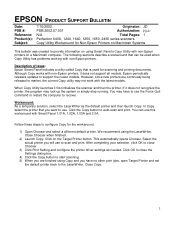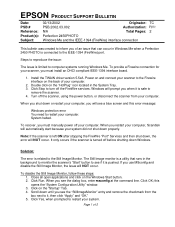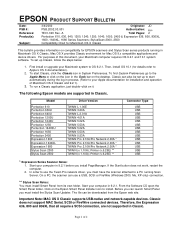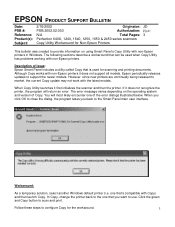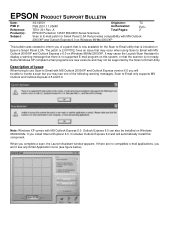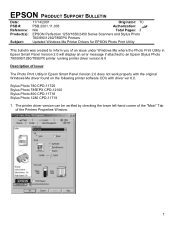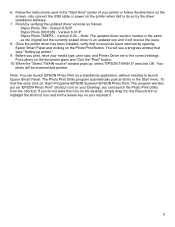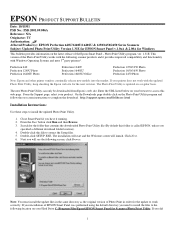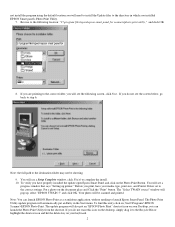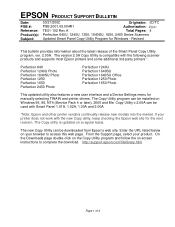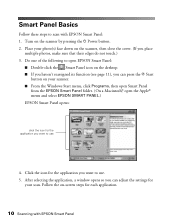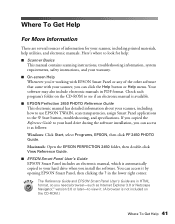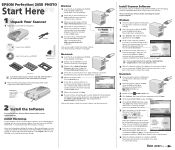Epson 2450 Support Question
Find answers below for this question about Epson 2450 - Perfection Photo Scanner.Need a Epson 2450 manual? We have 7 online manuals for this item!
Question posted by shutterbug42 on February 3rd, 2012
Need Driver For Epson 2450 Smart Panel For 64 Bit Computer
The person who posted this question about this Epson product did not include a detailed explanation. Please use the "Request More Information" button to the right if more details would help you to answer this question.
Current Answers
Related Epson 2450 Manual Pages
Similar Questions
Epson 2450 Medium Format Holder
How to correctly place 645 negs in the holder. I get cut off thumbnails.
How to correctly place 645 negs in the holder. I get cut off thumbnails.
(Posted by andrewlinden3 10 years ago)
Where Can I Find Epson Smart Panel Updater For 1240u Photo For Mac 10.7
I want to have an updater for Mac 10.7 of the Epson Smart panel. Epspn can't help can anyone else?
I want to have an updater for Mac 10.7 of the Epson Smart panel. Epspn can't help can anyone else?
(Posted by dblconsul 11 years ago)
Epson 2450 On Lion?
Hi. I just bought an unused Epson2450 Photo scanner. It was still in original, unopened box. I have ...
Hi. I just bought an unused Epson2450 Photo scanner. It was still in original, unopened box. I have ...
(Posted by atlatlphoto 11 years ago)
Where Can I Find Smart Panel Fot Epson Perfection 1240u?
The scanner is not workin without it. I've already have dowloaded drivers fron Epsons drivers and su...
The scanner is not workin without it. I've already have dowloaded drivers fron Epsons drivers and su...
(Posted by jannepetaja 11 years ago)
Film Holder For Epson Perfection 2450 Photo. Help!!
Is there anybody able to give me the dimensions of the film holder (120 and 4"x5") for this scanner ...
Is there anybody able to give me the dimensions of the film holder (120 and 4"x5") for this scanner ...
(Posted by photopaname 11 years ago)