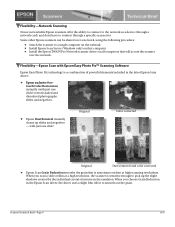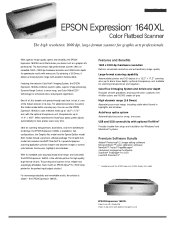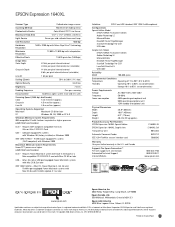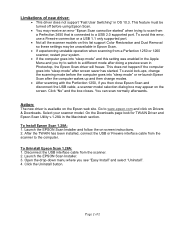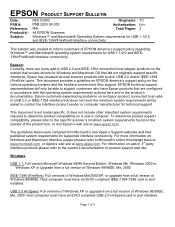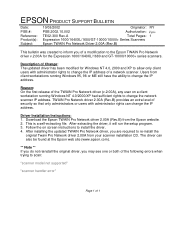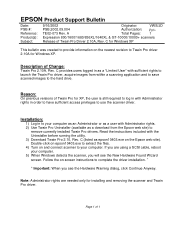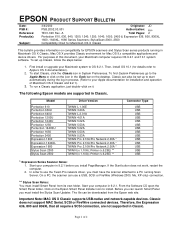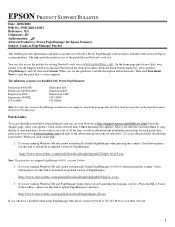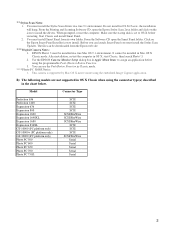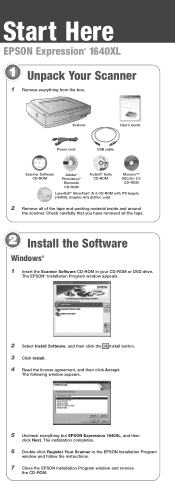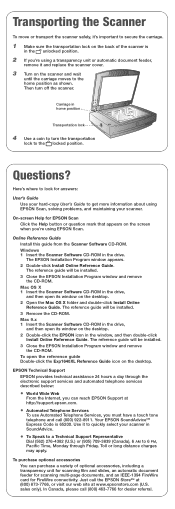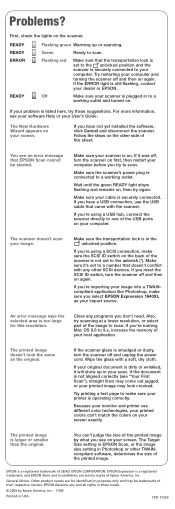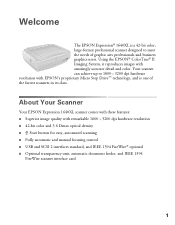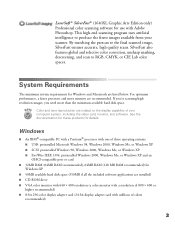Epson 1640XL Support Question
Find answers below for this question about Epson 1640XL - Expression Graphic Arts.Need a Epson 1640XL manual? We have 8 online manuals for this item!
Question posted by petermcaulay on March 16th, 2016
Can I Download A Driver To Make My Epson 1640xl Compatable With Windows 8.1
Have the epson but will jot connect with the computer on windows 8
Current Answers
Answer #1: Posted by TechSupport101 on March 16th, 2016 10:48 AM
Hi. Go here http://www.epson.com/cgi-bin/Store/support/supDetail.jsp?oid=14585&infoType=Downloads > select your Windows 8.1 bit version and hit Go
Related Epson 1640XL Manual Pages
Similar Questions
Need An Epson 1940xl Service Manual
My scanner has a problem - and the User Manual does not help.
My scanner has a problem - and the User Manual does not help.
(Posted by dreamworldbooks 6 years ago)
Epson Perfection 1240u Win 7 (64 Bit)
Is still available a driver for my Epson Perfection 1240U on win 7 (64 it)?
Is still available a driver for my Epson Perfection 1240U on win 7 (64 it)?
(Posted by reno1g 9 years ago)
Epson 2450 On Lion?
Hi. I just bought an unused Epson2450 Photo scanner. It was still in original, unopened box. I have ...
Hi. I just bought an unused Epson2450 Photo scanner. It was still in original, unopened box. I have ...
(Posted by atlatlphoto 11 years ago)
Windows 7 64 Bit Drivers For Perfection 610
I want to read my old files (Presto manager) with Win 7. Are there any drivers to solve this problem...
I want to read my old files (Presto manager) with Win 7. Are there any drivers to solve this problem...
(Posted by Hartljosef 12 years ago)
Can't Install Scanner With Windows 7
how can i install the scanner under windows 7 ; cd software not support that
how can i install the scanner under windows 7 ; cd software not support that
(Posted by thanks12345 12 years ago)