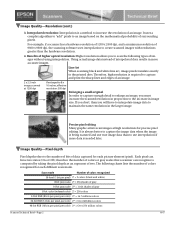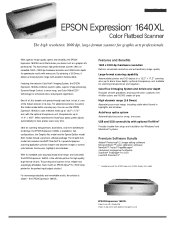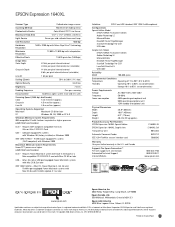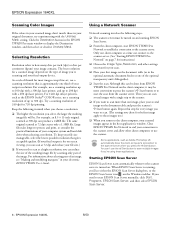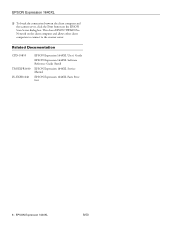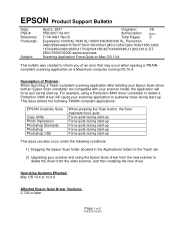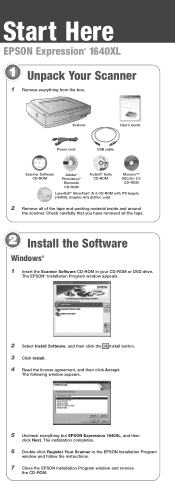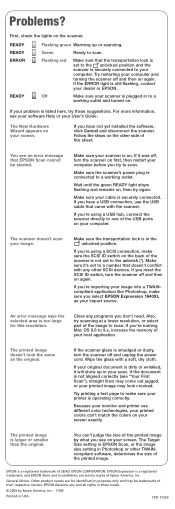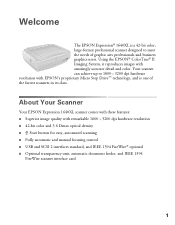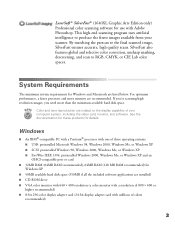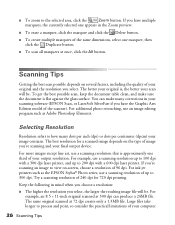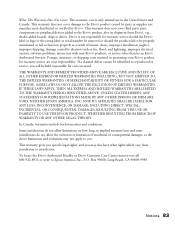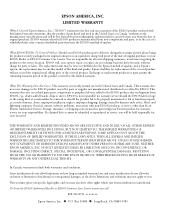Epson 1640XL Support Question
Find answers below for this question about Epson 1640XL - Expression Graphic Arts.Need a Epson 1640XL manual? We have 8 online manuals for this item!
Question posted by dreamworldbooks on December 10th, 2017
Need An Epson 1940xl Service Manual
My scanner has a problem - and the User Manual does not help.
Current Answers
Answer #1: Posted by Odin on December 10th, 2017 6:13 PM
Did you mean 1640XL? Epson's site does not recognize a 1940XL model, and I can't locate any manual for it. Available manuals for 1640XL are accessible at https://epson.com/Support/Scanners/Expression-Series/Epson-Expression-1640XL---Graphic-Arts-Edition/s/SPT_E1640XL-GA#manuals. Epson does not make a service manual (for either) available to the public. For 1640XLthe page at https://epson.com/Support/Scanners/Expression-Series/Epson-Expression-1640XL---Graphic-Arts-Edition/s/SPT_E1640XL-GA#questions may be helpful.
Sometimes a manufacturer will provide a service manual at a price; phone (562) 276-4382. Another option is to place an ad on Craigslist, or check the ads at http://www.searchtempest.com/, which will provide many useful filters, will let you search locally or country-wide and even globally, and covers Craigslist, eBay, Amazon, and many other sources. (In case you don't immediately see what you want listed, you might want to use a free tracking program like http://www.trackengine.com/, to avoid having to repeatedly check back.)
Sometimes a manufacturer will provide a service manual at a price; phone (562) 276-4382. Another option is to place an ad on Craigslist, or check the ads at http://www.searchtempest.com/, which will provide many useful filters, will let you search locally or country-wide and even globally, and covers Craigslist, eBay, Amazon, and many other sources. (In case you don't immediately see what you want listed, you might want to use a free tracking program like http://www.trackengine.com/, to avoid having to repeatedly check back.)
Hope this is useful. Please don't forget to click the Accept This Answer button if you do accept it. My aim is to provide reliable helpful answers, not just a lot of them. See https://www.helpowl.com/profile/Odin.
Answer #2: Posted by farisomarsefiane on December 12th, 2017 10:12 AM
Your computer is probably not picking up on the scanner because the cable may be ineffectiv or your scanner point is no longer able to read the image. It may also be a trivial mistake but I advise that you check you PC to see if it hooked up to the propoer scanner and see if there is any problem of interception.
Related Epson 1640XL Manual Pages
Similar Questions
Projector Eh-tw9200 Not Recognize Hdmi Ports
Projector EH-TW9200 not recognize HDMI ports? Classical VGA port from PC to projector working OK. I ...
Projector EH-TW9200 not recognize HDMI ports? Classical VGA port from PC to projector working OK. I ...
(Posted by 3cxmostar 7 years ago)
How To Clean Inside Of Glass
How can I clean the inside of the glass sheet on the Epson 1640SU, which has become slightly 'milky'...
How can I clean the inside of the glass sheet on the Epson 1640SU, which has become slightly 'milky'...
(Posted by Anonymous-156091 8 years ago)
Scanner Will Not Scan Color But Will Scan Black And White
(Posted by artist38624 9 years ago)
Replacing A Broken Ribbon Cartridge Tractor Assembly Part On Epson Fx 890
(Posted by kadar 10 years ago)
Can't Select 'film' As Document Type Anymore.
Suddenly i can't select 'film' as document type anymore on my Epson 4870 Photo. It used to work fine...
Suddenly i can't select 'film' as document type anymore on my Epson 4870 Photo. It used to work fine...
(Posted by isoldewoudstra 11 years ago)