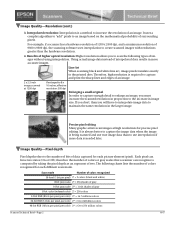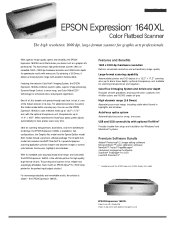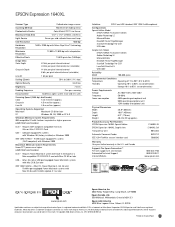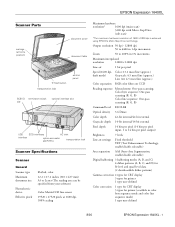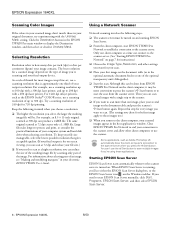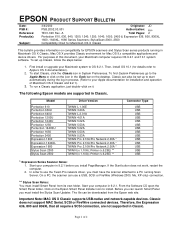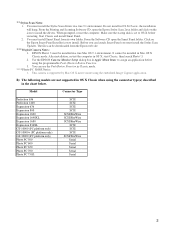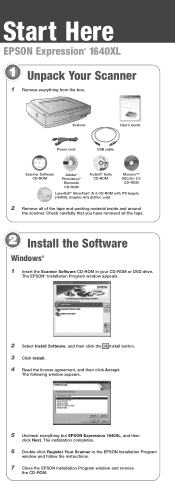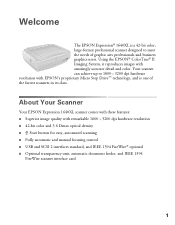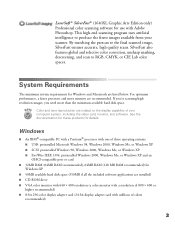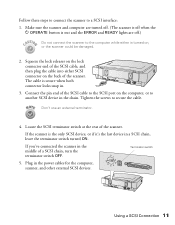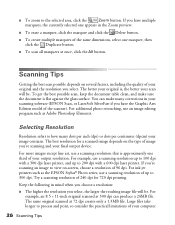Epson 1640XL Support Question
Find answers below for this question about Epson 1640XL - Expression Graphic Arts.Need a Epson 1640XL manual? We have 8 online manuals for this item!
Question posted by 3cxmostar on December 31st, 2016
Projector Eh-tw9200 Not Recognize Hdmi Ports
Current Answers
Answer #1: Posted by Odin on December 31st, 2016 9:21 AM
Hope this is useful. Please don't forget to click the Accept This Answer button if you do accept it. My aim is to provide reliable helpful answers, not just a lot of them. See https://www.helpowl.com/profile/Odin.
Answer #2: Posted by hzplj9 on January 1st, 2017 12:35 PM
This is the address:
http://www.epson.co.uk/support?productID=12416#product_search
Manuals Lib has information via this link:
https://www.manualslib.com/e/epsonztw9200.html
Check out the support at the UK link to help with your dilemma.
Related Epson 1640XL Manual Pages
Similar Questions
do you have replacement glass for this scanner
I have to install Network Image Express Card for my printer Epson GT-2500 Plus. How is it done?
I downloaded the VueScan software because it supports the Epson 836XL scanner. The scanner is connec...
My scanner has a problem - and the User Manual does not help.
The scanner works great, but the top will not close all the way. How can I fix it to get it to close...