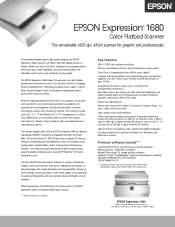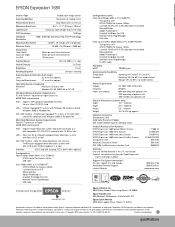Epson 1680 Support Question
Find answers below for this question about Epson 1680 - Expression Special Edition.Need a Epson 1680 manual? We have 9 online manuals for this item!
Question posted by terry23271 on July 29th, 2013
Epson Expression 1680 Transparency Unit Will Not Close All The Way
The scanner works great, but the top will not close all the way. How can I fix it to get it to close?
Current Answers
Related Epson 1680 Manual Pages
Similar Questions
Epson Expression 10000xl Replacement Glass
do you have replacement glass for this scanner
do you have replacement glass for this scanner
(Posted by Elilammlamm09 2 years ago)
Install Network Image Express
I have to install Network Image Express Card for my printer Epson GT-2500 Plus. How is it done?
I have to install Network Image Express Card for my printer Epson GT-2500 Plus. How is it done?
(Posted by mansali2 2 years ago)
Transparency Unit Requires Force To Opens And Close And Won't Close All The Way
Transparency unit requires force to open and close the lid, and lid won't close all the way. Is ther...
Transparency unit requires force to open and close the lid, and lid won't close all the way. Is ther...
(Posted by johnfox37 2 years ago)
Use Transparency Unit From Epson Perfection On Different Scanner
My epson perfection 1250 scanner broke and I wanted to continue to use the transperancy unit. Howeve...
My epson perfection 1250 scanner broke and I wanted to continue to use the transperancy unit. Howeve...
(Posted by 5mysticdragons 10 years ago)
Transparency Unit Is Not Working On Epson 1650. Rest Of Scanner Works
does it have a life span?
does it have a life span?
(Posted by suskavarda 11 years ago)