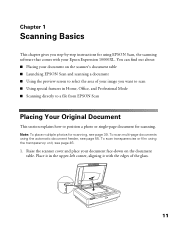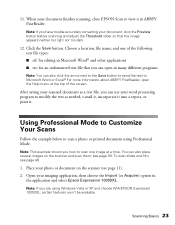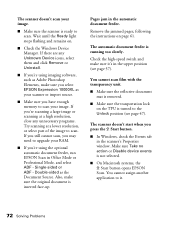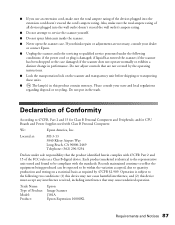Epson 10000XL Support Question
Find answers below for this question about Epson 10000XL - Expression Photo.Need a Epson 10000XL manual? We have 6 online manuals for this item!
Question posted by Elilammlamm09 on February 2nd, 2022
Epson Expression 10000xl Replacement Glass
Current Answers
Answer #1: Posted by techyagent on February 3rd, 2022 4:23 AM
https://www.justanswer.com/printers/aag5f-epson-expresion-10000-xl-glass-scratched.html
https://www.fixya.com/support/t15896353-replace_glass_platen_epson_10_000_xl
Thanks
Techygirl
Answer #2: Posted by SonuKumar on February 3rd, 2022 7:16 AM
https://www.ebay.com/b/Epson-Scanner-Parts-for-Epson-Expression/170601/bn_95732900
https://www.manualslib.com/manual/238160/Epson-Expression-10000xl.html
Please respond to my effort to provide you with the best possible solution by using the "Acceptable Solution" and/or the "Helpful" buttons when the answer has proven to be helpful.
Regards,
Sonu
Your search handyman for all e-support needs!!
Related Epson 10000XL Manual Pages
Similar Questions
how to replace glass on Epson 10000XL?
is there a driver that can be downloaded to a windows 7 home premiumoperating system so that my epso...
What driver do I need with a 1250 perfection photo to get the trranparency unit to work with MAC OS ...