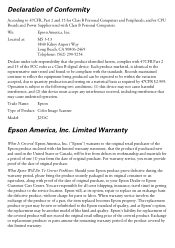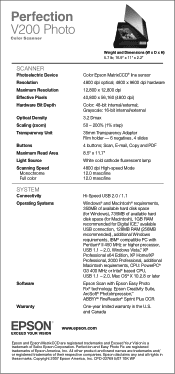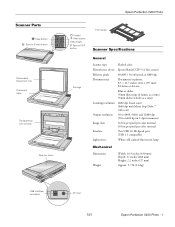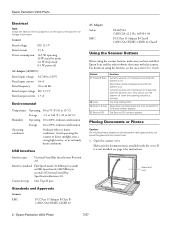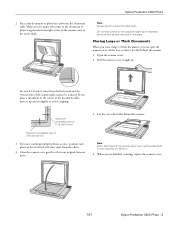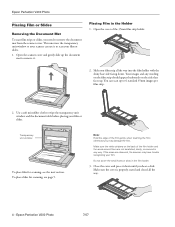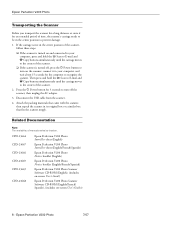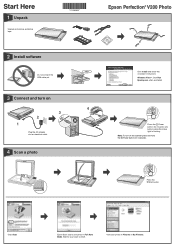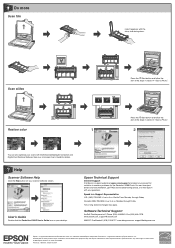Epson V200 - Perfection Photo Support and Manuals
Get Help and Manuals for this Epson item

Most Recent Epson V200 Questions
How Do Slide And Film Holders Work On Epson V200 Photo Scanner
(Posted by bvsBurn 9 years ago)
Increasing Patterns From 1005 To 140-200%
I am trying to print Intarsia patterns enlarging to 140 to 200% but the pattern prints one A4 page o...
I am trying to print Intarsia patterns enlarging to 140 to 200% but the pattern prints one A4 page o...
(Posted by graham28586 11 years ago)
Where Can I Found A Film Holder For Epson V200 Scanner ?
(Posted by Toupidek 11 years ago)
Preview And Scans Are Not The Correct Ratio...
Hi, I had to reinstall my V200 using Internet Explorer 8, instead of 7. All works the same, except t...
Hi, I had to reinstall my V200 using Internet Explorer 8, instead of 7. All works the same, except t...
(Posted by andyshaffer 12 years ago)
Epson V200 Videos
Popular Epson V200 Manual Pages
Epson V200 Reviews
We have not received any reviews for Epson yet.