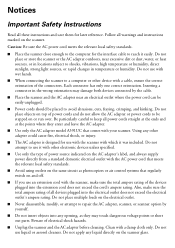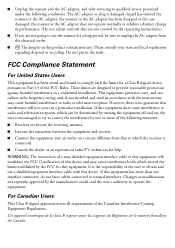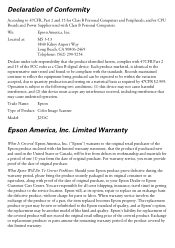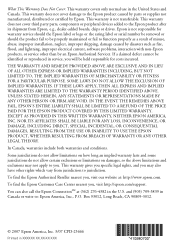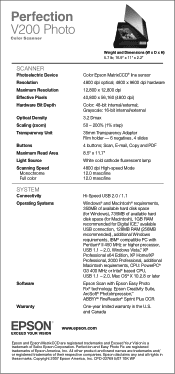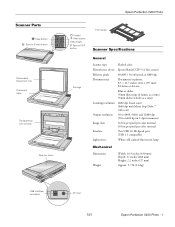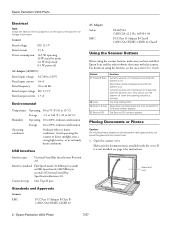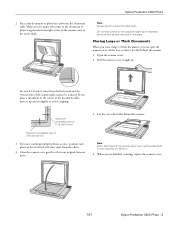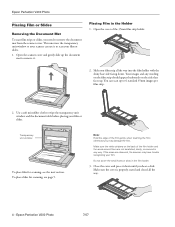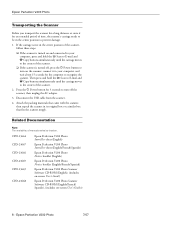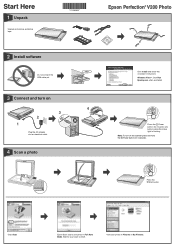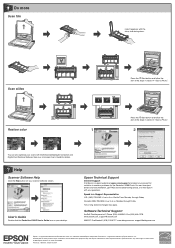Epson V200 Support Question
Find answers below for this question about Epson V200 - Perfection Photo.Need a Epson V200 manual? We have 5 online manuals for this item!
Question posted by andyshaffer on November 26th, 2011
Preview And Scans Are Not The Correct Ratio...
Hi, I had to reinstall my V200 using Internet Explorer 8, instead of 7. All works the same, except the image scan is not the correct ratio....even though the size in preview says 5x7, the output is more square. I've changed every setting available! Would this be a defect in the actual scanning motor? thanks alot, Andy
Current Answers
Answer #1: Posted by techie12330 on November 26th, 2011 9:32 PM
Make sure that you update your drive,it seems to my that your driver could be corrupted.
http://drivermanager.com/us/drivers.php?t202id=1169&t202kw=epson%20drivers&Brand=Epson&Logo=epson
Related Epson V200 Manual Pages
Similar Questions
Software And Manual Missing
HOW do I obtained software and Manual for the Epson perfection v500 photo scanner, model J251A(color...
HOW do I obtained software and Manual for the Epson perfection v500 photo scanner, model J251A(color...
(Posted by glennagram 9 years ago)
How Do Slide And Film Holders Work On Epson V200 Photo Scanner
(Posted by bvsBurn 9 years ago)
Use Transparency Unit From Epson Perfection On Different Scanner
My epson perfection 1250 scanner broke and I wanted to continue to use the transperancy unit. Howeve...
My epson perfection 1250 scanner broke and I wanted to continue to use the transperancy unit. Howeve...
(Posted by 5mysticdragons 10 years ago)
Where Can I Found A Film Holder For Epson V200 Scanner ?
(Posted by Toupidek 11 years ago)
Why Does My New Epson Gt-1500 Scanner....scan Blank Pages
I have a brand new Epson GT-1500 Workforce scanner. I love it and have had no problems with it. Toda...
I have a brand new Epson GT-1500 Workforce scanner. I love it and have had no problems with it. Toda...
(Posted by al46774 12 years ago)