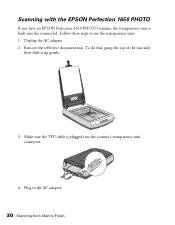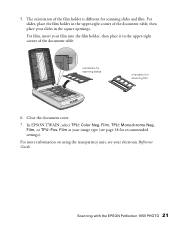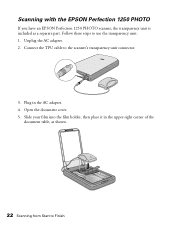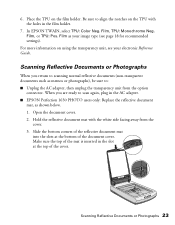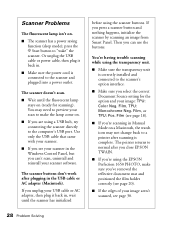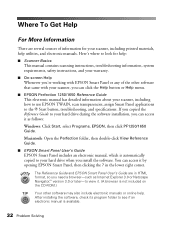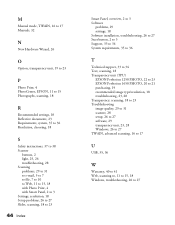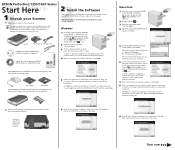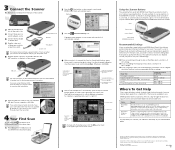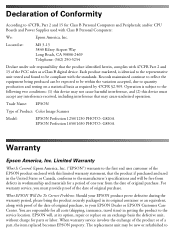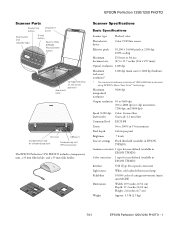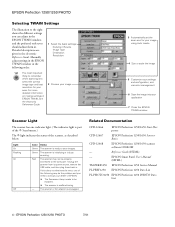Epson Perfection 1250 Photo Support Question
Find answers below for this question about Epson Perfection 1250 Photo.Need a Epson Perfection 1250 Photo manual? We have 7 online manuals for this item!
Question posted by 5mysticdragons on December 19th, 2013
Use Transparency Unit From Epson Perfection On Different Scanner
My epson perfection 1250 scanner broke and I wanted to continue to use the transperancy unit. However I dont have an epson anymore, can I use this unit with other brand of scanners?
Current Answers
Related Epson Perfection 1250 Photo Manual Pages
Similar Questions
Transparency Unit Requires Force To Opens And Close And Won't Close All The Way
Transparency unit requires force to open and close the lid, and lid won't close all the way. Is ther...
Transparency unit requires force to open and close the lid, and lid won't close all the way. Is ther...
(Posted by johnfox37 2 years ago)
Epson 1250 Scanner Transparency Adaptor Does Not Work On My Windows Vista Laptop
epson 1250 scanner transparency adaptor does not work on my windows vista laptop
epson 1250 scanner transparency adaptor does not work on my windows vista laptop
(Posted by petetoniaradford 10 years ago)
Transparency Unit Is Not Working On Epson 1650. Rest Of Scanner Works
does it have a life span?
does it have a life span?
(Posted by suskavarda 11 years ago)
Want To Buy Epson 1250 35mm Slide Adapter Unit Separately, Already Have Scanner
(Posted by michellecummins 11 years ago)
A Copy Of Software For My Epson Perfection 1250 Mod G820a
MISPLACED MY SOFTWARE FOR MY SCANNER , IS THERE A POSSIBLITY FOR REPLACEMENT SER# DS7W026103 REG...
MISPLACED MY SOFTWARE FOR MY SCANNER , IS THERE A POSSIBLITY FOR REPLACEMENT SER# DS7W026103 REG...
(Posted by BIRDHAUS 11 years ago)