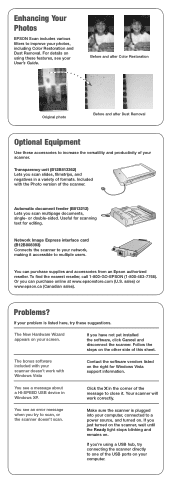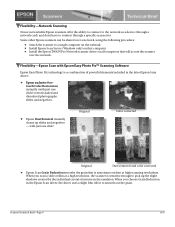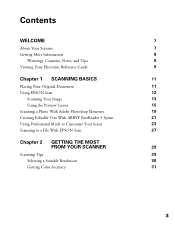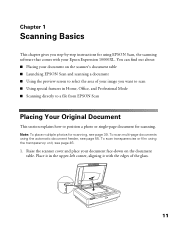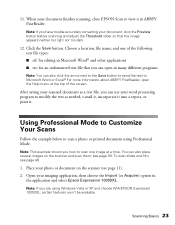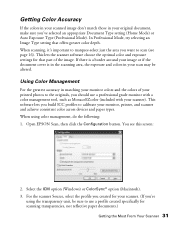Epson 10000XL Support Question
Find answers below for this question about Epson 10000XL - Expression Photo.Need a Epson 10000XL manual? We have 6 online manuals for this item!
Question posted by luiscortes954 on January 13th, 2012
I Can Build Driver For Epson Stylus 1000 For W7?
I can build driver for Epson Stylus 1000 for W7?
Current Answers
Answer #1: Posted by markempee on January 27th, 2012 7:08 AM
You cannot actually build a driver software for your device. Only the manufacturer can do that because they have the structure of their product. Perhaps you are referring to how you can install driver software for you Epson Stylus 1000. If so, you can use the driver CD which comes from the package of the printer device. However, in case you lost that driver CD, you can always download for the driver from their official website. Search for the specific driver of your device, don't forget to include the exact model. Download the software and install it to your computer system.
Related Epson 10000XL Manual Pages
Similar Questions
Epson Expression 10000xl Replacement Glass
do you have replacement glass for this scanner
do you have replacement glass for this scanner
(Posted by Elilammlamm09 2 years ago)
How Do Slide And Film Holders Work On Epson V200 Photo Scanner
(Posted by bvsBurn 9 years ago)
Epson Perfection 1260 Series/1660 Photo Scanner
is there a driver that can be downloaded to a windows 7 home premiumoperating system so that my epso...
is there a driver that can be downloaded to a windows 7 home premiumoperating system so that my epso...
(Posted by justenoughbull 11 years ago)
How Do I Install My Printer Witout A Driver Or Disc. Epson 1000 Ics
(Posted by chapmansheila 11 years ago)
1250 Photo Scanner With Tranparency Unit
What driver do I need with a 1250 perfection photo to get the trranparency unit to work with MAC OS ...
What driver do I need with a 1250 perfection photo to get the trranparency unit to work with MAC OS ...
(Posted by wreifert 12 years ago)