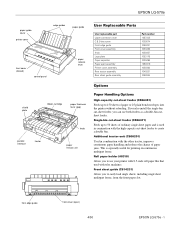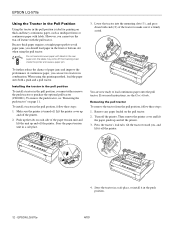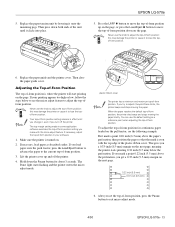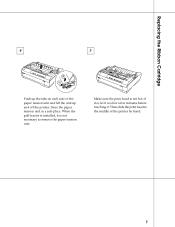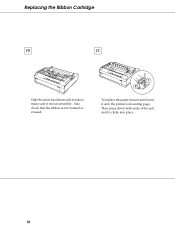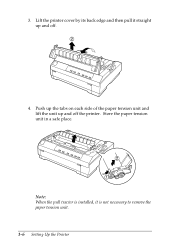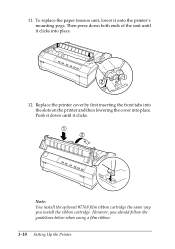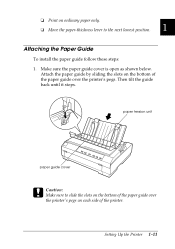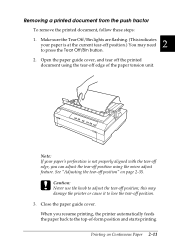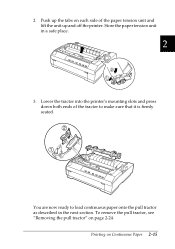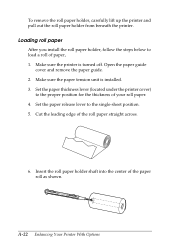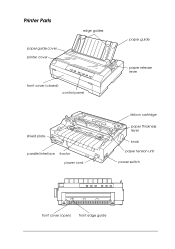Epson 570e Support Question
Find answers below for this question about Epson 570e - LQ B/W Dot-matrix Printer.Need a Epson 570e manual? We have 7 online manuals for this item!
Question posted by paul19142 on July 26th, 2012
Replacement Part 'paper Tension Unit' Part#1050319
Where can i buy this replacement part for my epson LQ570e printer? "paper tension unit" part number 1050319
thanks, paul
Current Answers
Related Epson 570e Manual Pages
Similar Questions
Can't Change Setting
The Pause and Paper Out lights are on, not flashing. The Paper Source should be for Tractor, as we a...
The Pause and Paper Out lights are on, not flashing. The Paper Source should be for Tractor, as we a...
(Posted by libjones 7 years ago)
Paper Loading
I am having trouble figuring out how to load the paper
I am having trouble figuring out how to load the paper
(Posted by Anonymous-154120 8 years ago)
Paper Eject Problms
printer to sent print then print .so print out of 1or 2 paper paper out problms
printer to sent print then print .so print out of 1or 2 paper paper out problms
(Posted by karthick1991m 11 years ago)
How To Set The Paper Source Properly?
my printer is Epson LQ-680pro. the senario is this. i set the printer using the paper source to the ...
my printer is Epson LQ-680pro. the senario is this. i set the printer using the paper source to the ...
(Posted by skywind92 11 years ago)
Continuous Paper
How to print a continous paper by using tractor setting in LQ-2190 without no cutt off? because my P...
How to print a continous paper by using tractor setting in LQ-2190 without no cutt off? because my P...
(Posted by denz0376 12 years ago)