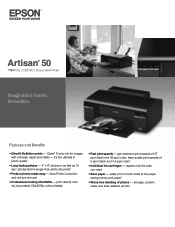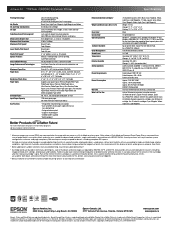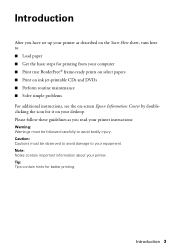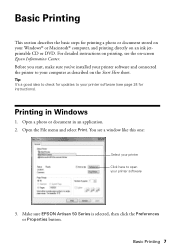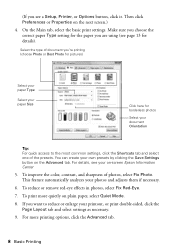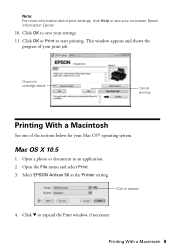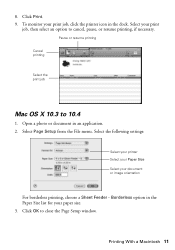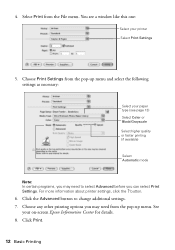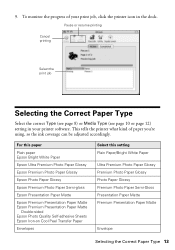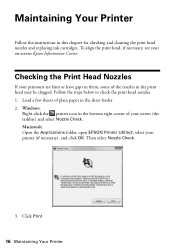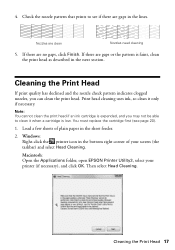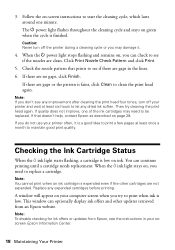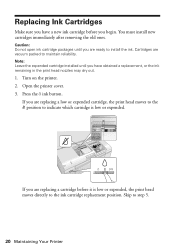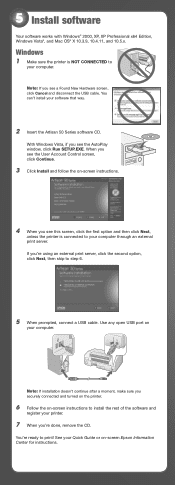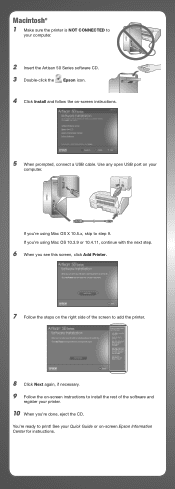Epson 50 Support Question
Find answers below for this question about Epson 50 - Artisan 50 - Printer.Need a Epson 50 manual? We have 3 online manuals for this item!
Question posted by amirjohn69 on April 8th, 2012
My Printer Is Blinking
The person who posted this question about this Epson product did not include a detailed explanation. Please use the "Request More Information" button to the right if more details would help you to answer this question.
Current Answers
Related Epson 50 Manual Pages
Similar Questions
Epson Artisan 810 All-in-one Printer: Looking For Two Parts (trays)
Hello,I am looking for two parts for my Epson Artisan 810 All-In-One Printer:1. Replacement paper tr...
Hello,I am looking for two parts for my Epson Artisan 810 All-In-One Printer:1. Replacement paper tr...
(Posted by kiwiviv25 1 year ago)
3 Led And Lcd Blinking ; Printer Totally Blocked.
My Epson 3800 suddenly stopped pronting. The 3 LED are bliking together : ON for 5 seconds, OFF for ...
My Epson 3800 suddenly stopped pronting. The 3 LED are bliking together : ON for 5 seconds, OFF for ...
(Posted by davancensmichel 9 years ago)
How To Install Epson Artisan 50 On Mac Pro
(Posted by Bigdp 9 years ago)
I Just Purchased A New Artisan 50 Printer. After Setting It Up The Printer
it is telliing me that the ink c artidges that came with the printer are empty. How can i get the ...
it is telliing me that the ink c artidges that came with the printer are empty. How can i get the ...
(Posted by sfarrerbornarth 12 years ago)