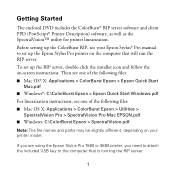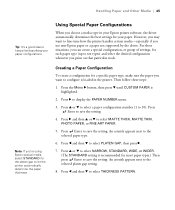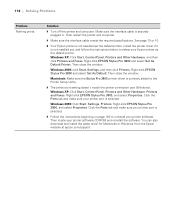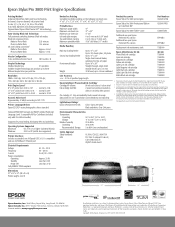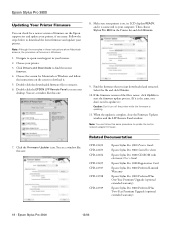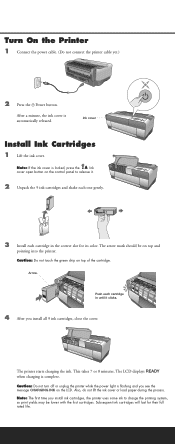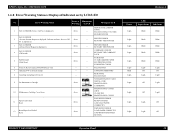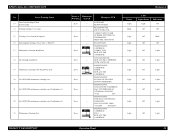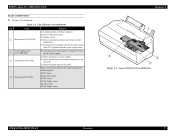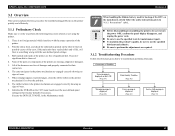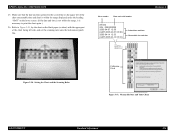Epson 3800 Support Question
Find answers below for this question about Epson 3800 - Stylus Pro Color Inkjet Printer.Need a Epson 3800 manual? We have 9 online manuals for this item!
Question posted by davancensmichel on December 3rd, 2014
3 Led And Lcd Blinking ; Printer Totally Blocked.
My Epson 3800 suddenly stopped pronting. The 3 LED are bliking together : ON for 5 seconds, OFF for a very short time (the green power LED blinks twice). The LCD displays alternatively a small "EPSON" and a large "EPSON" with a progress bar. The printer does not respond to anything : all buttons are inactive, driver displays "printer not ready". It is impossible to open the ink cartrige cover. I tried to restart the printer after disconnecting main supply for several hours. Nothing changed. Help !
Current Answers
Answer #1: Posted by hzplj9 on December 3rd, 2014 3:40 PM
Help for your device is available here. It has FAQs and troubleshooting advice.
Related Epson 3800 Manual Pages
Similar Questions
How To Open The Upper Cover Of The Printer Of Epson Workforce Pro Wf-5110?
How to open the upper cover of the printer of Epson Workforce pro wf-5110? Because that we want to c...
How to open the upper cover of the printer of Epson Workforce pro wf-5110? Because that we want to c...
(Posted by sevens99 7 years ago)
Printer Lcd Shows Blank
Followed every installation steps, on W7 pc, printer LCD display lights on but remains blank... did ...
Followed every installation steps, on W7 pc, printer LCD display lights on but remains blank... did ...
(Posted by teresacostaartes 11 years ago)
I Cannot Refill The Ink Tank Of My Printer Because The How To Button From The St
(Posted by Anonymous-99490 11 years ago)
Epson Stylus Pro 3800 Mac 10.7.5 Printer Drivers
Are there downloadable epson stylus pro 3800 Mac 10.7.5 printer drivers?
Are there downloadable epson stylus pro 3800 Mac 10.7.5 printer drivers?
(Posted by keeper80063 11 years ago)
Connecting Your Computer To Your Workforce 500 Printer
I recently moved and I'm not sure how the printer was hooked up to my computer. I have a laptop so...
I recently moved and I'm not sure how the printer was hooked up to my computer. I have a laptop so...
(Posted by brittneyfreed 12 years ago)