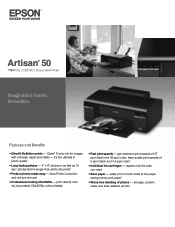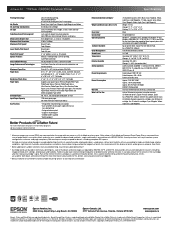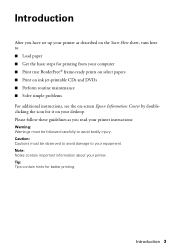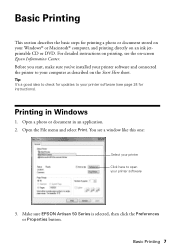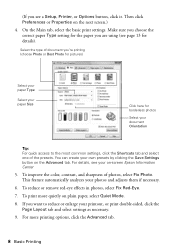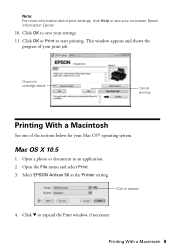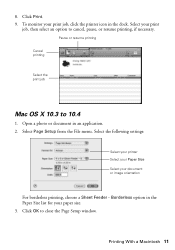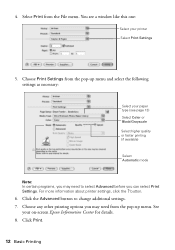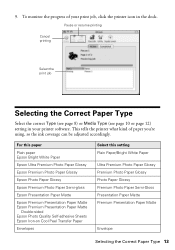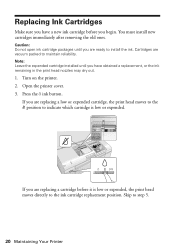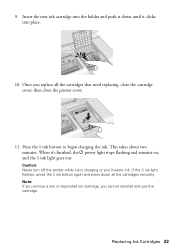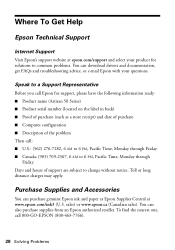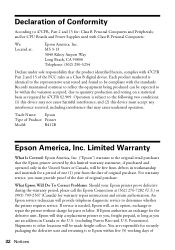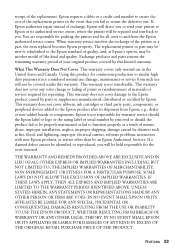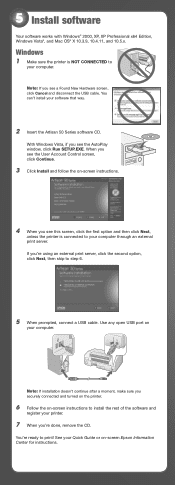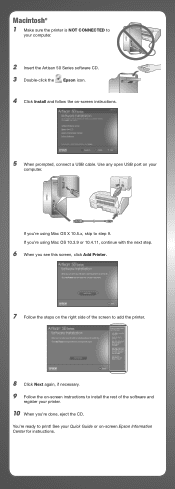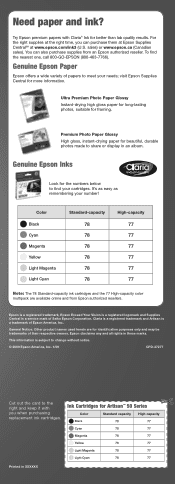Epson 50 Support Question
Find answers below for this question about Epson 50 - Artisan 50 - Printer.Need a Epson 50 manual? We have 3 online manuals for this item!
Question posted by sfarrerbornarth on November 6th, 2011
I Just Purchased A New Artisan 50 Printer. After Setting It Up The Printer
it is telliing me that the ink c artidges that came with the printer are empty. How can i get the 6 cartidges with ink?
Current Answers
Answer #1: Posted by markempee on November 6th, 2011 11:25 AM
If there are ink cartridge refilling station in your area, it is good because you can save almost half the amount of the cartridge. However, if refilling station is not available you need to purchase another cartridge for your printer. You have to consider the type of ink and ink cartrdige for the model of your printer before purchasing it.
Related Epson 50 Manual Pages
Similar Questions
How To Install Epson Artisan 50 On Mac Pro
(Posted by Bigdp 10 years ago)
Epson Artisan 50q
both lights on my epson artisan 50 is blinking red
both lights on my epson artisan 50 is blinking red
(Posted by meenacontreras 10 years ago)
Can't Use Epson Artisan 810 When Ink Cartridge Low
(Posted by VEjimh 10 years ago)
Epson Artisan 800 Waste Ink Pads Where To Buy
(Posted by wibowjazzy2 10 years ago)